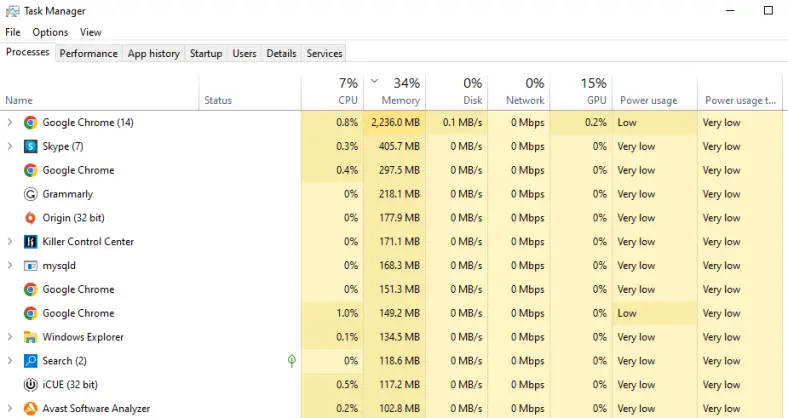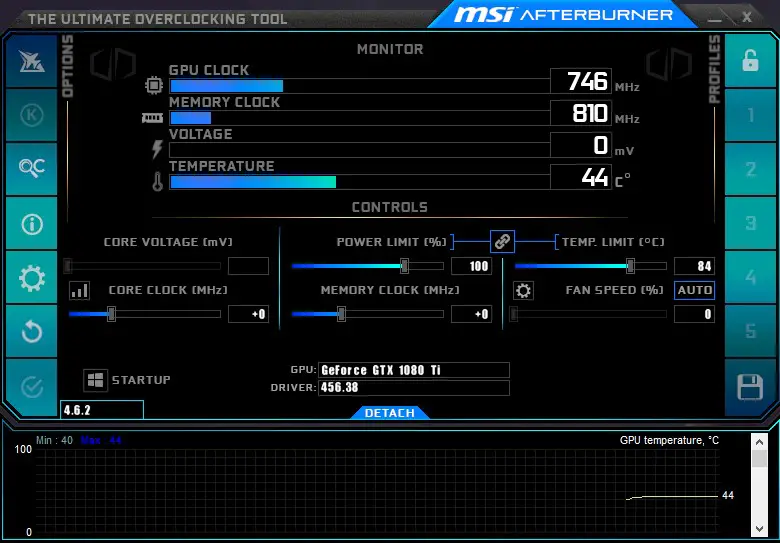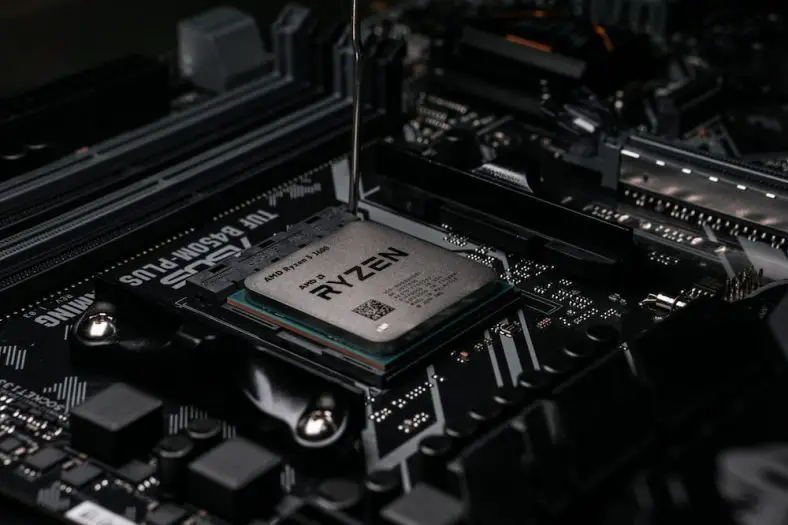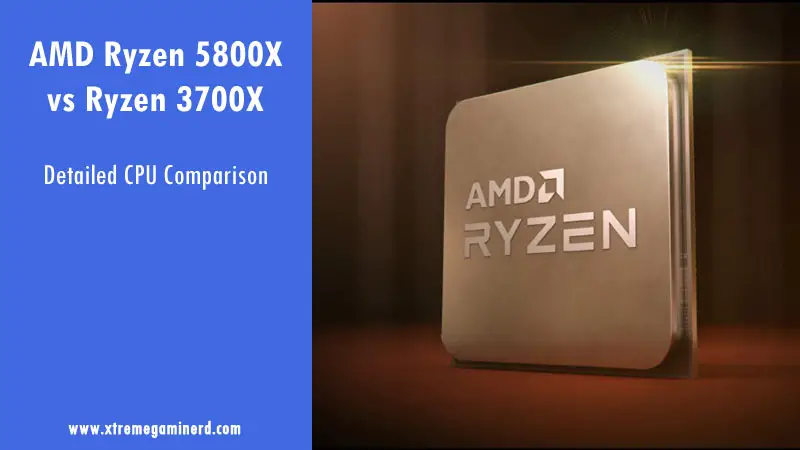Gaming Builds
Popular Stuff
Latest Reviews
Review Copy was provided by the Publisher Being a fan of flashy combat, Ghostrunner 2 recently caught my attention. While I didn’t play the first part, Ghostrunner 2 is typically an enhanced version of the first one. That said, Ghostrunner 2 boasts a unique combat system where I encountered some…
TOZO is one of the most popular brands for earbuds and smartwatches that offers various kinds of earbuds on different budgets. We have already reviewed several of their earbuds and today, we will see where the TOZO T6 stands in one of the most competitive price ranges for budget earbuds.…
The earphone specialist Tozo has a dedicated smartwatch series that offers connectivity on your wrist. With many advertised functionalities such as health monitoring tools, sports modes, and social connectivity, the S3 looks promising. While I am not a big fan of watches, equipping them with various techs only gives me…
TOZO is rapidly expanding its earphone catalog and now with the T20 earbuds, there is more for customers who are on a budget. Last time we reviewed the flagship earphones by TOZO ie., the Golden X1 but those earphones are out of reach of a large consumer base. So, it’s…
Last time we reviewed the T20 Earbuds from TOZO which came out to be pretty solid for their price point. This time, we are going to review the TOZO Open Buds which boasts a unique design, which is currently pretty trending. Almost every TOZO product we have reviewed till now…








![List of All Ryzen CPUs with Integrated Graphics[2023]](https://www.xtremegaminerd.com/wp-content/uploads/2020/05/Ryzen-iGPU-300x169.jpg)
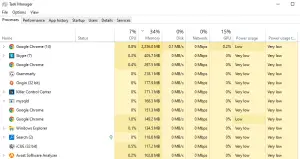
![Build the Best Cheap Gaming PC in 2023[$400-$700 Builds]](https://www.xtremegaminerd.com/wp-content/uploads/2018/12/Best-cheap-gaming-PC.jpg)