Gaming without spending hundreds of dollars has become a lot easier in 2023, thanks to the budget graphics cards we have this year from AMD, Nvidia, and Intel.
A budget graphics card for some people falls in the range of $80-$120 while for some, it may be above $150. We currently have a lot of Budget GPUs from both manufacturers ranging from $80 up to $300. This provides good flexibility to build gaming PCs with a wide range of budgets.
Here is a list of the top 8 best budget graphics cards in 2023 which provide excellent value per dollar spent and are capable of playing most of the games at 1080p with smooth frame rates on medium to ultra settings.
Top 8 Best Budget Graphics Cards
Whether you have a budget of less than $100 or more than $200, here are the top 8 budget graphics cards for gaming.

From AMD’s side, we have the RX 550 which is currently the only decent budget GPU fit for gaming. However, it too has two variants where the 2GB is the cheapest one but is still a great deal under $80. It features 2GB of GDDR5 memory on a 64-bit memory bus.
While not a great deal-breaker, it’s still a good starter for those who never had a hands-on gaming PC and want to start with something that fits the budget and gets the job done. It can let you play older titles, less-intensive titles, and some modern titles on 720p resolution with low to medium settings. This is sufficient considering that you are paying only $60-$80.

Despite being a slower card than the competitors from AMD and Nvidia, the Intel ARC A380 has managed to show some good performance for a price of less than $150. The card is currently not available in a lot of countries but the availability should get better with time soon.
The ARC A380 is the first and slowest in the ARC Alchemist family and features 6GB of GDDR6 VRAM. It has a TDP of 75W and can manage the power from the PCI-E slot itself. However, some editions come with a single 6-pin power connector and may have a few more watts higher than the reference edition.
For 1080p gaming, you can expect 40-60 fps on medium settings in modern titles and therefore, the card is most suitable for less graphical-intensive as well as esports games that have a lower GPU requirement.

Finding a good budget GPU under $200 is right now the most difficult task until AMD launched the RX 6400. It might look just like any other entry-level GPU for gaming but it is currently the only best card for $160. Not only you can buy it for MSRP but you can play games at 1080p medium-high settings.
This GPU, however, suffers the same fate as its elder sibling, the RX 6500 XT, but despite that, it beats the GTX 1650 for the same price. It features 768 Stream Processors and clock speeds that start at 2039MHz up to 2321MHz. With 4GB of GDDR6 memory, you can ensure up to high settings in most AAA titles without the fear of bottlenecking on the VRAM’s part lastly, it is super power-efficient and can fit in almost any compact case due to being a single-slot GPU.

AMD Radeon RX 6500 XT
Before you freak out, let me just clear up a few things. Indeed, the RX 6500 XT was one of the worst graphics cards when launched but currently, we have no other better option for around $150 except for the 6500 XT. RX 580/590, and GTX 1650 Super are no longer available for less than $200. The RX 6500 XT despite its big limitations is faster than the GTX 1650 and Super edition and therefore, under some conditions it is a good choice.
It can provide 60 fps in most games at 1080p on high settings. The problem here is the PCI-E lanes bandwidth which is limited to only 4. This makes it only better on motherboards that come with PCI-E Gen 4.0 support and therefore if you have a motherboard that doesn’t have this feature, it’s better to avoid this card.
It comes with 4GB of GDDR6 VRAM, 1024 Stream processors, and a boost clock of more than 2800MHz. It is power-efficient and requires a single 6-pin power connector. This will be a fine choice for $200 with any budget gaming processor like the i3 12100F or any latest Ryzen CPU under $150.

The GTX 1650 is one of the best choices if you can get it for less than $150. It is also somewhat slower than the RX 6500 XT but is not limited by the PCI-E lanes bandwidth. It is based on the Turing architecture and for a few years, it has been very successful in the budget gaming segment. The card comes in two memory configurations: GDDR5 and GDDR6. I recommend going with the GDDR6 because that gives a good boost in performance and makes it a more attractive option.
It can play almost any game at 1080p high settings and almost every game can reach 60 fps. I prefer it for eSports games more than AAA titles and it can do a really good job in those less graphically intensive games. It comes with 896 Cuda Cores and 4GB of GDDR6 memory which is sufficient for most graphics settings at 1080p but may not be adequate for every game you play.

The Radeon RX 6600 can be crowned as one of the best budget graphics cards for around $200. Not only it is priced well but it beats the GTX 1660 Super and RTX 3050 for almost the same or less price. It straight away puts the RTX 3050 to shame in gaming by providing 30-40% higher performance in most games. It can max out games at 1080p resolution and is capable of handling AAA titles even at 1440p.
Not only that but it is also capable of Ray Tracing, thanks to RDNA 2 architecture, the RX 6600 is a beast card with low power consumption with just 132W of TDP. It comes with 1792 SPs and clock speeds ranging from 2.0-2.5GHz. It gives you a good 8GB of GDDR6 VRAM that is adequate for ultra settings in graphically intensive games and thus, you don’t need to look further if you are trying to settle down with a $200 card.
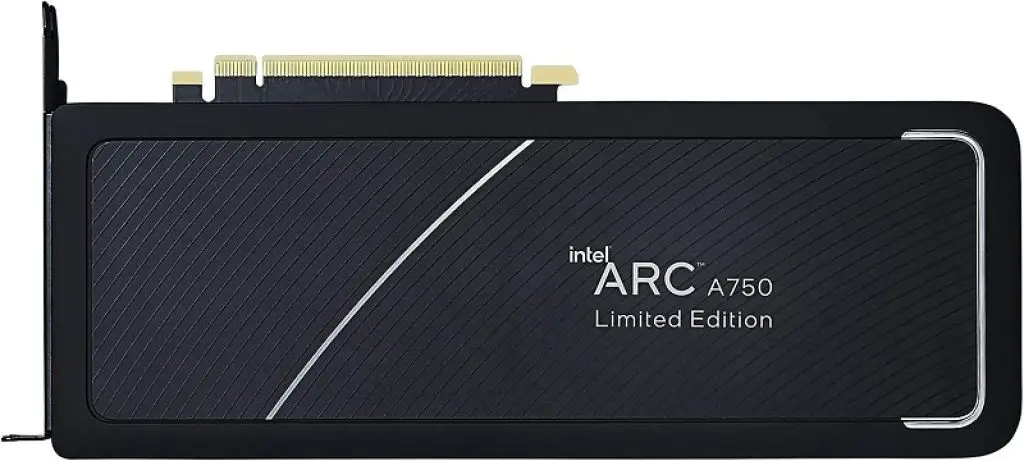
Intel ARC A750 is surprisingly a great competitor to the RX 6600. Despite not selling like hotcakes, the ARC GPUs have come a long way where they are competing with the last-gen AMD and Nvidia GPUs. The A750 is one of them that boasts a good 8GB of GDDR6 VRAM and is capable of providing decent 1080p gaming performance.
It boasts 28 Xe Cores, 2050MHz of clock speed, and a 256-bit memory bus which is actually amazing because none of the budget AMD and Nvidia GPUs have such a memory bus width. This gives it a higher bandwidth at higher resolutions due to which the A750 doesn’t get bottlenecked.
Certainly, not the best choice right now but seeing how much improvements Intel has made only through drivers, the ARC GPUs are still ideal.
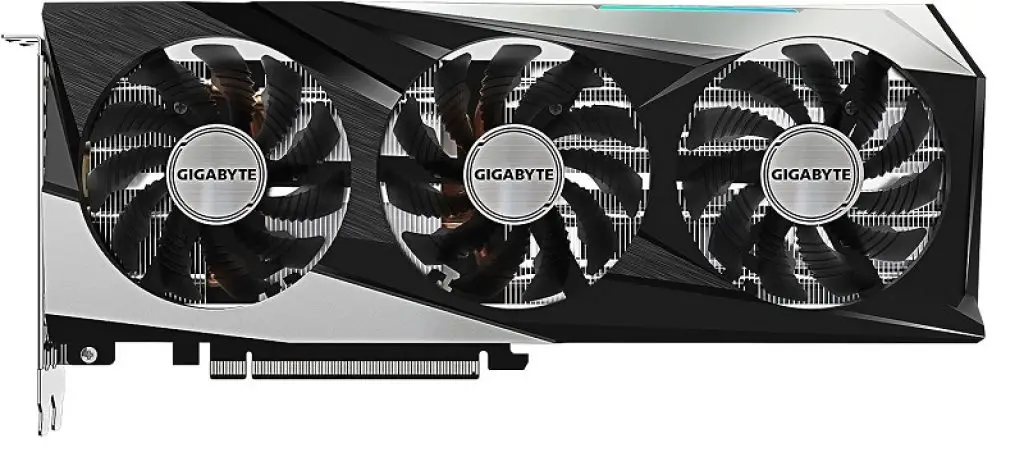
Lastly, if you want something that is newer and better, then look no further than the RX 7600. This GPU provides a good uplift over all the GPUs listed above and is 35% faster than the RX 6600 in particular. The RX 7600 costs only $249 right now which makes it the best budget graphics card at the moment.
Not only does it bring higher rasterization but also better ray tracing performance than its predecessor. It comes with 2048 Stream Processors and 8GB GDDR6 VRAM on a 128-bit bus. The power consumption is also pretty low at only 165W and hence, a win-win situation for budget gamers.
Things to Know Before the Purchase
Determine Your Budget And Need
Make sure before you buy a graphics card, you know your budget. You can have $100 or even $500 for buying a GPU but if you are going to build a completely new PC then defining and distributing the expenditure between different components is a little difficult. If you are buying a new PC, then make sure you don’t buy an overkill graphics card for your CPU. A Pentium processor can’t handle RTX 3070 or GTX 2080 Ti. Similarly, a GT 1030 is too weak for an i7 10700K.
Another important thing is to define your requirements. Without knowing what you want, you can either overspend or underspend on your graphics card. If you are just starting and want to enjoy some eSports or Casual games then a budget graphics card will be enough for the job. But in case you want to enjoy the games on ultra textures at 1080p or higher resolution then you will need to buy higher-end graphics cards like GTX 2060 or RTX 3060 Ti etc.
How Much VRAM You Will Need?
VRAM is the memory that is different from the main system RAM and is only dedicated to providing the horsepower your graphics need. Every dedicated Graphics card has some dedicated VRAM which now in modern GPUs can vary from 1GB up to 16GB. To play games on higher settings at 1080p at least, you need to have at least around 3-4GB VRAM on your Graphics card. If you go lower than that, then you may have to lower some of the settings in your games for getting good frames per second.
If you want to max out textures, anti-aliasing, foliage, shadows, etc. in a AAA game, then you will need at least 6GB of VRAM that is present in GTX 1660 and higher-end Graphics cards. Right now, I don’t know of any game that utilizes more than that except in the case of higher resolution like 4K.
Cooling Is Essential For Graphics Cards
Low Profile graphics cards have smaller heatsinks and therefore aren’t efficient in maintaining good temperatures if you overclock them but graphics cards with bigger aluminum heatsinks with copper heat pipes with 2 or more fans are extremely important for maintaining good temperatures even while overclocking to the full potential. If you are not doing any type of overclocking, you should still make sure that your PC chassis has enough ventilation for proper air intake and exhaust.
How many wattages You Will Need?
Different graphics cards have different TDPs and their power consumption varies. So, you need to check the graphics card’s TDP before buying it. Make sure your power supply is having enough wattage capacity to run your whole system without any bottlenecks.
A system that uses low-end or budget components will have no problem running on a 400 watts reliable power supply. Still, when it comes to running an RTX 3080, i7 12700K, Multiple Fans, AIO coolers, and several storage devices, then you will need a higher wattage power supply. Make sure you check the TDP of all of your components and see if your PSU still has enough wattage capacity to power your Graphics card.
Another important thing to note is the graphics card power ports. Make sure your Power supply has the power connectors that your graphics card requires. A GPU with a 6-pin port will use a 6-pin power connector from the power supply. Generally, almost all the budget power supplies in the modern day have a 6-pin power connector at the minimum. If your graphics card has 2x 8-pin power ports, your PSU must have those to run the graphics card with stability.
GPU Should Be Compatible With The Monitor
Sometimes a particular graphics card from a different manufacturer will not have the I/O ports for connectivity as your monitor requires to show the display. Check the I/O ports at the back of your monitor and also the I/O ports of the graphics card you are buying.
If your monitor is a 144Hz gaming monitor, then you must have a DVI port or a DP port on your monitor/GPU to get that 144Hz refresh rate smoothness. Make sure both your graphics card and monitor have these ports to avoid mishappening.










