Various benchmarks have shown that the Core i5 13600K is currently the best gaming processor for $300 and defeats the Ryzen 7000 CPUs and even the Core i7s of previous generations.
The improvements made on this chip over the past generation are significant and impressive. This is why most reviewers are recommending getting the i5 13600K instead of a Ryzen 7600X or the Core i5 12600K.
The potential of this CPU is amazing and one of its best feats is the ability to handle any GPU like nothing. The most common problem with mid-range CPUs in the past was bottlenecking and only a few of them could handle super high-end GPUs like RTX 4090 or RX 7900 XTX.
The Core i5 13600K breaks that limitation and is now ready to be combined with any GPU for the ultimate gaming performance. However, using an RTX 4090 which costs $1500 with a $300 CPU for many might seem unreasonable as most gamers out there either aren’t able to afford an RTX 4090 or simply don’t need that much power.
Therefore, I recommend balancing the specs and making a perfect CPU-GPU combo that will max out the performance without breaking the bank.
Intel Core i5 13600K Overview
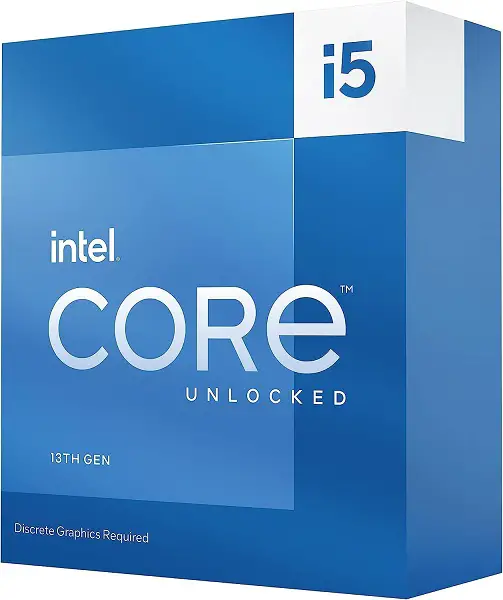
The Core i5 13600K belongs to the Raptor Lake family and is manufactured on the Intel 7 or 10nm process node. It features a hybrid architecture featuring a total of 14 cores and 20 threads.
There are two types of cores in the 13600K namely Performance and Efficient cores. There are 6 Performance and 8 Efficient cores where the Performance cores feature hyperthreading but the Efficient cores don’t. Therefore, the total hyper threads sum up to 20 in total.
Each type of core is designed to work in a particular frequency range. The Efficient cores have a base/boost frequency of 2.6/3.9GHz whereas the Performance cores feature a base/boost frequency of 3.5/5.1GHz. The L2 and L3 cache are 20MB and 24MB respectively and the TDP range is 125-181W.
The 13600K supports both DDR4 and DDR5 RAM natively and also brings an Intel UHD graphics 770.
Things You Should Consider Before Buying A GPU

Before proceeding to the list, it is important to keep a few points in mind that will help you in getting the best GPU for your CPU whether it is the 13600K or any other high-end CPU.
Make sure you keep these three things in mind to get the most out of your CPU.
Avoid The Bottleneck
A processor and GPU work together to execute all the instructions. A CPU assigns several instructions per second to the GPU and the GPU executes those instructions to render the images and graphics parameters according to its potential.
If any of these two is too inferior in performance, the overall performance will suffer from bottlenecking. In other words, if your CPU is too fast for your GPU, your GPU won’t be able to execute all the assigned instructions and if your GPU is too fast, then your CPU won’t be able to assign as many instructions as the GPU is capable to execute.
While both will result in significant performance dip in gaming like frequent stuttering and fps drops, it is always advisable that you own a CPU that doesn’t max out at 100% usage while your GPU is still not maxed out in its usage.
Have Sufficient VRAM
Graphics cards have their own video memory which is known as VRAM and is very essential for good performance. The higher the resolution will be, the more VRAM will be utilized.
Therefore, if you are gaming at 1080p, you should at least have 4-6GB of VRAM if you want to play on ultra settings. Some games may require even more but 6GB should be sufficient for most games at 1080p. For 1440p and 4K, I recommend going with at least 8-12GB for adequate performance.
Buy A Reliable Power Supply
Before you purchase a GPU or build your computer, you should always pay attention to the total power consumption your system is rated to consume. Every component uses some power that is measured in watts and you should calculate and add up the TDP of all the components before buying a power supply.
Always have at least 200W more than the total sum of your components’ TDP. This will allow some room for extra power consumption and further upgrades.
Make sure you also buy at least an 80 Plus Bronze power supply for a computer where you are using an i5 13600K and a high-end GPU. An 80 Plus Bronze-rated PSU will generate less heat and will provide you with over 85% of power efficiency on typical loads.
Also, make sure your power supply has all the cables and connectors your GPU needs or you will end up having inadequate power for your GPU and your GPU may not work in some cases.
Best Graphics Cards List for Core i5 13600K
If you are building a gaming PC for maximum gaming performance, then consider the following list of graphics cards that have proved themselves to be worthy of combining with the i5 13600K:

Nvidia Geforce RTX 4070
Summary
If you are an Nvidia fan in particular, the RTX 4070 would be an amazing addition to your rig. It is currently one of the most popular GPUs that makes gaming at 1440p easy. With 5888 Cuda cores and 12GB of GDDR6X memory, it can destroy anything you throw at it including the latest titles. Not to forget that it is particularly good in Cyberpunk 2077 where you can max out the visuals through Ray Tracing without having negative effects on performance if you use DLSS 3
One of the best features of this card is power efficiency. While AMD cards struggle to provide such an impressive performance per watt, the RTX 4070 doesn’t break a sweat with only 200W of max TDP. Not that it is the best value card but certainly a powerful competitor to AMD’s Radeon RX 7800 XT which is up next in this list.

AMD Radeon RX 7800 XT
Summary
In case you are looking for a GPU that would match the performance of the RTX 4070 while costing lower, then look no further to the RX 7800 XT. Even though it can’t match the Ray Tracing performance of the 4070, it is equivalent in rasterization and many gamers today don’t even use Ray Tracing which makes it an ideal choice for the i5 13600K.
The GPU is based on the RDNA 3 architecture, uses a full Navi 32 XT die, and features 3840 Stream processors. You will also get 4GB more VRAM than the 4070 i.e., 16GB on a higher memory bus width of 256-bit that enhances its performance at higher resolutions. The only CON here is the power consumption which is at least 60W more than the 4070 but if you don’t mind that, then it is the best value video card at the moment if you are into the mid-tier.

Nvidia Geforce RTX 4070 Ti
Summary
For a significant performance uplift, consider one of the most-selling RTX 4000 GPUs i.e., the RTX 4070 Ti. Unlike the previous ones, it is actually way better in Ray Tracing and easily provides over 20% performance uplift. The card comes with 7680 Cuda Cores, 12GB of VRAM, More RT, and Tensor Cores for improving your gaming experience at 1440p.
Of course, you can play at 4K with this card but if you are planning to turn on Ray Tracing, you better switch to 1440p or 1080p resolution. Nonetheless not many have the budget to spend on such a card but if you have 800 bucks saved for the GPU, then the 4070 Ti won’t make you regret your decision.

Nvidia Geforce RTX 4080
Summary
I know spending a thousand dollars or more on a GPU alone is crazy but you also get crazy power for that price. Even though not our favorite in this list, the RTX 4080 has every capability to show you why it is the no-compromise choice for high-end gaming.
It boasts a whopping 9728 Cuda Cores and 16GB of VRAM which distinguishes it from the 4070 cards. 16GB should be more than enough for 4K resolution and this card is not meant for 1080p or 1440p unless you are planning to turn on Ray Tracing.
It is around 10-15% faster than the 4070 Ti and therefore, if you can find one for a thousand dollars, then go for it.
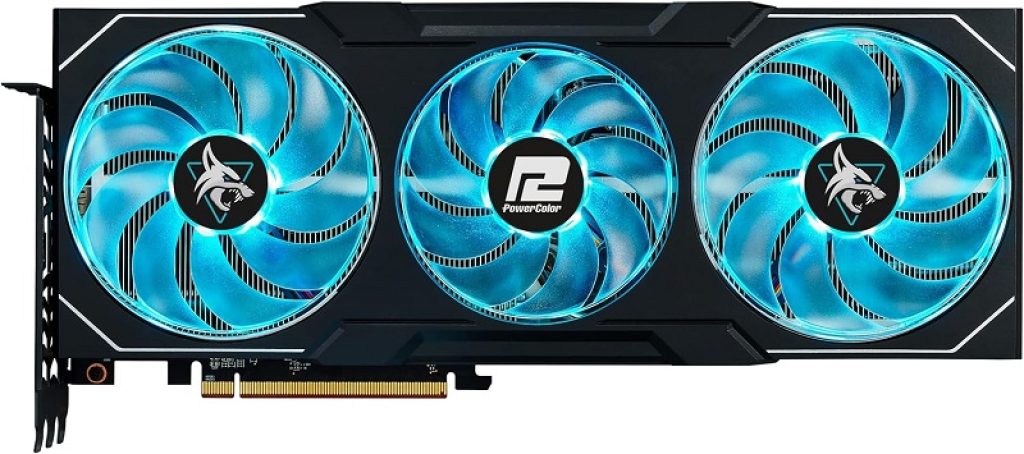
AMD Radeon RX 7900 XTX
Summary
If you can compromise on the Ray Tracing performance a little bit, then the RX 7900 XTX is an excellent alternative to the RTX 4080. In fact, it is better than it as it is equivalent in rasterization but costs $150-200 lower. This is an absolute monster for 4K gaming and brings much higher video memory.
Compared to the 4080, you will get 24GB of VRAM on a higher 384-bit bus. And with TDP just 10% higher than the 4080, I think it is a no-brainer to go with this card if you have $900.
Final Words
Getting the right CPU-GPU combo is essential in maxing out the potential of your gaming build. Failing to do so will result in lower value for the money and possibly bottlenecks from either side. Intel Core i5 13600K is currently one of the best $300 CPUs to buy and there should be almost no fear about bottlenecking from the CPU side










