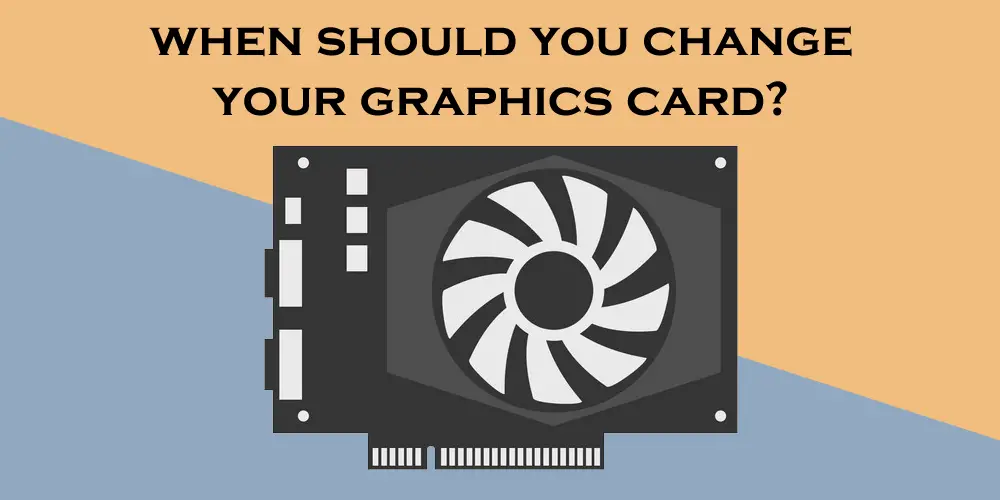You are encountering some issues with your graphics card; maybe your graphics card isn’t able to play all of your games as it should be or it’s just that your graphics card isn’t that powerful to handle the current-gen games or GPU-dependent programs.
Or maybe it’s that your graphics card is running into some issues like high temperatures, frequent GPU-related errors, freezes, PC crashes, and bottlenecks. But that just doesn’t mean that you will have to change your graphics card right now. Maybe you can fix these issues by yourself or maybe it’s time to really change your graphics card for good.
So, let’s take these different scenarios and understand what can be done in you encounter anyone of them.
Problem 1- Graphics Card’s Performance Is Not Optimal

This problem can be divided into two parts:-
The graphics card was playing all the games properly previously but now it isn’t.
Or, the graphics card is not able to play the latest games properly.
First Issue and Solution
In the first case, there may be an issue with your graphics card or the issue can be with your CPU also. If your graphics card was playing a particular game properly previously and now it’s not able to do so, then check your drivers. Most probably it’s due to the un-updated drivers but the issue may be related to the hardware also.
Check if your graphics card is facing thermal throttling or not. Also, see if your graphics card has accumulated a lot of dust or not because sometimes that also causes hindrance in cooling and thermal throttling.
If you do see such, then clean the dust and change the thermal paste if that’s possible for you. Otherwise, just download and open up MSI afterburner to tweak some settings to stop GPU overheating. You can change the Fan curve from there and increase the fan speed at appropriate temperatures to avoid too much eating. You can also downclock your GPU a little in order to see if that helps.
Related: Do You Really Need a Graphics Card?
We recommend that you also perform a stress test to ensure that your GPU doesn’t hit a very high temperature. Generally, a GPU that hits 90C is considered to be very hot and needs to be cooled down by various methods. You should definitely check these 9 methods of cooling your PC effectively.
If these issues are properly fixed, and you still see the problem of not being able to play games properly, it may be time to change your graphics card.
Second Issue And Solution

If your graphics card is able to play the older games and not the current games which are more graphically intensive, then it means two things:-
Your graphics card is not powerful enough to handle the latest games,
OR, your graphics card is getting bottlenecked.
In this scenario, you take the second case first to see if your graphics card is really getting bottlenecked or not. Bottlenecking in games can be caused by three things: CPU, GPU, and Memory. The best way to know if your graphics card is getting bottlenecked is to check some online gameplays on youtube with the same graphics card you own.
On youtube, there are multiple channels that provide gameplay videos of different games with different hardware. They generally use a very powerful CPU and a good-sized RAM to avoid all kinds of bottlenecks. If you see in their gameplay that they are getting more fps in the game than you do despite having the same GPU, then compare their specs to yours. Maybe you have a somewhat much inferior CPU and RAM.
Alternatively, you can also use benchmarking tools to check and monitor your graphics card performance. Currently, you can find various online tools that compare your PC’s performance to other users worldwide.
Generally, a dual-core or a quad-core CPU is responsible for bottlenecking the graphics card in the latest AAA titles because many games today now depend on more CPU cores and high clock speeds. But if you have a good CPU, say a quad-core CPU with hyperthreading or a CPU with a higher core count from the latest Intel or AMD processor series, it’s time to check if you have sufficient memory.
Related:- When to change CPU cooler?
8GB is the minimum requirement for 1080p resolution and if you are playing games on a higher resolution with 8GB RAM then it might a problem that is associated with the low-size RAM although it’s very unlikely because most of the games still run fine at 1440p or even 4K with 8GB RAM. But it’s also a fact that higher resolutions require more RAM and it’s recommended to use at least 16GB of RAM with good clock speeds.
If you still see a very low performance, then it’s time to upgrade your graphics card for a better one because your current GPU might be old enough to play games properly or it may be that it’s dying.
Problem 2- Graphics Card Not Powering Multiple Displays

Most graphics cards today can handle at least dual or triple monitors at the same time. But if you own a graphics card that is more than a decade old, then you might see some problems in getting displays on multiple monitors simultaneously.
This might be due to your graphics card not possessing the required output ports or one or more ports being faulty. The first case requires you to change the graphics card altogether and the second one means that you can go to a computer repair shop to get your graphics card’s display output ports fixed.
Problem 3- You Need More Performance
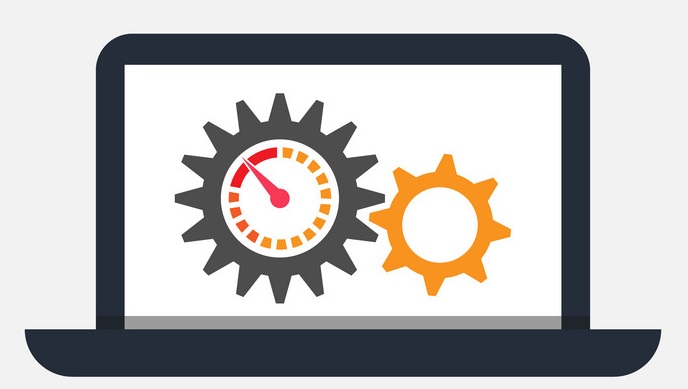
This is the scenario when your current graphics card is running totally fine as it should be but you need more power and performance.
There are currently many programs besides these games that utilize the graphics card for processing. Video editors, 3D rendering software like AUTOCAD and MAYA, VR games, and the latest graphically intensive games require more horsepower from your GPU. You cannot expect just an 8 or 10-core processor to do these things easily by itself. You need a strong powerful graphics card.
For gaming, we suggest you buy a good graphics card under your budget that is different from the graphics cards used for non-gaming purposes. You can check out the best graphics cards for workstation programs if you want more accuracy and faster processing.
If you have any other issue other than what is stated above, then do not feel shy to discuss it in the comments section!