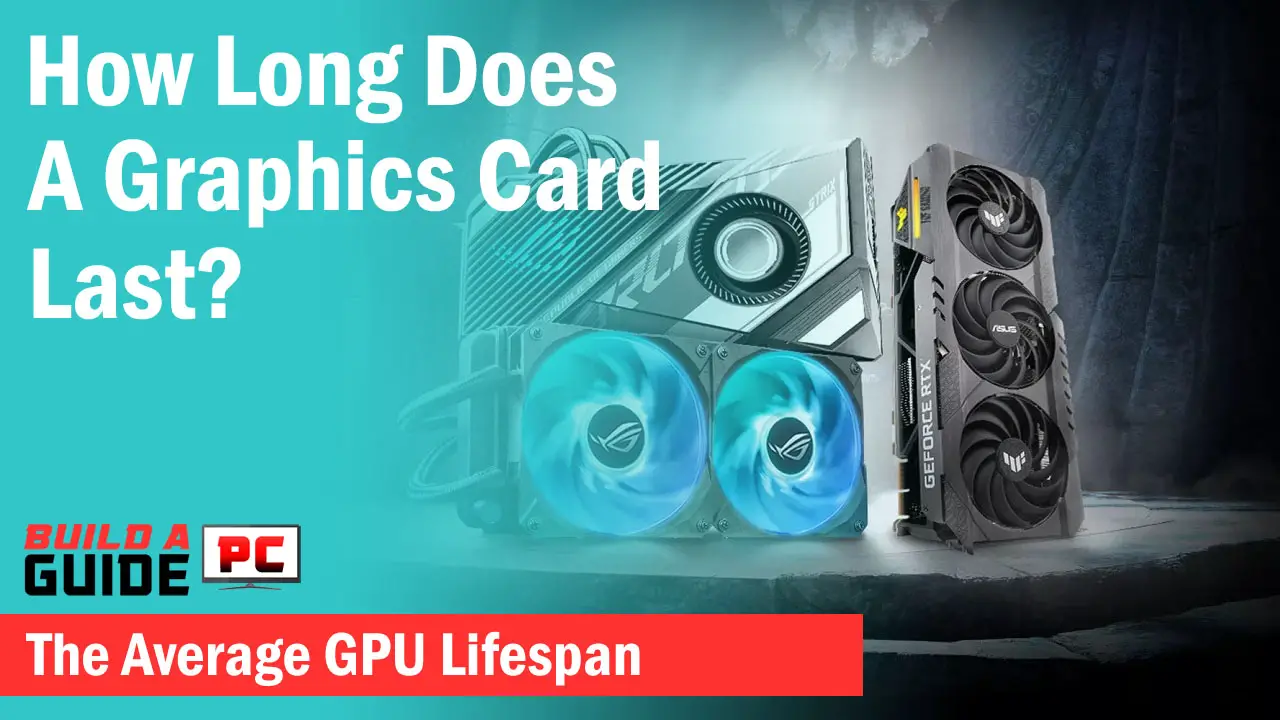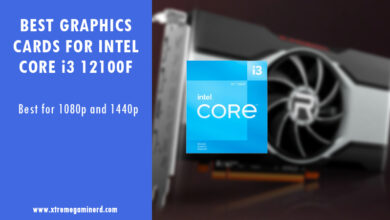A graphics card can be either used for basic stuff like for getting a display on a monitor or it can be used for intensive applications like gaming or 3D rendering
Whatever may be the case, a GPU is definitely the piece of hardware that is loved by gamers the most. Even though other parts like a CPU or RAM also play an important role in uplifting the gaming performance, nothing can do it better than a graphics card.
Graphics cards have evolved to a point where users are not satisfied with their performance no matter how high-end they might be. This leads to overclocking which is one of the most common processes of increasing the GPU power without spending a single cent extra.
However, if you are a newbie in the world of overclocking, fearing that your GPU will suffer any physical damage is pretty obvious. Here in this post, I am going to clear up your confusion about whether overclocking can damage your GPU and if you should overclock it.
What Is GPU Overclocking?
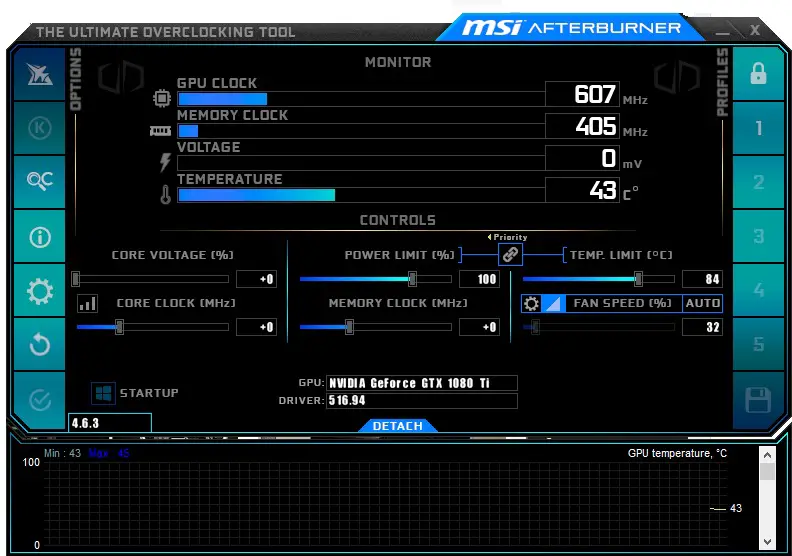
Overclocking on a computer can be defined as increasing the clock speed of a component. For a GPU, this means increasing the core clock speed of the GPU processor to more than the factory-set clock frequency.
Like CPUs and RAM, the speed of a graphics card core is also measured in MHz or GHz. Core clock speed is the operating frequency of a CPU or GPU. It basically translates to the number of silicon oscillations a GPU chip can go through every second.
So, if a GPU is clocked at 2.0GHz or 2000MHz, this means the GPU has a cycle of 2,000,000 times per second or 2,000,000 times silicon oscillations every second.
If the clock speed is increased beyond it either through the automatic or manual method, it will be called Overclocking. If a GPU that comes at a factory clock frequency of 2.0GHz is increased in its clock speed to 2.2GHz, it will be said that the GPU is overclocked by 0.2GHz or 200MHz.
This increases the potential or strength of the GPU to perform faster in games and applications.
Along with the core clock overclocking, a GPU features its own RAM also known as VRAM that has its own clock speed. It too can be increased with the help of overclocking software and will further result in an uplift in performance.
Does Overclocking Damage GPU?

The answer to this question can be both Yes and No but generally speaking, overclocking does not damage a GPU . This, however, depends on many factors including the amount of overclocking done, the GPU cooler, case ventilation, and the stress.
Overclocking results in an increase in GPU temperature. A GPU features a circuit board made up of several components that include the GPU processor, VRM, VRAM, and several other smaller sections. Increasing the core and memory clock speed will result in increased stress on the GPU.
This results in higher temperatures than the stock clock speeds and the more your GPU heats, the more it is prone to physical damage.
However, GPU manufacturers set max temperature limit for their GPUs until they eventually stop working or downclock automatically. This is to ensure the safety of the GPU from physical damages.
When the graphics card reaches its max temperature limit which is generally between 90-100C for most GPUs, the inbuilt protective feature of GPUs comes into action to save the GPU from any overheating damage. This is the result of thermal throttling as I have explained in my previous articles.
How To Overclock Safely?
In order to protect your GPU from the potential damage from overclocking, there are a couple of things you can do. Understand that even with all the measures, it is not guaranteed that overclocking may not do any harm to your GPU. So, do it at your own risk.
Start Gradually
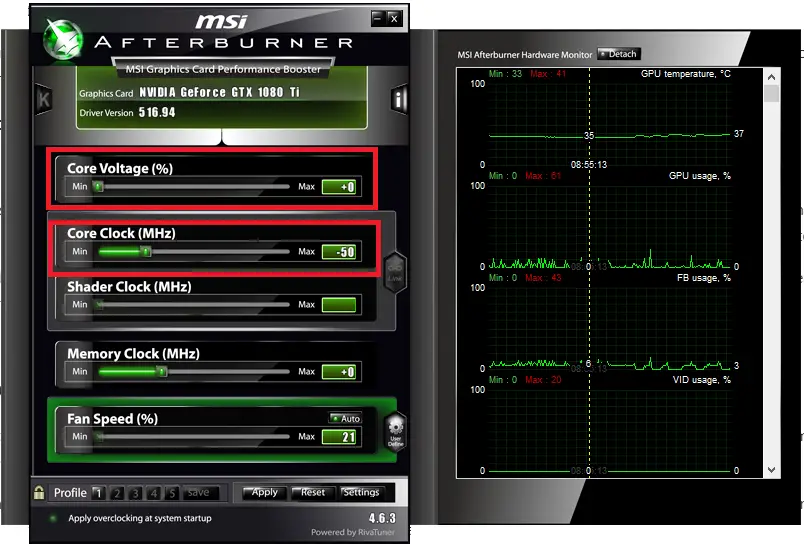
Whether you are a newbie or an experienced PC user, we recommend that you overclock little by little. This avoids you from going to extremes and you know better how your GPU responds to the increased clock speeds.
Use MSI Afterburner for a better overclocking experience as it gives you a real-time temperature and usage monitoring window and also allows overlay in your games. Start by increasing the Core and Memory clocks by 50MHz each time.
After every increase in clock speeds, test for at least 15 minutes to see if your GPU is stable. Your computer will freeze or you will see artifacts on your screen if the GPU clocks are unstable. Repeat the process until you hit the right clock speeds.
Related: Does overclocking GPU increases FPS?
Make Good Ventilation

As you progress in overclocking, your GPU will generate more heat. This heat needs to be dissipated outside of the chassis and not only from the GPU.
Trapped heat inside the chassis will overheat the GPU and other components more in the long run. So, make good ventilation in your case. Add more fans if necessary at the front, rear, or top for balanced airflow.
Clean your PC and dust filters if they are restricting the airflow.
Customize Fan Speed
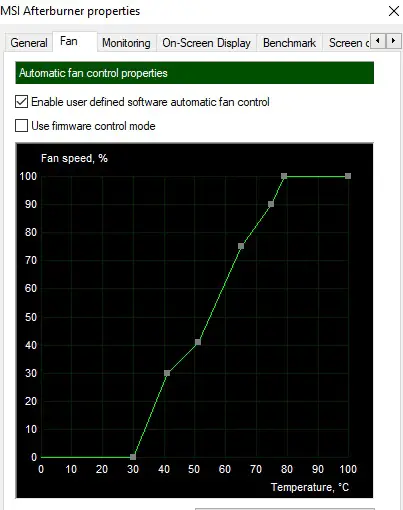
Your GPU needs active cooling when overclocked. If you are using stock fan speed on your GPU even after overclocking, this will not help decrease the GPU temperatures.
You need to increase the fan speed to cool it better. You can either set a fixed fan speed from your overclocking software or you can set a custom fan curve in MSI Afterburner.
Stress Test For Long
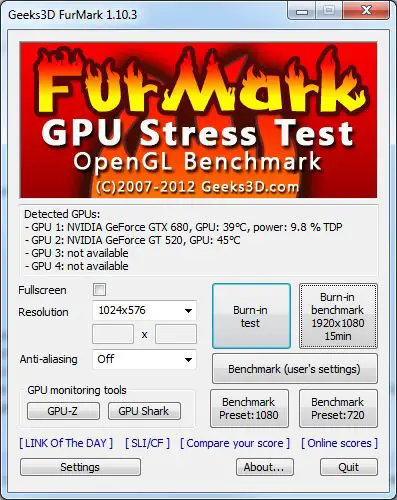
For better stability and long-lasting overclock, it’s always good to stress your GPU with a stress test software for a long time. Software like Furmark are fantastic GPU stress tools that will put more stress than video games.
Let the GPU stress testing run for 1 hour and you should see your GPU temperature stabilize without having to drop the clock speed.
Avoid Increasing Core Voltage
Even though the serious overclock starts when you increase the voltage, I don’t recommend it for newbies. It is not for everyone and playing with voltages has caused CPUs and GPUs to fry.
So, try overclocking by increasing the core and memory clocks, and don’t touch the voltage slider.
Does Overclocking Void GPU Warranty?
GPU manufacturers are generally silent about voiding of warranty through overclocking. Some companies like EVGA clearly state that they will cover their GPUs under warranty if they suffer damage through overclocking but most brands don’t.
You can read our post “Does overclocking void warranty?” where I have explained in detail the policies of different manufacturers.
Final Words
A clear answer to the question of whether overclocking can damage your GPU depends on the conditions explained above. Always implement best overclocking practices and don’t go to extremes or you will decrease your GPUs lifespan.