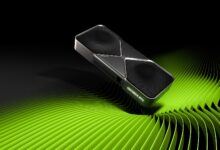One of the best advantages of using a laptop is the ability to take it wherever you want and still get your work done without needing a lot of desk space. Most office workers and work-from-home employees prefer using a laptop for ease of use and portability.
If you are a gamer, then the case is different. You need more GPU horsepower to bump the visual quality in games and if you don’t have enough of that horsepower, you are not going to see high frame rates that make the gaming experience stuttery.
If you are looking to upgrade your graphics card in a laptop, there are a few things to understand before you look for a discrete GPU. While changing the laptop processor might be nearly impossible, you can still use a better GPU for your laptop in a way explained in this post.
Upgrading GPU On A Laptop
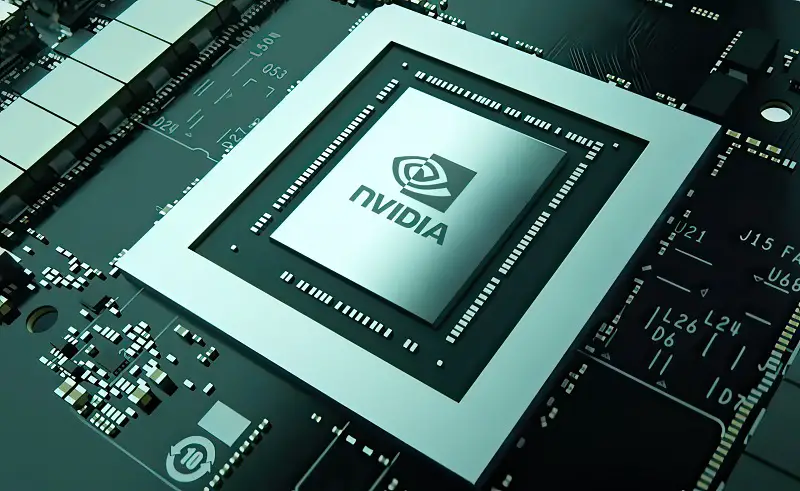
While we have reached a point where upgrading a component in a computer is easier than ever, upgrading parts of a laptop is still comparatively difficult.
Although you can upgrade your storage drive, RAM, or battery, there is little to no option when it comes to CPU, GPU, or Motherboard. The reason is quite simple. Most of these components are embedded in the laptop motherboard and therefore can’t be detached from the board.
Hence, if you are looking to upgrade your graphics card in your laptop, you can’t do so as the graphics card is soldered on the laptop board.
Even if you manage to take out the GPU processor, you won’t be able to take out the supporting components like VRM, VRAM, etc. that are responsible for a functional laptop GPU.
In the case of a laptop where the GPU is present on the CPU, the process of upgrading is still impossible as the CPU is itself soldered to the board which needs the expertise to desolder and put a CPU back. On top of that, there are several problems you may face that won’t allow your GPU to work properly.
These may include insufficient power supply, CPU bottlenecking, or insufficient cooling.
Is There A Way To Add A Graphics Card To Laptop?
When we talk about upgrading a GPU inside a laptop, the answer is clearly No but there are a few ways you may still be able to use a discrete to increase the graphics power.
One of the best solutions is to use an External Laptop GPU Dock which allows using a discrete GPU outside of your laptop.
An External GPU dock or eGPU allows installing any discrete graphics card that is fed the power through a dedicated desktop power supply unit and is connected to a laptop via Thunderbolt 3 or Thunderbolt 4 port.

If your laptop doesn’t have a Thunderbolt 3 port, you won’t be able to use any eGPU. A Thunderbolt 3 or 4 port uses a USB C type interface is required for faster transfer of data between your GPU and the laptop.
There were some more methods used previously like Mini PCIe to PCIe x16 eGPU and M.2 NVMe to PCIe x16 eGPU that were cheaper but were significantly slower than the Thunderbolt-compatible GPU dock making the performance suffer to a great extent.
The eGPUs are expensive. They will cost you more than $300 alone. This means if you are investing in a graphics card that costs $300, you will have to pay $600 plus for the whole setup. Therefore, many users opt for a better laptop with a powerful dedicated graphics card instead of upgrading later.
- Desktop Grade Performance: Boosts Thunderbolt 3...
- Built-In Power Supply: Includes a 700W ATX PSU...
- Customizable RGB Lighting: Includes 16.8 million...
- Compatibility (Windows): Requires Thunderbolt 3...
Another Way Of Upgrading the Laptop GPU
Yes, there is another way but it is not possible for everyone. If you own a modular laptop i.e., a laptop that is configurable and upgradeable, you can add a more powerful GPU to your laptop anytime.
The manufacturers of these laptops are quite a handful and one of the best manufacturers I can think of is Eurocom which supplies upgradeable laptops.
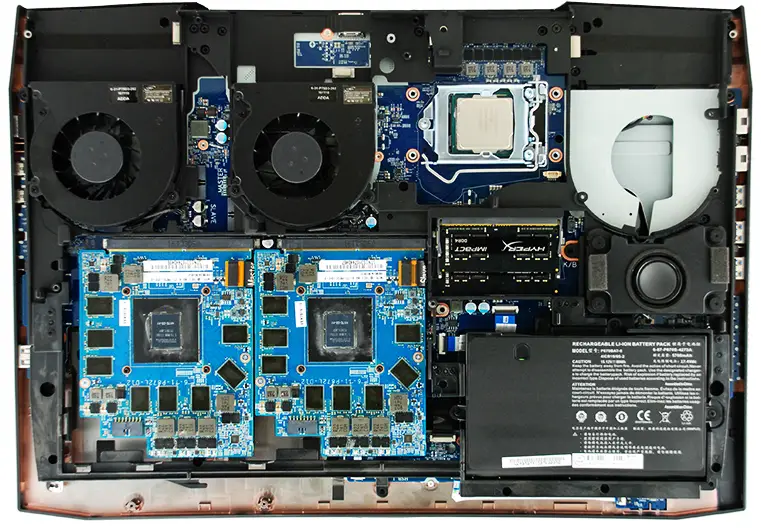
These laptops are generally way more expensive than standard gaming laptops and generally cost over $2000 at the minimum. These will allow you to upgrade your graphics card but many of the latest gaming laptops from Eurocom still give you the option to choose between different GPUs at the start rather than letting you upgrade later.
Final Words
Unless you are using a laptop with MXM GPU interface, you won’t be able to upgrade your graphics card. MXM was the only way Nvidia made it possible to make GPUs upgradeable but since laptop manufacturers didn’t benefit from it, they didn’t implement this interface in their gaming laptops.
The best way, therefore, is to use an eGPU that will allow you to benefit from a discrete GPU but you must have a Thunderbolt 3 port or higher on your laptop.