If you are a gamer especially if you love to play FPS games like COD, Counter-Strike, then you might be already aware of the fact about how important role can a mousepad play when it comes to delivering 100% of your performance. Therefore many players often try to get their hands on the best mousepad available out there. However, there is also certain PC enthusiast who rather try to get one which will give their setup a nice touch and with the current trend of RGB they often try to get those mousepads which comes with RGB illumination.
In today’s market, there are top-notch brands that have RGB illuminated Mousepad and there are some brands who also have the RGB solution but comes in a budget-friendly way. One of such product I did came around is the new mousepad from Redgear, the MPR800. So in this topic, we will be reviewing the MPR800 to justify if it is really a nice mousepad which serves all the purpose one might look for?
Package
The Redgear MPR800 comes in an awesome looking box which depicts the picture of the mousepad along with RGB illumination. After unboxing it reveals the mousepad itself and one might fall in love with the quality at a glance but there a catch and we will discuss the same later on this topic.

Apart from the mousepad, the box also contains a nylon braided micro USB cable along with some documentation and a sticker of a Redgear which looks cheap.
Specifications
The Redgear MPR800 PRISMATIC is quite a huge mousepad measuring 78 x 30 cm in dimension and comes with a soft non-slip base. The MPR800 is designed with a Speed-type surface to ensure maximum performance while playing games so that you are able to achieve swift movement and precision aiming. It also comes equipped with 4 LED spectrum mode.
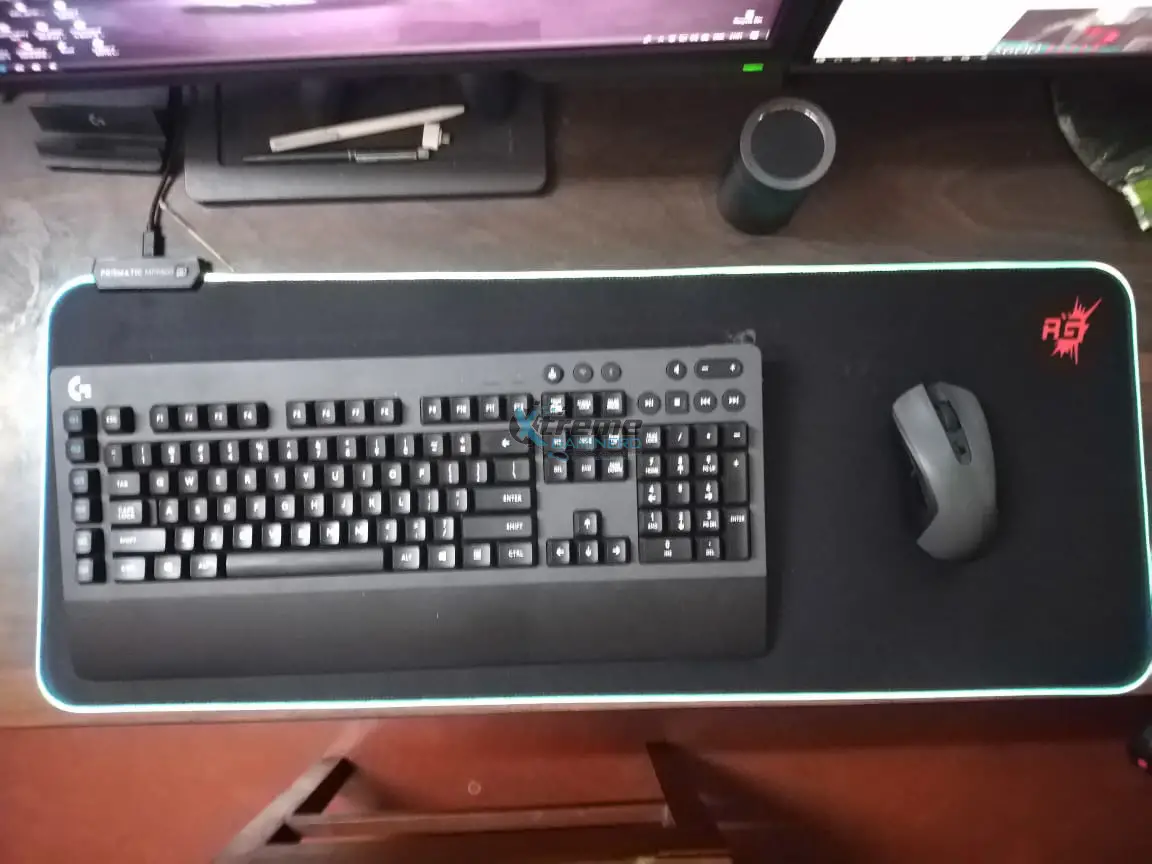
Detailed Analysis of the Mousepad: The Redgear MPR800 PRISMATIC
The MPR800 PRISMATIC comes within the price tag of $22 which make this mousepad the cheapest one that is equipped with RGB illumination. The MPR800 PRISMATIC comes with a soft non-slip base and the speed type surface ensures to provide max performance and accuracy. The material used to manufacture the mousepad is of nice quality. The MPR800 comes equipped with 4 mode RGB Spectrum Lighting with customizable lighting effect alongside and bottom of the mouse-pad and it can be synced up with other RGB Redgear products.
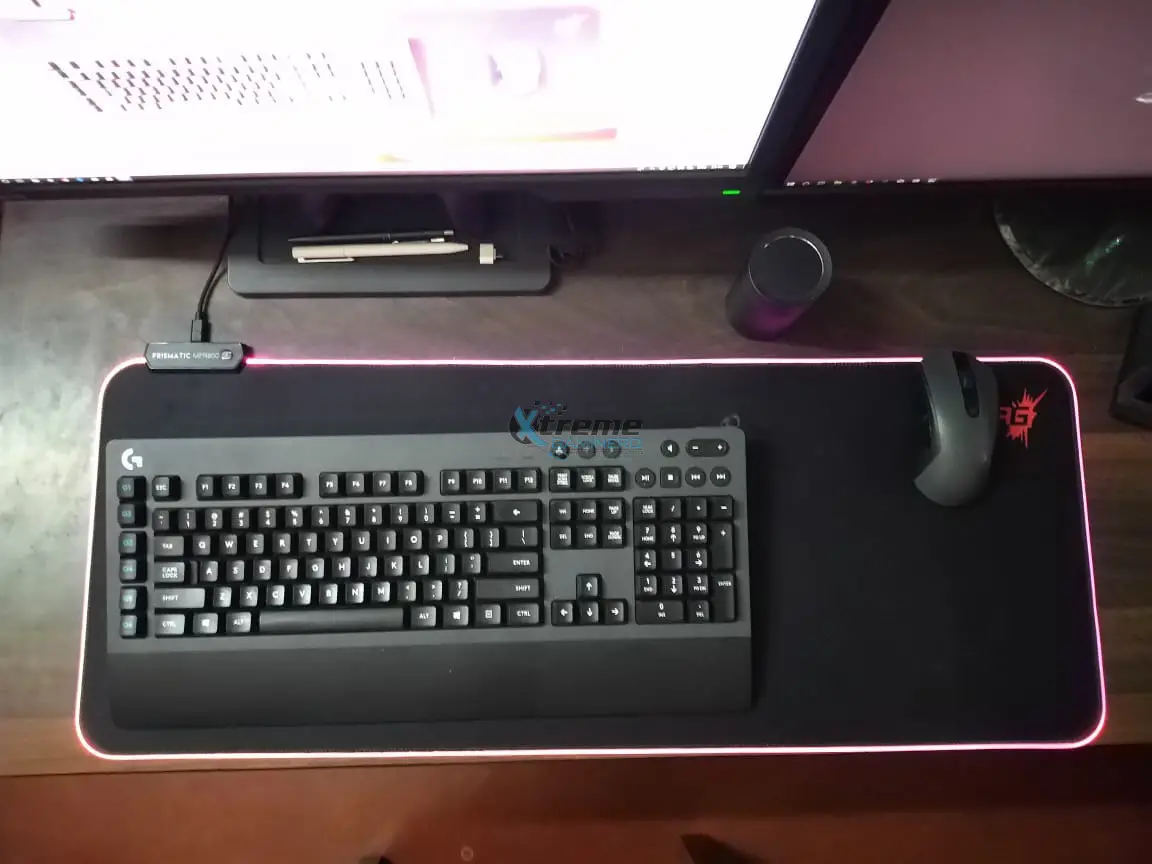
Installation is quite a breeze as one just need to take out the mousepad from its box and place it on the table. After that, you will need to untie the micro USB cable and plug one end to your PC and the other to the mousepad itself and that’s it. Your mouse pad is fully illuminated and ready to rock & roll. You can now cycle between colors or mode via the switch that is provided in the control section of the mouse pad.


To my best guess, every product comes with certain negativity and this one is no exception. The first concern is the illumination part because the ring that spans throughout mousepad is stitched with a nylon thread like material and one of such stitch went off with the collision of my bracelet that I wear in my right hand making it an awful experience and after observing it very carefully it can be said that they can tear up easily and once those stitches are gone the ring will fall apart there are very few options present to rectify it.

Apart from the stitching issue, there is one more thing that annoys me a lot is that the mousepad controller can’t keep a lighting profile saved, means: if you set a particular mode of lighting such as rainbow wave as in case with me and after using your PC for a while and you decided to turn off your PC for the time. After starting your PC on again you will notice that it is reverted back to the default color i.e. the RED light illumination and you will need to adjust it again to your preferred mode.
The last thing that I didn’t like about the mousepad is the soft base. This might not be the issue with other users as it depends on how much your mouse weight. In my case, I tried using G502 and G603 which almost provided the same result. I felt that the movement is somewhat getting slowed due to the weight of the mouse in that soft surface. Moreover, the Logo that is depicted in the top right corner makes thing worst. Whenever my mouse reaches that portion it is stuck and I have to lift it and take it back to some different area.
Conclusion

The MPR800 PRISMATIC is indeed the cheapest mousepad that comes with RGB illumination and offers such nice performance. As I said earlier every product might have its negative side. So according to me, this mousepad will be suited to those who want to taste the RGB trend and on the same side using a lightweight mouse. Moreover, one must be sure to use it with proper care. So according to me, the MPR800 PRISMATIC mousepad is overall all a nice product and if one decides to go for it then that user should consider the above-mentioned points before purchasing it.










