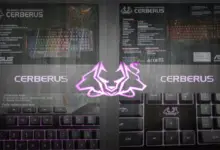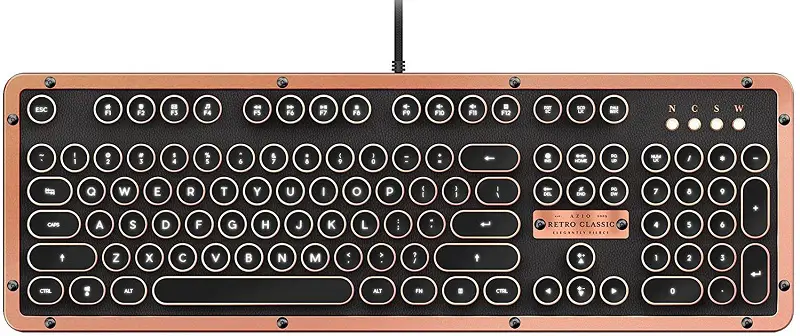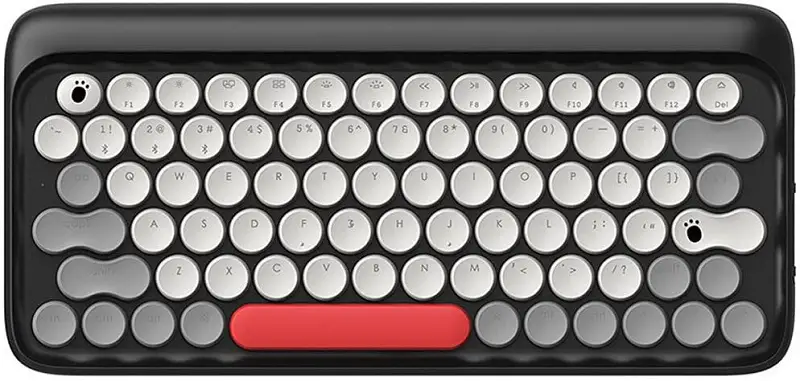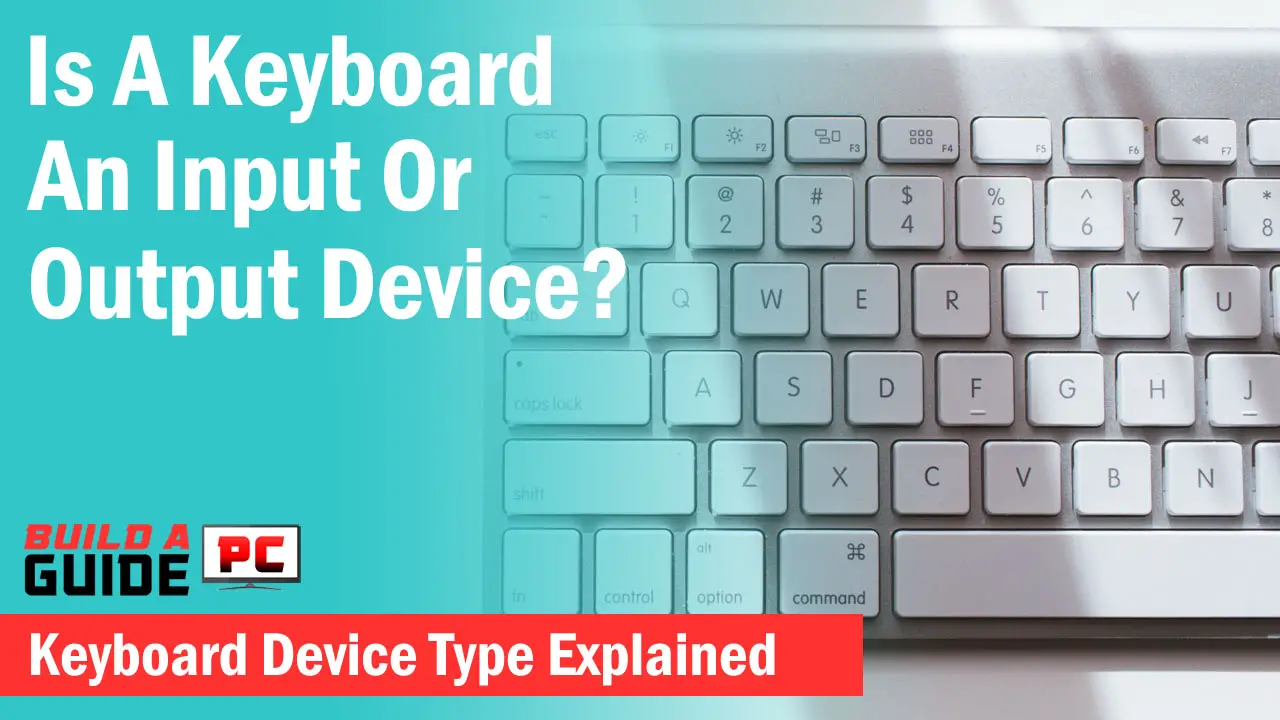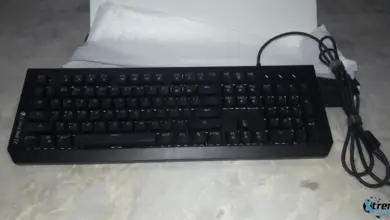Gamers are always fond of getting the best possible accessories they can afford for their gaming setup. It is a somewhat quite a similar case with PC enthusiasts also. They always prefer to get hold of something that will boost their setup and at the same time, they can also showcase their setup to others by making them unique. Nowadays, keyboards are one of the major components that can give you an edge in your performance if you are gamer or can give you a unique look that will help you to make your system appealing to others.
There are many types of keyboards, that can complete your setup, but it totally depends on your choice that you are looking for performance or aesthetics or even both. There are few Keyboards that offers excellent performance but lags a bit when it comes to showcasing your setup. However, there are certain specific keyboards that don’t give you a boost on performance but are best when comes to retro styling. Many PC enthusiasts love the appealing look of these keyboards as they give you the feeling of a Typewriter Keyboard.
What is a Typewriter Keyboard?
After reading the above paragraphs, you must be wondering what is a Typewriter Keyboard? And the answer to that question is, a typewriter keyboard is a computer keyboard that comes with a similar look & feels to that of a typewriter but the same is used with a computer. As you might be aware that a typical typewriter comes with few notable differences such as the TAB key to indent paragraphs, a CAPS LOCK, SHIFT keys, and a RETURN/ENTER key or lever which moved the typewriter head from the right to the left margin of the paper and advanced the paper down for the next line of type. Therefore in a true typewriter keyboard, the keyboard bears similar functionality as mentioned above.
In this topic, we will list down a few such retro type keyboards that let a user have the feel of a typewriter in the most possible way. There are very few options presently available and there are many users that are hoping to see more of such keyboards in the market.
Top Typewriter Keyboards in 2020
Penna Keyboard by Elretron
Quick Specs [wp-svg-icons icon=”wrench” wrap=”i”]:-
[wp-svg-icons icon=”minus” wrap=”i”] 85 Keys and Cherry MX Blue mechanical switches
[wp-svg-icons icon=”minus” wrap=”I”] Bluetooth operational mode
[wp-svg-icons icon=”minus” wrap=”i”] Cradle holder for holding your phone
[wp-svg-icons icon=”minus” wrap=”i”] Macro Bar for Copy and Paste
Penna Keyboard is one of those keyboards, that will make you fell in love with it due to the retro appearance that it brings along with it. At a glance, one will find it quite similar to that of a typewriter. Penna is manufactured in South Korea and retains a similar style and form factor of a typewriter. It comes with circular keys that are backed underneath by CHERRY MX switches along with the return lever which adds the appealing factor in this case.
Penna is currently priced at $209 on amazon and offers three colours to choose from viz, Matte Black, Olive Green, and Pure White. However, it also comes with choices of different types of switches from CHERRY and one can go as per their preference.
The most interesting part of Penna Keyboard is that it can be connected to devices including your mobile phones or tablets via Bluetooth and you can use the keyboard in the most portable way. But on the downside, the keyboard comes with a non-rechargeable battery and no wired connection option.
Related:- Best one-handed keyboards
[i2pc pros_icon=”icon icon-thumbs-o-up” cons_icon=”icon icon-thumbs-o-down” show_title=”false” title=”Pros & Cons” show_button=”true” pros_title=”What is Good?” cons_title=”What is Not?” button_icon=”icon icon-cart-4″ link_text=”BUY FROM AMAZON” link=”https://amzn.to/2LuZOXL” ][i2pros]Cherry MX Blue Switches for clicky feel85 total keys that cover almost every type of function
Bluetooth working mode for easy connection
Macro bar for copy and paste operations
Available in four different colours
[/i2pros] [i2cons] Expensive sitting at close to $200
It’s thicker than most of the keyboards
non-rechargeable battery[/i2cons][/i2pc]
Azio Retro Classic USB
Quick Specs [wp-svg-icons icon=”wrench” wrap=”i”]:-
[wp-svg-icons icon=”minus” wrap=”i”] Full 104 key layout
[wp-svg-icons icon=”minus” wrap=”I”] Kailh Blue mechanical switches
[wp-svg-icons icon=”minus” wrap=”i”] Leather or wood used
[wp-svg-icons icon=”minus” wrap=”I”] LED backlighting
The Azio Retro Classic Keyboards offer users the choice between Bluetooth or USB as their connectivity interface. However, this particular keyboard comes with a slightly different aesthetics when compared with that of the Penna, but the look and elegant finish of the keyboard design will definitely draw attention towards itself.
The Azio Retro Classic Keyboard comes with a genuine walnut wood or leather top plate that defines the beautification of the keyboard itself. It retains the retro feel of a typewriter but unlike others, this is a full-size keyboard. The height-adjustable mechanism is also quite up to the satisfactory mark. The Keycaps are backlit and the mechanical keys are tuned to be tactile and clicky that will let you remind of the typewriter when you will be using it. The Keyboard is currently available for $189.99 for the USB Elwood version.
[i2pc pros_icon=”icon icon-thumbs-o-up” cons_icon=”icon icon-thumbs-o-down” show_title=”false” title=”Pros & Cons” show_button=”true” pros_title=”What is Good?” cons_title=”What is Not?” button_icon=”icon icon-cart-4″ link_text=”BUY FROM AMAZON” link=”https://amzn.to/2Z6KybB” ][i2pros] Original leather or wood used as top plate for a premium look104 key layout with Kailh blue switches
Available in 8 different versions with LED backlighting
Available with USB as well as wireless editions for operation
Unique foot stands for adjusting keyboard height
Very solid and reliable with Zinc Alloy frame that is copper-plated
Works for several months if backlighting switched off
[/i2pros][i2cons]Expensive than the Penna keyboard
[/i2cons][/i2pc]
Lofree Bluetooth Wireless Mechanical Keyboard
Quick Specs [wp-svg-icons icon=”wrench” wrap=”i”]:-
[wp-svg-icons icon=”minus” wrap=”i”] 83 Keys and Gateron mechanical switches
[wp-svg-icons icon=”minus” wrap=”I”] Connects with up to 3 devices
[wp-svg-icons icon=”minus” wrap=”i”] 3 backlighting options
[wp-svg-icons icon=”minus” wrap=”i”] Bluetooth operation mode
Lofree Keyboards can be termed as the best-suited example as a retro keyboard that offers the feeling of a retro typewriter keyboard but in a much more portable manner. The Lofree Bluetooth Keyboard offers a nice price range starting as low as $99 and goes up to $199 depending upon the choice of the colours that you prefer.
Furthermore, the Lofree Keyboard also offers a user with the option of using the keyboard in wireless mode or in a wired mode which I personally prefer the most. It also offers backlit keycaps to help you using the keyboard in a dark environment. The keyboard is ideal for typist as it is quite portable and you can carry it anywhere with you. The keyboard is equipped with GATERON switches that offer 50 million keystrokes for responsiveness and durability. It supports MAC, Windows, iOS, and Android.
[i2pc pros_icon=”icon icon-thumbs-o-up” cons_icon=”icon icon-thumbs-o-down” show_title=”false” title=”Pros & Cons” show_button=”true” pros_title=”What is Good?” cons_title=”What is Not?” button_icon=”icon icon-cart-4″ link_text=”BUY FROM AMAZON” link=”https://amzn.to/2zEBCzt” ][i2pros] Gateron mechanical switchesConnects with up to 3 devices that can be switched using FN+1/2/3
Works up to 3 weeks on a single charge
Available in 5 different colours
[/i2pros][i2cons] Keys are too close
Aesthetically it may not please everyone
[/i2cons][/i2pc]
ARTIX LED Backlit Keyboard
Quick Specs [wp-svg-icons icon=”wrench” wrap=”i”]:-
[wp-svg-icons icon=”minus” wrap=”i”] 10 keyless design with custom mechanical switches
[wp-svg-icons icon=”minus” wrap=”I”] Whitish blue backlighting
[wp-svg-icons icon=”minus” wrap=”i”] 3 different sized keycaps editions
[wp-svg-icons icon=”minus” wrap=”i”]
[wp-svg-icons icon=”minus” wrap=”I”] Dimensions: 9″x11″x2″(LxWXH)
ARTIX also offers retro style typewriter keyboards that are infused with modernism. ARTIX offers three different range for these keyboards and the price range starts from as low as $69.99. The keyboards come with circular switches that are backlit as well.
The top panel consists of the high-quality iron panel that comes with a beautiful curve around to add a nice overall finishing touch to the keyboard itself. It comes with multi backlit modes that can be DIY with other RGB illumination on your system.
[i2pc pros_icon=”icon icon-thumbs-o-up” cons_icon=”icon icon-thumbs-o-down” show_title=”false” title=”Pros & Cons” show_button=”true” pros_title=”What is Good?” cons_title=”What is Not?” button_icon=”icon icon-cart-4″ link_text=”BUY FROM AMAZON” link=”https://amzn.to/2T6W9n2″ ][i2pros]10 keyless design for saving spaceWhitish blue LED backlighting that can be controlled
Much affordable than other keyboards on the list
Smooth finished heavy metal base for reliability
[/i2pros][i2cons]LED backlighting stays at the bottom of the keys only
No wireless operation
[/i2cons][/i2pc]
Conclusion
If you have gone through the entire topic then by now you are already aware of typewriter keyboards and we have also listed out some models so that you can take a look at them and if you find the perfect suitable match for your need, make sure to go for it.
FAQ
What are the best keyboards for typing?
Well, most of the keyboards that use mechanical switches are best for typing, unlike the membrane keyboards which don’t provide tactile feedback or clicky noise. A Retro keyboard is best suited for purely typing purposes although you may use a gaming mechanical keyboard with blue switches that will serve the typing purpose as well.
What is the best keyboard for typing fast?
Although blue switches are best for typing to avoid a lot of typos, in case you want to type fast, then Brown, Red and Speed switches from Cherry MX are best. You can check out more about mechanical switches from our guide on the best mechanical switches.
Can I make my keyboard sound like a typewriter?
No.
What noise does a typewriter make?
It’s something like “Clickety Clack” which is a little different than the mechanical keyboards blue switch noise.