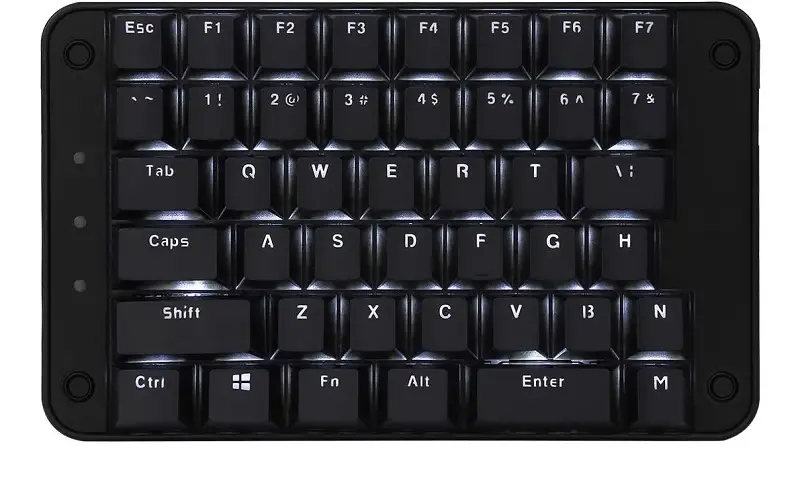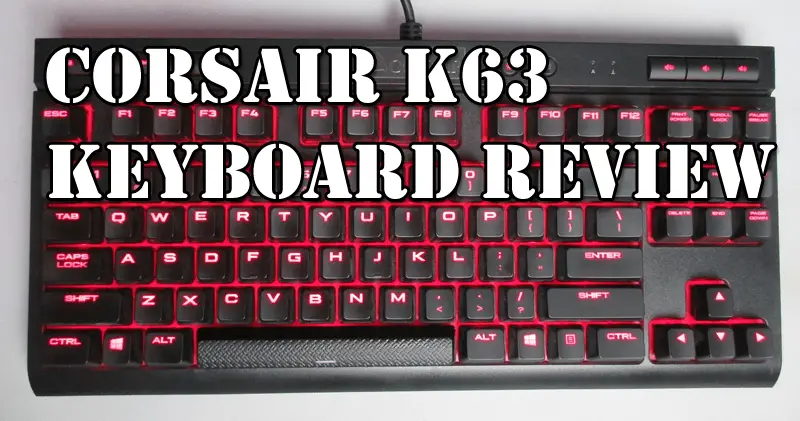Most of the gamers around the world still use full-sized keyboards that contain all the alphabets and basic keys be it a 104 key keyboard, tenkeyless, 40% or 60% but these keyboards use most of the space on your desk and they are great for multipurpose.
However, there are some great options right now for pure gaming purpose where you can get most of the space for moving your mouse as much as you can. These are the One-Handed keyboards and you may or may not have heard about them because they aren’t as popular as the full alphabetic keyboard because you just can’t use them for work. However, if for some reasons you are not able to utilize much of the space on your desk due to your large-sized keyboard or lack of enough space, you can take advantage of one-handed keyboards.
After a full working day, you can just swap the full-sized keyboard with a one-handed keyboard and enjoy gaming in the best way you can. These keyboards are best for fps games where you have to move your mouse a lot due to lower sensitivity as most of the competitive games like CSGO require you to have a lower mouse sensitivity for better aiming. A one-handed keyboard generally has around 30-45 keys which consist of all the keys which are most commonly used in games and take around 5-9 inches of length space on your desk which is very very compact. So, without getting more into details, let’s get right into the list of the best one-handed keyboards in 2020!
Redragon K585 DITI
Quick Specs [wp-svg-icons icon=”wrench” wrap=”i”]:-
[wp-svg-icons icon=”minus” wrap=”i”] 42 Keys and custom Blue mechanical switches
[wp-svg-icons icon=”minus” wrap=”I”] 28 total macro settings
[wp-svg-icons icon=”minus” wrap=”i”] RGB backlighting and 5 total modes
[wp-svg-icons icon=”minus” wrap=”i”] Detachable magnetic wrist rest pad
[wp-svg-icons icon=”minus” wrap=”I”] Dimensions: 9″x11″x2″(LxWXH)
Redragon is one of the leading small brands in peripherals around the world and it is famous for its budget gaming mice and keyboards. I have personally used its K553 gaming keyboard for 2 years and an M601 gaming mouse too. They were good for the money. Redragon K585 DITI is a uniquely designed one-handed keyboard that not only contains the essential keys for gaming but also the F keys and a total of 7 Macro keys which are great for MOBA games.
Don’t like One-handed keyboards? Then why not take a look at the Best low profile keyboards?
In addition to that, there are additional N and P keys which are not found in most of the one-handed keyboards. The keyboard also has RGB backlighting with a total of 5 different modes that are even brighter than most of the branded RGB keyboards. For long hours of gaming, it has been equipped with a wrist rest pad that is magnetic and can be easily detached or attached. This keyboard has got the most positive reviews by the users who have used several different types of one-handed keyboards because it has everything you would want at a cheap price of only $37.
[i2pc pros_icon=”icon icon-thumbs-o-up” cons_icon=”icon icon-thumbs-o-down” show_title=”false” title=”Pros & Cons” show_button=”true” pros_title=”What is Good?” cons_title=”What is Not?” button_icon=”icon icon-cart-4″ link_text=”BUY FROM AMAZON” link=”https://amzn.to/3apdKfY” ][i2pros]42 keys with 7 dedicated macro keysRGB backlighting and customization
Custom blue mechanical switches for longer operation
Detachable magnetic wrist rest
[/i2pros]It’s quite bigger than most of the one-handed keyboards[i2cons] [/i2cons][/i2pc]
Koolertron One-Handed Macro Mechanical Keyboard
Quick Specs [wp-svg-icons icon=”wrench” wrap=”i”]:-
[wp-svg-icons icon=”minus” wrap=”i”] 23 Keys and custom Blue mechanical switches
[wp-svg-icons icon=”minus” wrap=”I”] All macro keys
[wp-svg-icons icon=”minus” wrap=”i”] RGB backlighting with 4 modes
[wp-svg-icons icon=”minus” wrap=”I”] Dimensions: 5″x3.5″x1.2″(LxWXH)
Koolertron has some very good one-handed keyboards for gaming. They are not unique and do not bring a lot of features to the table but only what is essential. This might be good for one and not for the other. For those who have less space on the desk or if they want to be as compact as possible then the Koolertron one-handed keyboard is currently the smallest keyboard on this list which measures only 5-inches in length and 3.5-inches in width which is roughly half of the Redragon K585.
This keyboard has 16 alphabet keys and 6 numerical keys with ESC key as an extra. Although there are limited options for you, you can program all the keys according to your needs. The only drawback is that if you are going to use this for gaming after using a full-layout keyboard that uses Shift, CTRL and ALT keys, then there will be some problem for you to adapt to this quickly.
Fortunately, this keyboard also uses custom Blue mechanical switches with 4 different RGB backlighting modes that are enough to satisfy your eyes. The keyboard is also available with red switches and retro keys.
[i2pc pros_icon=”icon icon-thumbs-o-up” cons_icon=”icon icon-thumbs-o-down” show_title=”false” title=”Pros & Cons” show_button=”true” pros_title=”What is Good?” cons_title=”What is Not?” button_icon=”icon icon-cart-4″ link_text=”BUY FROM AMAZON” link=”https://amzn.to/2yjDux4″ ][i2pros]Very compact with only 23 keysCustom blue mechanical switches
RGB backlighting with 4 modes
Available in 7 different variations that include Red switches also
[/i2pros]No additional multimedia keys
No Shift, Alt, FN, Space keys which means you will have to assign them manually[i2cons] [/i2cons][/i2pc]
GameSir Z1
Quick Specs [wp-svg-icons icon=”wrench” wrap=”i”]:-
[wp-svg-icons icon=”minus” wrap=”i”] A total of33 Keys with Cherry MX Blue mechanical switches
[wp-svg-icons icon=”minus” wrap=”I”] 4 dedicated macro keys and 29 programmable keys
[wp-svg-icons icon=”minus” wrap=”i”] Dynamic RGB backlighting
[wp-svg-icons icon=”minus” wrap=”i”] Wrist rest pad
GameSir Z1 is another decent one-handed keyboard that is compatible with both PC and mobile devices. You can use it for mobile gaming wirelessly if you want but it doesn’t work wirelessly with PC. This keyboard has a total number of 33 keys including the 4 Macro keys and 29 keys are 100% programmable. The keyboard unlike, the Koolertron keyboard features the Shift, CTRL and ALT keys.
The keyboard uses Cherry MX blue switches which are more reliable than the custom blue switches and hence better performance. The keyboard, however, is also present with a Red switches for fast performance and its functions can be controlled by a dedicated software which can also be used for customizing its lighting effects.
Do you know which mechanical switch is good for gaming?
Despite having so many good features, it didn’t work well for many people. Many have complained that its LEDs stopped working after a while. Some complained about its false advertisement of being wireless on PC. But still, there are more positive reviews than the negative ones but if you want to be on the safer side, you can get the Redragon K585 keyboard which is cheaper but doesn’t have Cherry MX mechanical switches.
[i2pc pros_icon=”icon icon-thumbs-o-up” cons_icon=”icon icon-thumbs-o-down” show_title=”false” title=”Pros & Cons” show_button=”true” pros_title=”What is Good?” cons_title=”What is Not?” button_icon=”icon icon-cart-4″ link_text=”BUY FROM AMAZON” link=”https://amzn.to/2yjDux4″ ][i2pros]Cherry MX Red switches which are top-notchRGB backlighting and software for customization
A total of 33 keys that include 4 macro keys
Wrist rest pad
[/i2pros]Expensive
Somewhat more complains in reliability than other keyboards
Takes more space horizontally with wrist rest[i2cons] [/i2cons][/i2pc]
Koolertron Gateron Red Switches Keyboard
Quick Specs [wp-svg-icons icon=”wrench” wrap=”i”]:-
[wp-svg-icons icon=”minus” wrap=”i”] 43 Keys with Gateron Red switches
[wp-svg-icons icon=”minus” wrap=”I”] 8 macro keys
[wp-svg-icons icon=”minus” wrap=”i”] White LED backlighting
[wp-svg-icons icon=”minus” wrap=”I”] Dimensions: 7.7″x4.7″x1.2″(LxWXH)
Koolertron has one more great one-handed keyboard for those who want more keys to work with and this one has a total of 43 fully programmable keys. The keyboard consists of F keys, numerical keys up to 7, Windows key and even Enter. You can program any key to work like another key that is not present in the keyboard and for this Koolertron has a software through which you can customize its working as much as you want.
The keyboard has Gateron Red switches which are very reliable and require 45cN of total force. Unlike most of the one-handed keyboards, it has a length of nearly 8 inches but is comparatively thin with a height of 1.2 inches. This keyboard comes with a price tag of $75 at the time of writing this article which is more than the price of any other keyboard on this list.
[i2pc pros_icon=”icon icon-thumbs-o-up” cons_icon=”icon icon-thumbs-o-down” show_title=”false” title=”Pros & Cons” show_button=”true” pros_title=”What is Good?” cons_title=”What is Not?” button_icon=”icon icon-cart-4″ link_text=”BUY FROM AMAZON” link=”https://amzn.to/2yjDux4″ ][i2pros]43 keys that fulfills most of the purposesPresence of F and numerical keys up to 7
Gateron Red switches for silent and reliable operation
It has a dedicated software for programming keys
[/i2pros]It’s big with having length close to 8 inches
No RGB backlighting
Expensive[i2cons] [/i2cons][/i2pc]
Conclusion
The above-listed one-handed gaming keyboards are the ones which have been used by many gamers and although there are more keyboards that are available on the market, I chose not to list them due to the absence of any reviews and being from a non-popular brand at the same time. Let me know in the comments if you have any queries!