Upgrading your PC feels so good especially when you know you are going to get huge benefits out of the new parts. Most PC gamers usually upgrade to a better graphics card because that component increases the performance in games.
CPU for the majority of gamers comes second but on the other hand, there are content creators who need more CPU power than GPU. As not everyone is a gamer, we can’t say that everyone likes to upgrade to a better graphics card. Sometimes even a gamer has to upgrade to a better CPU before upgrading a graphics card due to certain reasons.
If you are unsure about how often should you upgrade your CPU or if should you upgrade your CPU right now, then check if you fall in any of the below-listed reasons. These are the reasons why I and most PC users buy a new chip and you should too if you encounter any problem related to these reasons.
Your CPU is Hitting 100% Usage
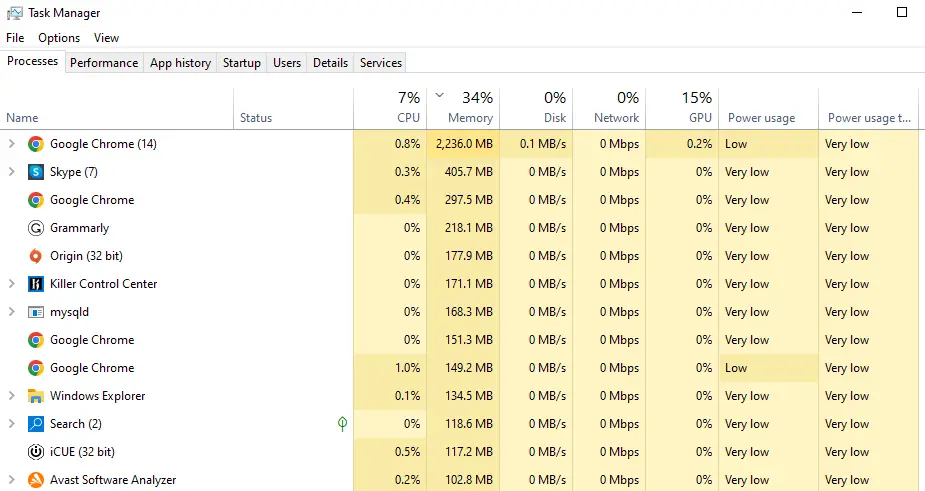
This is the first and foremost the most important indication that you need to upgrade your CPU. If you are having 100% CPU usage in most applications, you are being held back by your CPU and this can result in freezes and crashes.
To know if your CPU is hitting 100% usage, you just need to open the Task Manager and check your CPU usage. If it shows close to 100%, then your CPU is holding you back in your programs.
Today, most 4-core CPUs face this problem because modern OS and applications put too much load on the CPU and if you don’t have hyperthreading to divide the load, you will face problems running your applications smoothly.
This is particularly true when you are gaming because 100% CPU usage in any game will frequently result in significant dips in framerates which you don’t want.
Not enough Cores
Gone is the time when 2 cores were sufficient for gaming. The minimum requirement now is 4 cores and that is the least amount of cores you must have in order to run your PC properly without freezing(even if you don’t game).
This doesn’t only apply to gamers but also to content creators. While 4 cores might not be enough for a professional gamer or content creator, this might be enough for a casual PC user who uses Photoshop, Google Chrome, MS Office, Corel Draw, and some basic applications.
In case you want a good gaming experience, then it’s highly recommended to go with a 6-core processor, and better if it has hyperthreading. Some games can utilize up to 6 cores and provide more fps if those cores have fast single and multi-threaded performance.
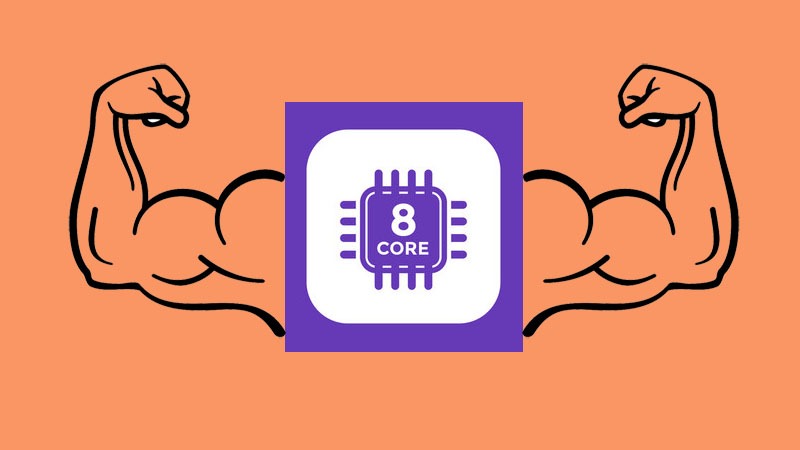
Also, if you want to let some of your applications or chrome tabs open behind the game, then the extra cores are always helpful.
For content creators like Video editors and users who work with 3D rendering applications, the higher core count is always better. Also, if the core clock speed of the processor is high, then the work will be done a couple of minutes faster.
For upgrading to avoid any type of PC freezing or crashing, then you have to ask yourself, what purpose do you want to get fulfilled? Is it only Gaming or is it Gaming+Productivity? Then do some research or head back here on Xtremegaminerd.com to know what processor you should use.
CPU Bottenecking graphics card
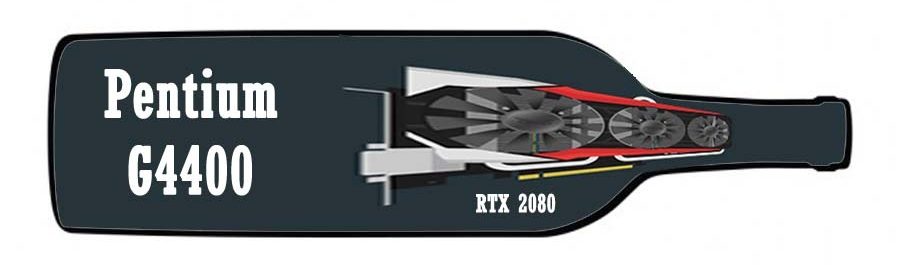
Bottlenecking in simple words is a phenomenon when your CPU falls short of providing full support to your graphics card in order for the graphics card to reach its potential. This is a fundamental and most common issue that gamers face and enquire about.
If you use a Pentium processor with something like RTX 3070, then don’t expect RTX 3070 to run all the games at 4K resolution on high settings with 60 fps although RTX 3070 is made to provide that much performance. This happens due to the lower core count of the Pentium processor and other slower specs and architecture.
To check if your CPU is bottlenecking your graphics card, you can use MSI Afterburner On-Screen display. If your CPU reaches close to 100% in usage and your graphics card’s usage is way less than 100%, let’s say, 60-70%, then you need a new powerful CPU.
New Motherboard Needed for Upgrades
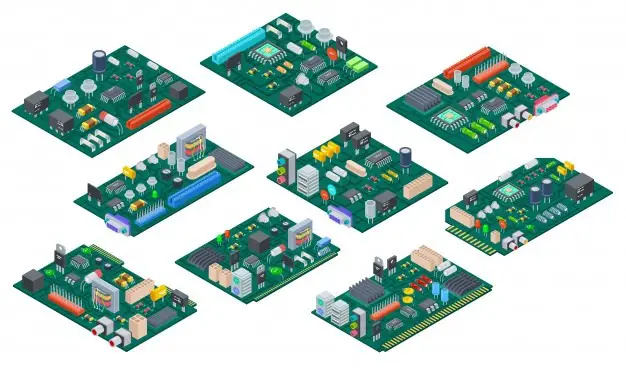
If you own a motherboard that falls short for upgrades and doesn’t support the latest technology or faster components such as NVME SSD or RGB lighting etc., then along with getting a motherboard that has all these features, you might have to change your processor too.
And that is because of the socket and chipset that change every 2-3 years. If your current processor has a list of the motherboards that have such features available, then you won’t need to upgrade your CPU but suppose you have an AMD FX 8350 on an AM3 motherboard but don’t have onboard Type C header, M.2 slot for NVME SSD, RGB headers, and support for highly overclocked memories, then to have all these features, you probably would like to get one of the latest generation chipset motherboards.
These features are available on AM4 motherboards which have chipsets like B450/B550, X470/X570, etc. which have a different socket than AM3 motherboards. So, you will have to use a different processor that is compatible with these boards.
You Need Overclocking
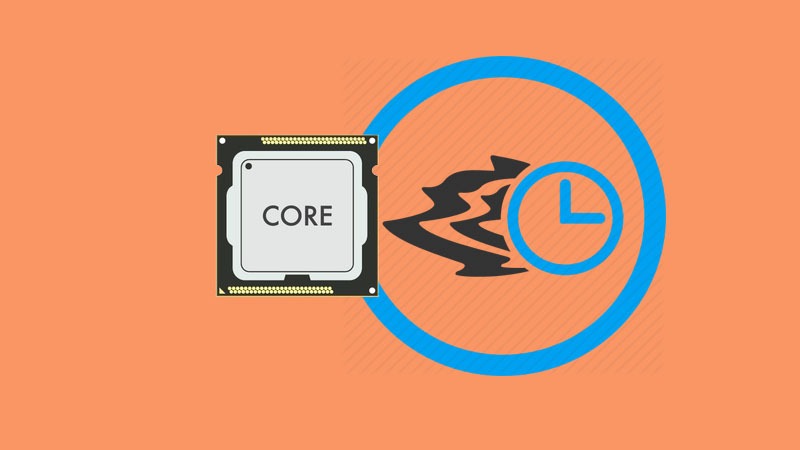
In case your processor is locked i.e., not able to increase its core clock speed using software or BIOS for extra performance, and you want to be a part of the enthusiast PC Master Race, then consider going with the Intel “K” processors where K is part of the model name added at the last of a CPU model denoting that the processor is overclockable.
If you want more cores for the same money, then AMD Ryzen processors provide better value. Every Ryzen processor is overclockable and it’s best to go with the 3rd gen Ryzen CPUs but as Ryzen 4000 series is about to launch, you may wait for a little before upgrading. Overclocking does help in many cases but is sensible if you are upgrading your CPU from an older generation to a newer one.
One More
You might have another reason not listed here such as you are Tech-Savvy and always want to be updated with what’s going on. That’s totally fine and those who are active in the PC hardware industry need to do that for various types of reasons such as reviews and experiments.
If you need help with the upgrade of your current CPU or any other PC-related queries, then feel free to put down your comment below.










