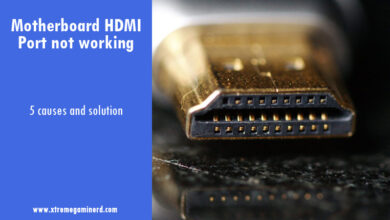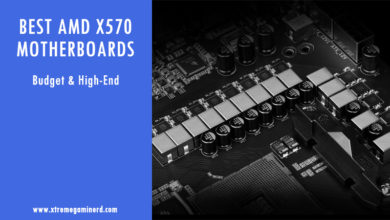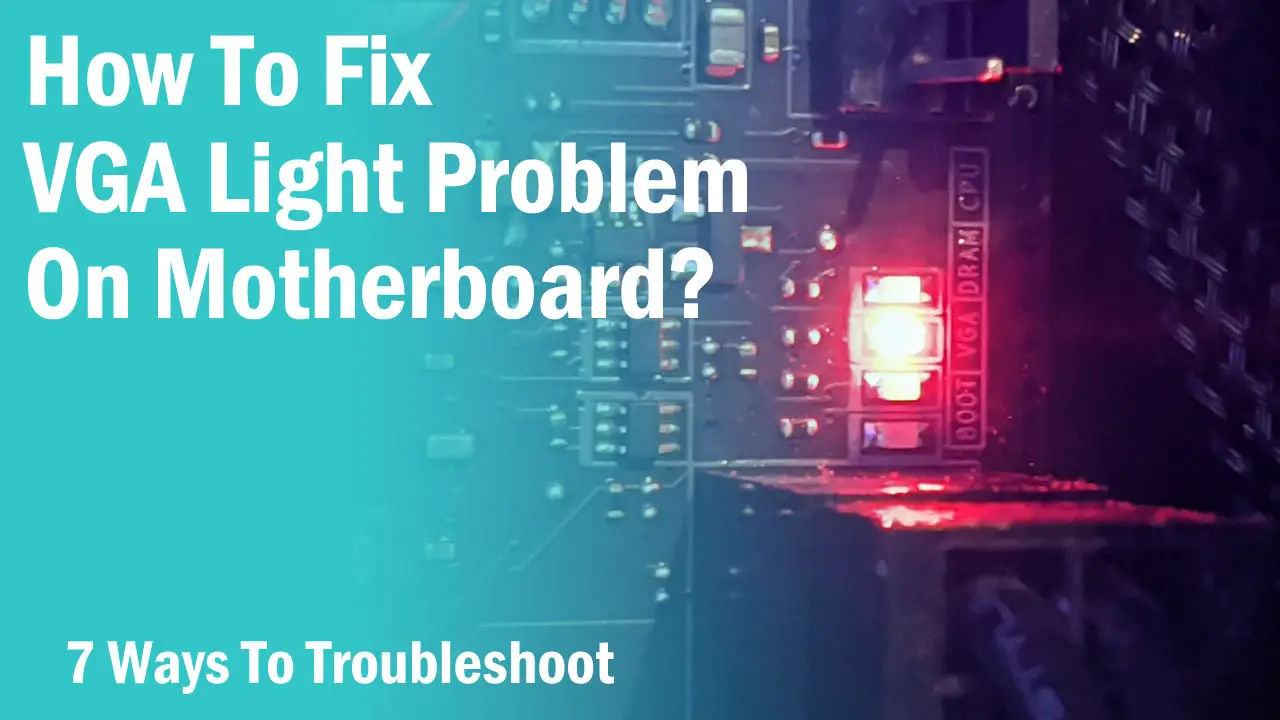The Core i5 11400F is a beastly sub $200 processor that outperforms most CPUs for under $200. Due to being locked, it is best to use it with a locked chipset motherboard that will save money without limiting your performance.
The i5 11400F features 6 cores and 12 threads just like the 10400F from last-gen and according to many reviewers, it is currently the best $200 gaming CPU that provides the most value for money.
As there are a lot of chipsets in the new 500 motherboard lineup, it’s important to choose the right one with the right features that will allow maximum compatibility with components and provide you with all the necessary ports, slots and headers.

Specifications
- VRM: 4+2 Power Stages
- Memory: 64GB DDR4, 3200MHz
- Expansion Slots: 1x PCI-E x16, 1x PCI-E x1
- Storage: 4x SATA, 1x M.2
- I/O: Total USB ports- 6, 1G LAN, 3x Audio jacks, 1x VGA, 1x HDMI
Summary
Gigabyte currently has five H510 chipset motherboards. These are the H510M H, DS2V, S2P, DS2, and HD3P. Each of these has an identical PCB design with the same VRM and thus are equivalent in performance when it comes to thermals.
The H510M H is the better one that has the better I/O having 6x USB ports including 4x USB 2.0, 2x USB 3.2 Gen 1 ports and a single PS/2 port for peripherals. For display, it comes with 1x VGA and 1x HDMI port that you won’t be going to use as the i5 11400F doesn’t have any integrated graphics. So, make sure you get a recommended dedicated video card for display and gaming.
For storage, it is equipped with a single M.2 connector and 4x SATA ports while for expansion cards it has a single PCI-E x16 slot and a single PCI-E x1 slot the latter of which can be used for installing a Wifi card as it comes with only a LAN port that supports 1Gb of bandwidth.
Memory support is also fine with up to 64GB of maximum capacity on 2x DIMM slots and can allow you to use memory frequency of up to 3200MHz. So, in a nutshell, it’s a very basic board for those who are tight on budget and just want to install the necessary components.

Specifications
- VRM: 6+2 Power Stages
- Memory: 64GB DDR4, 3200MHz
- Expansion Slots: 1x PCI-E x16, 2x PCI-E x1
- Storage: 4x SATA, 1x M.2
- I/O: Total USB ports- 6, 2x PS/2 ports, Intel Wifi 5 adapter, 1G LAN, 3x Audio jacks, 1x VGA, 1x HDMI, 1x DP
Summary
The Prime series provides the best value for the buck and among all the H510 series motherboards from Asus, the H510M-A Wifi is the way to go. It features a decent VRM with 6+2 power phases and a passive heatsink over it to keep the temperature down.
For graphics card, you will get a single PCI-E x16 slot and 2x PCI-E x1 slots for other smaller expansion cards. The best feature of this board, however, is the Inbuilt Wifi 5 adapter which allows you to connect to the internet wirelessly out of the box and also supports Bluetooth v5.1 for Bluetooth devices.
At the I/O, you will get 6x USB ports, 2x PS/2 ports, 1x VGA, 1x HDMI, 1x DP ports, 1x Intel 1G ethernet and 3x Audio jacks. So, it’s much better than most H510 chipset boards from other manufacturers and will allow you to connect a lot of peripherals at the same time.
On the board, you will find a total of 3x fan headers including CPU fan header which is appreciated as most budget boards with this chipset come with only 2x headers.

Specifications
- VRM: 5+2 Power Stages
- Memory: 64GB DDR4, 3200MHz
- Expansion Slots: 1x PCI-E x16, 1x PCI-E x1
- Storage: 4x SATA, 1x M.2, 1x M.2 E-Key
- I/O: Total USB ports- 6, 1x PS/2, 1G LAN, 3x Audio jacks, 1x VGA, 1x HDMI
Summary
I generally recommend MSI boards in the low-end chipset segment. On this board, the first advantage is the availability of onboard EZ Debug LEDs that are handy when you face booting problems. The four dedicated LEDs will tell you what is the component that is not allowing your system to boot making it easier to troubleshoot the problem faster.
Here the PCI-E x16 slot is using Steel Armor that you won’t find on any other H510 chipset motherboard from other manufacturers. It makes it more reliable for using heavier and bigger graphics cards. Just below it, you will find a dedicated M.2 E-Key connector for installing a wifi card to connect to the internet wirelessly.
All other components such as DIMM Slots, I/O ports and onboard headers are similar to any other H510 board. But the additional features as I stated above make it the second-best H510 board you can buy.

Specifications
- VRM: 5+2 Power Stages
- Memory: 64GB DDR4, 3200MHz
- Expansion Slots: 1x PCI-E x16, 1x PCI-E x1
- Storage: 4x SATA, 1x M.2
- I/O: Total USB ports- 6, Intel Wifi 6, 2.5G LAN, 3x Audio jacks, 1x DP, 1x HDMI
Summary
The next one is the H510I Pro Wifi which is as good as the H510-A Pro with the addition of a pre-included Wifi adapter that supports Wifi 6. It also comes with a single 2.5Gbps LAN controller that is hard to find on a budget motherboard as most boards come with a 1Gb LAN. So, it’s pretty good in supporting super high internet speeds.
Moreover, the design of the board is on the next level with the large heatsinks over the VRM that is capable of handling high temperatures. This is still good even though you don’t necessarily need it a lot but having a cooler operation is always good for the life of the components.
The M.2 connector also uses an aluminium heatsink that again puts it ahead of all the boards listed here. As for connecting the coolers and fans, it comes with 1x CPU_fan, 1x AIO, and 1x Chassis fan header. So, you can also install a liquid cooler if you want but that should be only done if you are concerned more about aesthetics as the i5 11400F doesn’t need any liquid cooler.
The only drawback of this board is the absence of EZ Debug LEDs due to being Mini-ITX in form factor but that’s something you can ignore considering how many great features it provides.

Specifications
- VRM: 5+2 Power Stages
- Memory: 64GB DDR4, 3200MHz
- Expansion Slots: 1x PCI-E x16, 1x PCI-E x1
- Storage: 4x SATA, 1x M.2, 1x M.2 E-Key
- I/O: Total USB ports- 4, 2x PS/2, Intel 802.11ac Wifi, 1G LAN, 3x Audio jacks, 1x VGA, 1x DVI, 1x HDMI
Summary
Not a big fan of the current H510 catalogue from ASRock. The company is similar to Gigabyte with respect to the features and the H510M/AC is just a fine choice for any locked Intel 11th gen processor. It comes with a 5+2 power stage VRM and 1x M.2 connector for NVME SSD.
It has a single PCI-E x16 and PCI-E x1 slot for expansion cards and supports up to 64GB of memory clocked up to 3200MHz. At the I/O, there are 4x USB ports and 2x PS/2 ports for connecting peripherals. This is not the best thing as most H510 boards mentioned above it has 6x USB ports. So, make sure you use a USB hub if you have a lot of peripherals.
For internet connection, there is an Intel 802.11ac Wifi adapter that is slower than the Intel Wifi 6 but should be enough for most operations like gaming and surfing. For wired connection, you can use the 1G LAN beside it.
So, a very basic board to start with but not the recommended one over the other boards on the list.
Summing Up
H510 is the only chipset that is locked from the latest 500 series motherboards but provides the necessary components to start with. I simply do not recommend going with any B560 chipset with this board except if you are really going to upgrade to a higher-end processor like i7 11700K or i9 11900K which is most likely you won’t be going to.
Spending $100-$150 on a very budget B560 board will although provide you with the capability of overclocking but when you will use an unlocked processor, you will be limiting your processor. So, better stick with any of the H510 motherboards listed above.
Related: