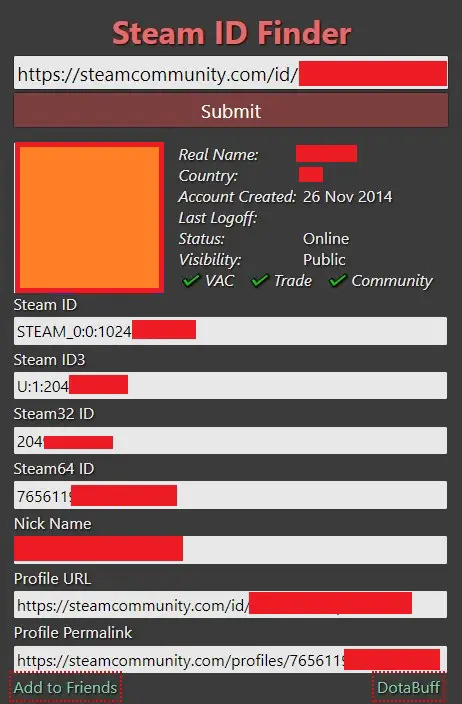Steam is a very popular gaming platform that hosts thousands of games featuring several genres and multiple game modes.
Every year more than 100 million users make new accounts on Steam. So, Steam has to store the personal information of each user while making separate identities for each of them.
To keep each user’s identity unique, Steam makes an ID for each user whenever he/she creates an account.
What is Steam ID?
According to Steam, a Steam ID is a unique identifier for a specific Steam account. This creates a unique identity for every user and helps Steam store their data in their database.
Steam ID can be in different formats but the most common one is the SteamID64(Dec). It’s a 17-digit unique number assigned to each user at the time of account creation. Steam ID, however, can also be represented in a different format like Steam_0:0:(random 9 digit number) or even [U:1:(Random 9 digit number)].
How To Find Your SteamID64?
Finding Steam ID is easy and can be found in a few ways but the easiest way is through accessing your Steam account profile.
-> Log in to your Steam Account and click on your Username for a drop-down
-> Click on “Profile”. On the top, you will see a URL like “https://steamcommunity.com/id/20713xxxx”
That random 9-digit number is your SteamID64.
Another way to find your SteamID with all formats is to use SteamID Finder Or SteamID XYZ.
-> Open your Steam Profile on the Steam client and copy the URL
-> Put the whole URL in the form on either of the two sites and click “Submit”.
Now every format of your SteamID will get displayed like the following-
Can You Change Your SteamID?
Steam gives you the option to customize your Steam profile where you can also put a custom URL instead of the ID.
So, you can replace your SteamID64 17-digit number with anything you like.
As for changing the original 17-digit number, it is not possible at all, and Steam mentions that even their staff can’t change it.
This is also true with different formats of your Steam ID including SteamID, SteamID3, and SteamID64(Hex).