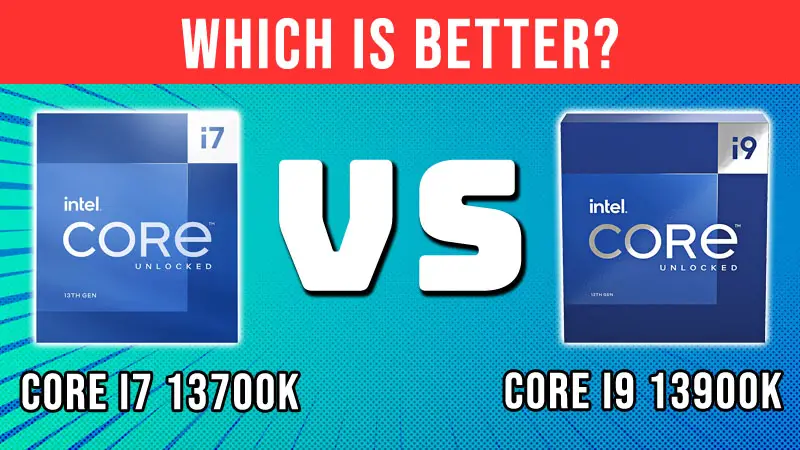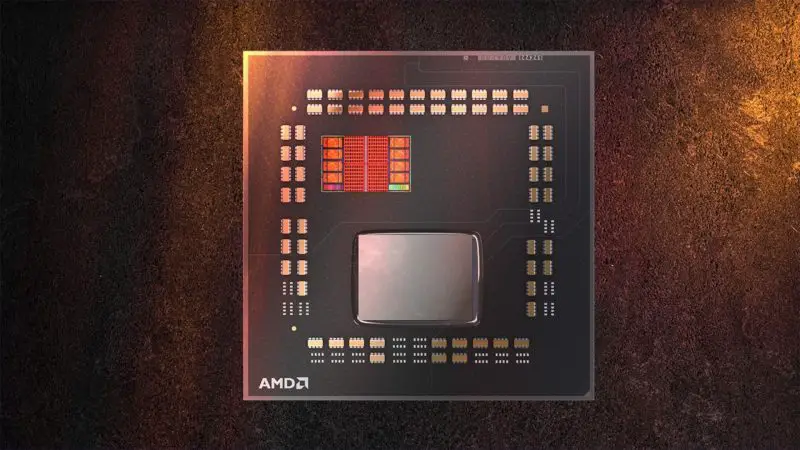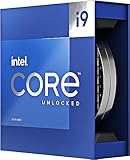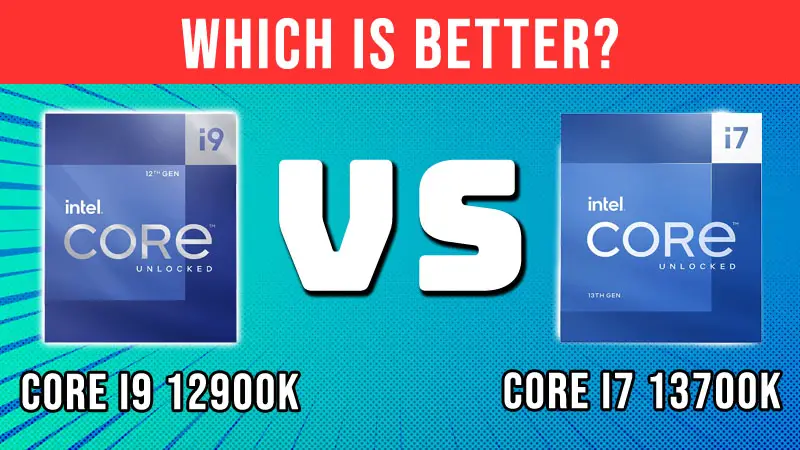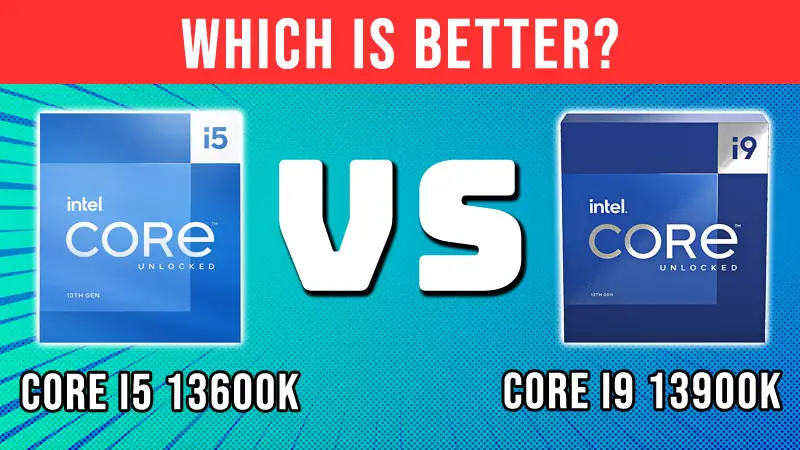Intel’s high-end CPU tier for enthusiasts makes sure that they complete the job in a minimum time with the help of high core/thread count. These processors not only provide the best productivity performance but they are also at the top of the chart in gaming performance.
This is why many content creators and professionals buy the Intel Core i9 processors. As of today, the i9 CPUs have become so much better in terms of specs and performance that in a single generation jump we are seeing huge differences already.
In this post, we are talking about the Core i9 13900K from Raptor Lake and the i9 12900K from the Alder Lake series from the previous generation. We will compare both of them in areas like Specs, Compatibility, Gaming, Productivity performance, Thermals, Power efficiency, and Value for the price to see if it is worth getting the 13900K instead of the 12900K.
Specifications Difference
SPECS | Intel Core i9 13900K | Intel Core i9 12900K |
Code Name | Raptor Lake | Alder Lake |
Lithography | Enhanced Intel 7(10nm) | Intel 7(10nm) |
Socket | LGA 1700 | LGA 1700 |
Cores/Threads | 24/32 | 16/24 |
Clock Speeds | 2.2-4.3GHz/3.0-5.4GHz | 2.4-3.9GHz/3.2-5.1GHz |
L2/L3 Cache | 32/36MB | 14/30MB |
TDP | 125W-253W | 125W-241W |
Integrated Graphics | Yes | Yes |
The first noticeable difference between the two is the core/thread count. Unlike AMD, Intel increased the core and threads of all the Raptor Lake CPUs compared to the last generation. This has definitely helped Intel immensely and as we can see from the chart, the 13900K now features 8 cores and 8 threads more than the 12900K.
It should be kept in mind that these are not the usual cores but a combination of Raptor Cove Performance and Gracemonth Efficient cores as both CPUs feature a hybrid architecture. The 13900K features a better and enhanced Intel 7 process node which is also a 10nm die but the Efficient cores have been doubled to reach 24.
There is, however, no increase in the Performance core count that are the most active cores during intensive tasks. Another big and obvious difference is the cache memory. The 13900K features 128% more L2 cache and also 20% more L3 cache than the 12900K. Cache memories help uplift gaming and productivity performance as has been evident by several tests.
Lastly, there is a 12W TDP difference which seems not much concerning but we will see how this translates to the real-world tests later.
- Built for the Next Generation of Gaming. Game and...
- Integrated Intel UHD 770 Graphics
- Compatible with Intel 600 series and 700 series...
- The processor features Socket LGA-1700 socket for...
Motherboard Compatibility

Intel launched LGA 1700 socket at the Alder Lakes series launch and made it compatible with both Alder Lake and Raptor Lake processors. This means you can use both 12900K and 13900K CPUs on the LGA 1700 motherboards regardless of any chipset.
The first batch of LGA 1700 motherboards included 600 chipsets such as H610, B660, and Z690 while the second batch of motherboards for Raptor Lake CPUs currently have Z790 motherboards with more to come soon. Some older motherboards launched at the time of the Alder Lake series launch may require a BIOS update for supporting the 13900K.
Being overclockable CPUs, you will need an unlocked chipset and currently, the Z690 and Z790 are the only ones that allow overclocking. However, the CPUs can be used on any chipset regardless of whether you can overclock or not.
RAM Compatibility
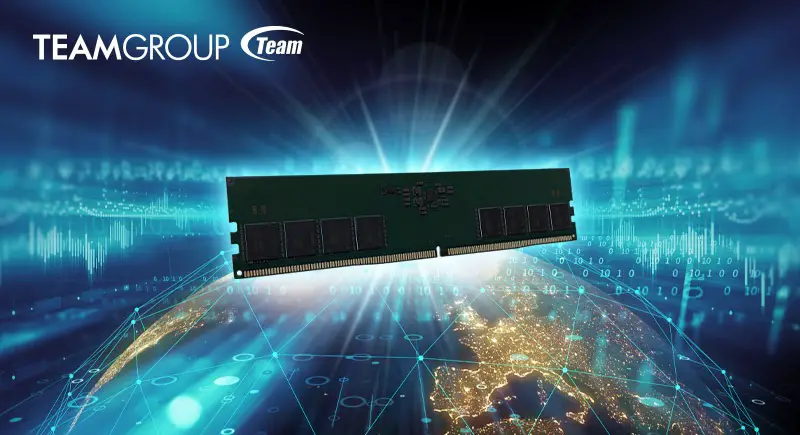
Both 13900K and 12900K have similar RAM compatibility and can support both DDR4 and DDR5 RAM out of the box. Initially, Intel was planning to drop DDR4 support for the Raptor Lake CPUs but didn’t implement it.
So, now we have both DDR4 and DDR5 edition motherboards for the Raptor Lake CPUs too. One advantage of the 13900K over the 12900K is the DDR5 frequency support. While the native DDR4 frequency support remains the same for both, the 13900MHz supports 800MHz higher frequency on DDR5 RAM.
Gaming And Applications Performance

Theoretical comparison is good but doesn’t tell the whole story. It is not possible for any of us to declare a clear winner unless we compare the CPUs in gaming and CPU-dependent applications. This will allow us to compare the value for their respective prices at the end.
Now even if you take a single source for comparing the benchmark numbers, the results may be inaccurate in one or more tests. As you keep on looking at the benchmark numbers on more sources, you get better and more accurate results. So, instead of taking a single source for comparing the gaming and application performance, we are going to take at least 4 reliable sources.
In this case, we are considering Gamers Nexus((https://www.youtube.com/watch?v=yWw6q6fRnnI)), Tomshardware((https://www.tomshardware.com/reviews/intel-core-i9-13900k-i5-13600k-cpu-review)), Techspot((https://www.techspot.com/review/2552-intel-core-i9-13900k/)), and Techpowerup((https://www.techpowerup.com/review/intel-core-i9-13900k/)) to easily get the averages of different benchmarks. This will give us a clearer picture as every source uses somewhat different configurations and therefore, the results will be more consistent and uniform.
In gaming tests, the 13900K outperforms the 12900k by a 10-13% margin on 1080p and 1440p resolutions . Except for Techpowerup, all other sources used a faster RTX 4090 GPU which increased the performance gap between the two CPUs. As Techpowerup used an RTX 3080, the performance gap was barely 2-5% and reduced as the resolution went up. This shows how good the 13900K will perform when combined with a super high-end GPU like RTX 4090.In productivity tests, the 13900K beats the 12900K by either a small or great margin depending on the application used. The 13900K is 41% faster in Blender rendering, 40% faster in the multi-core Cinebench R23 test, 42% faster in Compression, 56% faster in Decompression, and 34% faster in Media encoding . This shows how fast the 13900K is in multi-threaded operations and we can clearly see the effect of 8 more efficient cores.
On the other hand, the single-core dependent applications didn’t show a significant performance gap. For instance, the 13900K is 11% faster in Cinebench R23 single-core test, 9% faster in Adobe Photoshop, and 13% faster in Adobe Premiere Pro . I have excluded Tomshardware Premiere Pro results because after analyzing more than 20 benchmarks, I have seen that its Premiere Pro results are hugely different from other sources. The 12900K in their test outperformed the 13900K by 7% which is weird.
- Stream, create, and compete at the highest levels...
- 24 cores (8 P-cores + 16 E-cores) and 32 threads
- Up to 5.8 GHz unlocked. 36MB Cache
- Integrated Intel UHD Graphics 770 included
Thermals And Power Consumption
For most of us, the temperature is also important just like many other factors and it will also decide how much powerful CPU cooler you will have to buy. To compare the thermal results we will take only Techpowerup’s Thermal chart as the other three sources don’t provide a temperature comparison chart on processors.
As the methodology, configuration, and environment of every source is different from each other, it is not possible and will be illogical to take out averages. According to Techpowerup’s chart, the 1 3900K and 12900K run at around 100 degrees Celcius under full load using Blender and Noctua NH-U14S CPU cooler. But in gaming, the load is significantly reduced and the temperature of 13900K drops down to 89C while the 12900K stays at a much cooler 68C temperature .
Power consumption tests also favor the 12900K with the 13900K consuming up to 33% more power than the 12900K . In some cases, it stays below 20% but most of the time consumes 20% more power than the 12900K under full load.
Value For The Price
If we consider the original MSRP of both CPUs, the i7 13900K clearly outperforms the 12900K by a big margin. The 12900K was launched at $650 while the 13900K was launched at $600.
Currently, the 12900K’s price has been reduced to around $500 while the 13900K remains somewhere around its MSRP. Prices are subject to change and therefore, we can only calculate the value for the price considering the original and reduced official prices.
At $500, the 12900K gives a better value in gaming by costing 20% less and performing only 10-13% slower. However, the productivity gap in multi-core tests still remains much higher to declare the 12900K a winner. If we consider all types of tests, the 13900K is slightly ahead of the 12900K at the current prices but kills the 12900K if we consider the original MSRP.
Final Words
In our opinion, the i9 13900K is the way to go if you are a professional and need to save a good amount of time in rendering, media encoding, compression, and other such works. However, if you can get a $12900K for $100 less and want the best gaming performance and great single-core productivity performance for Premiere Pro and Photoshop, the 12900K gives better value.
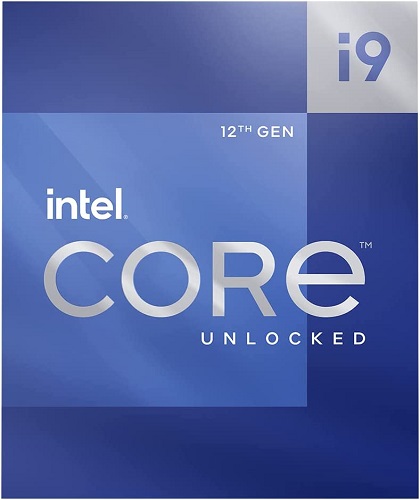
Reasons To Buy Core i9 12900K
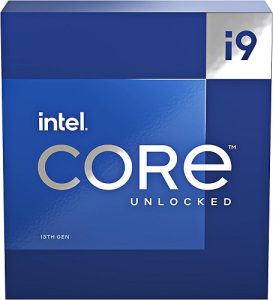
Reasons To Buy Core i9 13900K
[wp-svg-icons icon=”thumbs-up” wrap=”i” color=green] Noticeably better at gaming
[wp-svg-icons icon=”thumbs-up” wrap=”i” color=green] Supports faster DDR5 RAM
Related: