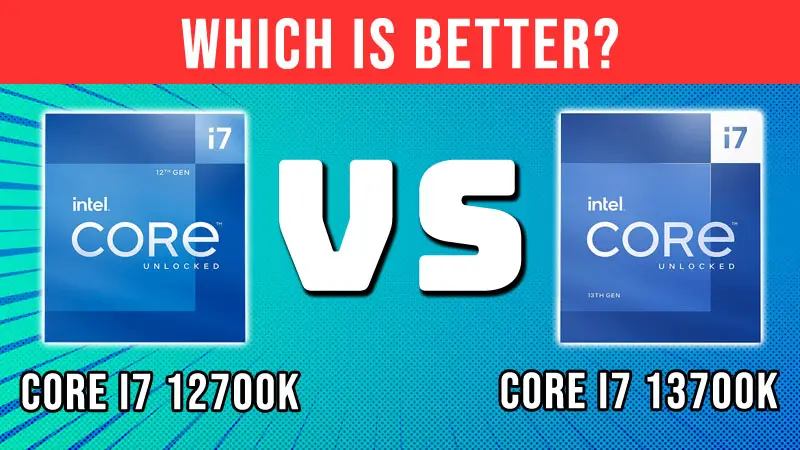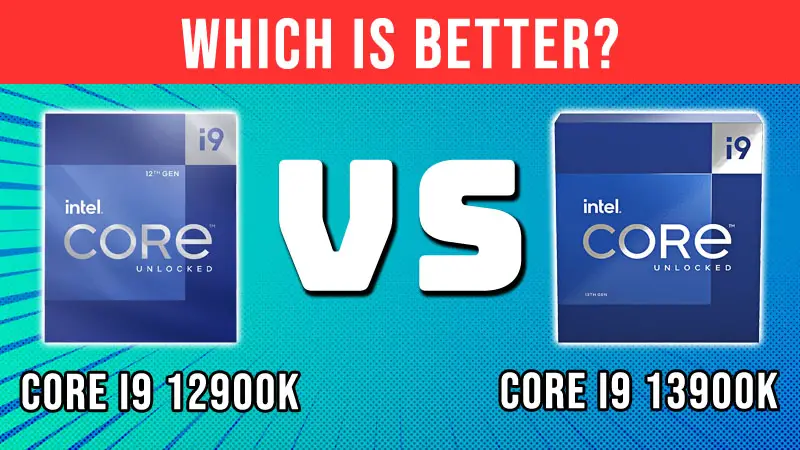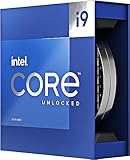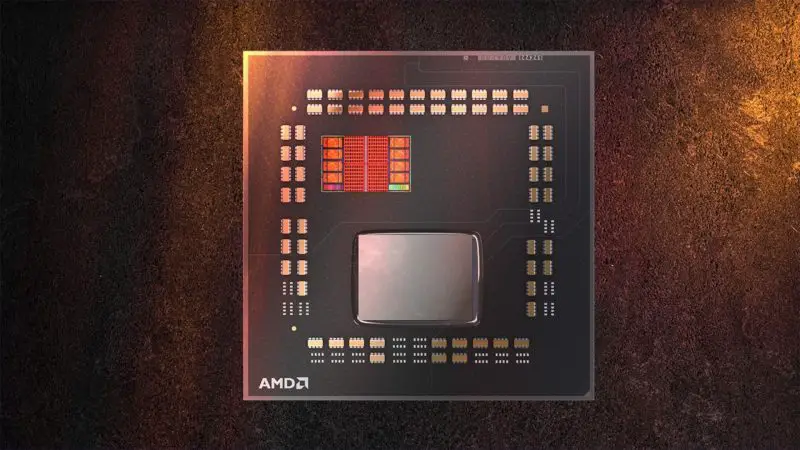Intel Raptor Lake series is currently at the top of the chart whether you want the best gaming performance or the highest numbers in applications. It not only beats the Alder Lake series with ease but also outperforms the Ryzen 7000 series in almost every area.
That said, the Core i7 13700K and i9 13900K are currently the fastest Raptor Lake CPUs that can destroy any game or application you throw at it but being a part of PC Master Race, we always look for the best value.
This post will cover the key differences between these processors in detail and we will discuss their differences and similarities in Specs, Compatibility, Gaming/Application performance, Thermals, Power Efficiency, and Value for the price.
Specifications Difference
SPECS | Intel Core i7 13700K | Intel Core i9 13900K |
Code Name | Raptor Lake | Raptor Lake |
Lithography | Enhanced Intel 7(10nm) | Enhanced Intel 7(10nm) |
Socket | LGA 1700 | LGA 1700 |
Cores/Threads | 16/24 | 24/32 |
Clock Speeds | 2.5-4.2GHz/3.4-5.3GHz | 2.2-4.3GHz/3.0-5.4GHz |
L2/L3 Cache | 24/30MB | 32/36MB |
TDP | 125W-253W | 125W-253W |
Integrated Graphics | Yes | Yes |
Both CPUs are manufactured on Enhanced Intel 7(10nm) process node and are compatible with the LGA 1700 socket. The major differences between the two include core/thread count, clock speeds, and cache memory.
As these CPUs use a hybrid architecture, there are Raptor Cove Performance cores and Gracemont Efficient cores that have different clock speeds and different ways of working. While the Performance cores are mostly active in intensive applications, the Efficient cores perform background tasks.
The i9 13900K features a total of 8 more Efficient cores than the 13700K making the total core count 24. The Performance cores, however, remain the same on both CPUs.
We also see 6MB more L2 and L3 cache on the 13900K which makes it noticeably faster in theory. TDP on paper is exactly equal, however, this is not true when it comes to real-world benchmarks as we will see later.
- Stream, create, and compete at the highest levels...
- 24 cores (8 P-cores + 16 E-cores) and 32 threads
- Up to 5.8 GHz unlocked. 36MB Cache
- Integrated Intel UHD Graphics 770 included
Motherboard Compatibility

Being in the same family, they are compatible with the same socket and the same chipsets. LGA 1700 socket was first introduced at the time of the Alder Lake series launch and supports Raptor Lake too.
However, the new batch of 700 chipsets overtakes the 600 chipsets that offer improvements here and there. Still, both CPUs are fully compatible with all the 600 and 700 chipsets where some initial 600 chipset motherboards may require a BIOS update.
As both CPUs are overclockable, they can only be overclocked on a Z690 or a Z790 motherboard. The processors will work just fine on locked chipset motherboards too but the overclocking feature will be disabled.
RAM Compatibility
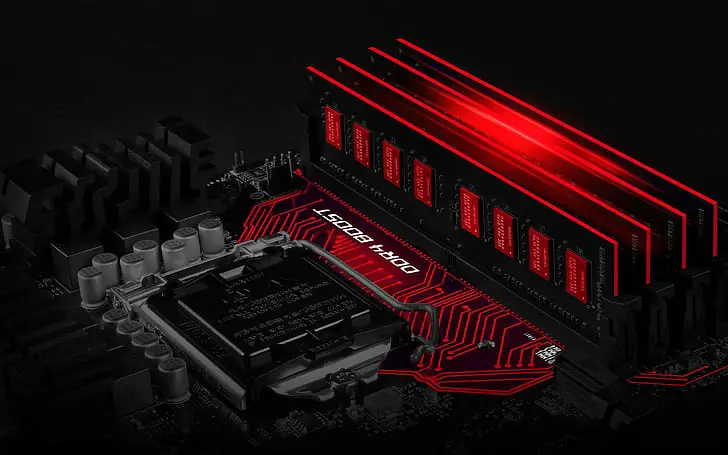
The Raptor Lake family supports DDR4 as well as DDR5 memories out of the box. Even though Intel was planning to ditch DDR4 support for the Raptor Lake CPUs completely, it didn’t implement it.
So, we have an advantage with the Raptor Lake CPUs over the Ryzen 7000 series in terms of RAM compatibility. While the default DDR4 frequency these processors support is 3200MHz, they can support 5600MHz DDR5 memories out of the box which is a good upgrade over the 4800MHz DDR5 support on the Alder Lake CPUs.
Motherboards with DDR4 DIMMs are different from DDR5 editions and cost less. Also, you cannot insert a DDR5 memory module into a DDR4 DIMM slot and vice-versa.
Gaming And Applications Performance

To test and compare these CPUs, we have to see and analyze the gaming and application benchmark numbers. While theoretically, the i9 13900K is already a winner, we need to see how much difference is there between the two when it comes to real-world performance and does that performance gap justifies the cost increase.
While looking at the performance numbers from a single source can be sufficient, it may not provide accurate results as every source is prone to mistakes and errors. So, we will take a couple of sources and compare the benchmarks by taking out the average to get a more consistent and accurate result.
We are going to consider Tomshardware((https://www.tomshardware.com/reviews/intel-core-i7-13700k-cpu-review)), Techspot((https://www.techspot.com/review/2554-intel-core-i7-13700k/)), and Techpowerup((https://www.techpowerup.com/review/intel-core-i7-13700k/)) for this task that are considered reputable and reliable independent sources for PC hardware reviews. Unfortunately, we don’t have a dedicated i7 13700K review from Gamers Nexus, otherwise, we would have considered GN too like in our other comparison posts.
In gaming tests at 1080p and 1440p, all the sources show uniform results. The performance gap is so small that it can be considered as a margin of error. The i9 13900K has almost no advantage in gaming and a 2-3% FPS difference where the FPS is already above 200 cannot be experienced by eyes .
In productivity tests, things are different and are looking in favor of the 13900K. The 13900K is around 29% faster in Blender, 7% and 25% faster in single and muti-core performance in Cinebench R23, 20% faster in compression, 37% faster in decompression, and around 19% faster in media encoding .
The performance in Adobe Premiere Pro is equivalent while Photoshop works a little faster with the 13900K.
- 13th Gen Intel Core processors offer revolutionary...
- 16 cores (8 P-cores + 8 E-cores) and 24 threads
- Up to 5.4 GHz unlocked. 30M Cache
- Integrated Intel UHD Graphics 770 included
Thermals And Power Consumption
Thermal tests always differ from one source to another. We cannot compare the numbers directly from one source to another but it makes sense to consider the numbers from a single source. As the thermal test is very sensitive to the environment, setup, and methodology, the numbers are never going to be the same no matter how we try to replicate all the factors.
We are going to consider Techpowerup’s temperature chart which has excellent data for comparison. Here the i9 13900K runs at around the same temperature as the i7 13700K when it is pushed to 100% usage in Blender with a Noctua NH-U14S. However, the 13900K runs super hot in gaming tests at around 90C whereas the 13700K and all other processors including the Ryzen 7000 series stay under 80 degrees .
Value For The Price
The Core i7 13700K was launched at an MSRP of $420 and the i9 13900K was launched at $600. So, that’s a 43% higher price on the 13900K with absolutely no boost in gaming performance and less than 30% faster productivity if we consider all the applications benchmarks.
This shows that the i7 13700K is a clear winner for its price as it provides way better value than the 13900K. However, most users are going to use the 13900K for professional applications and may or may not play video games. The i5 13600K is already an excellent choice for high-end gaming, so we can also take gaming out of the equation when comparing the i7 13700K and i9 13900K.
Power consumption tests show that the i9 13900K can consume up to 100 watts more than the 12900K. It is currently the most power-hungry mainstream desktop processor that exceeds the rated TDP of 253W without being overclocked. Maybe that’s the reason why it runs so hot and that’s also the reason why we recommend these AIO CPU coolers for the i9 13900K.
Final Words
The Core i7 13700K is a fantastic high-end CPU that gets the job done for a much lower price than the 13900K. But if you are a professional who takes work seriously, the 13900K is going to save you a lot of time.
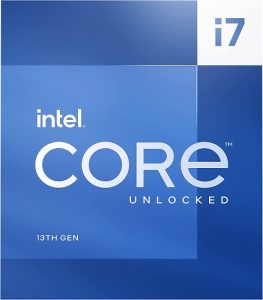
Reasons To Buy Core i7 13700K
[wp-svg-icons icon=”thumbs-up” wrap=”i” color=green] Runs cooler and more power-efficient
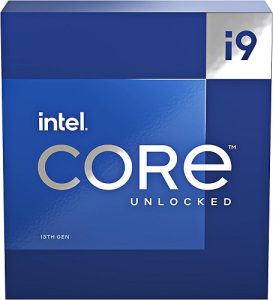
Reasons To Buy Core i9 13900K
[wp-svg-icons icon=”thumbs-up” wrap=”i” color=green] More cores/threads, higher cache
Related:
- Intel Core i5 13600K vs Core i5 12600K
- Intel Core i5 13600K vs Core i9 12900K
- Intel Core i5 13600K vs Core i7 13700K
- Intel Core i5 13600K vs Core i9 13900K
- Intel Core i5 13600K vs Ryzen 5 7600X
- Intel Core i5 13600K vs Core i7 12700K
- Intel Core i7 13700K vs Core i7 12700K
- Intel Core i7 13700K vs Ryzen 7 7700X
- Intel Core i7 13700K vs Ryzen 9 7900X
- Intel Core i9 13900K vs Core i9 12900K