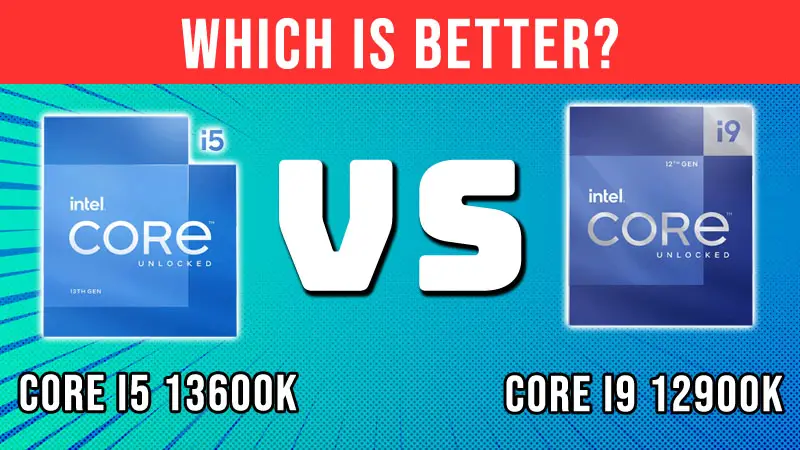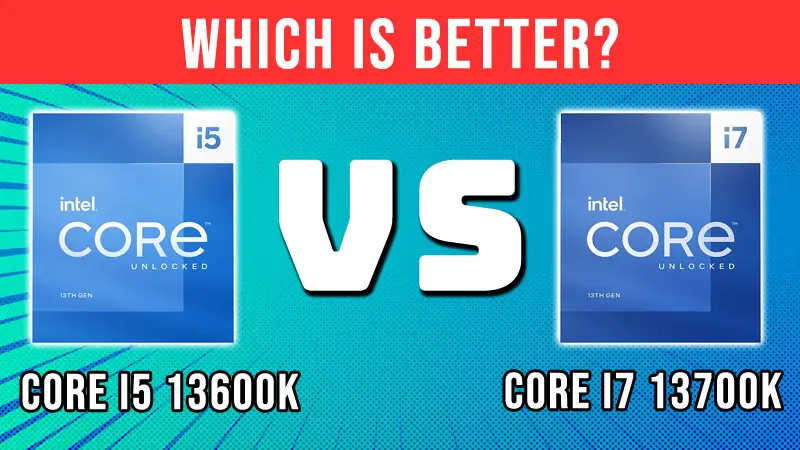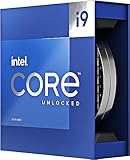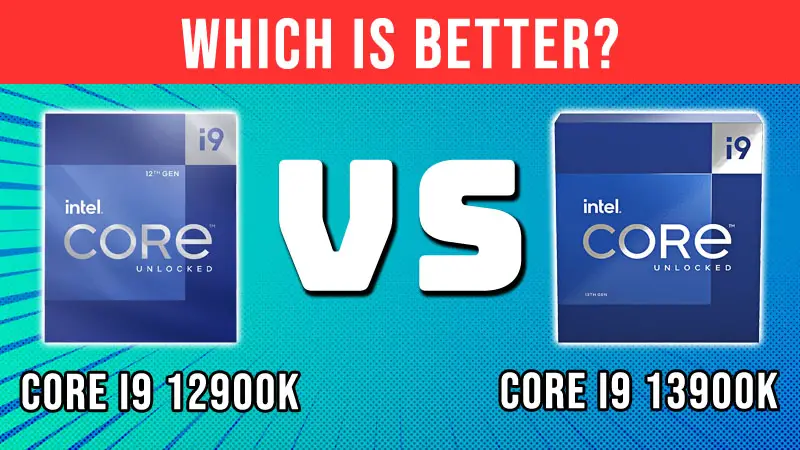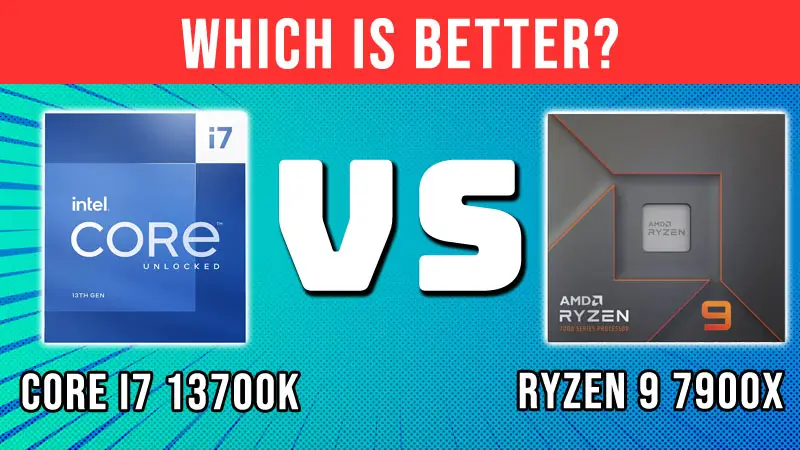After crushing the Core i7s of previous generations, it is time we check how good the i7 13700K is against the i9 12900K from the Alder Lake series.
The Raptor Lake series is a refresh of Alder Lake and makes some significant improvements in specs and architecture that helps it outperform both Alder Lake and Ryzen 7000 series.
Being faster than the 12700K, it makes sense to see if the 13700K is faster than the more expensive 12900K. In this post, we are going to take factors like Specs, Compatibility, Gaming/Application performance, Thermals, Power efficiency, and Value for the price.
Specifications Difference
SPECS | Intel Core i7 13700K | Intel Core i9 12900K |
Code Name | Raptor Lake | Alder Lake |
Lithography | Enhanced Intel 7(10nm) | Intel 7(10nm) |
Socket | LGA 1700 | LGA 1700 |
Cores/Threads | 16/24 | 16/24 |
Clock Speeds | 2.5-4.2GHz/3.4-5.3GHz | 2.4-3.9GHz/3.2-5.1GHz |
L2/L3 Cache | 24/30MB | 14/30MB |
TDP | 125W-253W | 125W-241W |
Integrated Graphics | Yes | Yes |
Most specs of the 13700K look identical to the 12900K especially the core/thread count. Both CPUs feature 8 Performance cores and 8 Efficient cores with a thread count of 24.
The enhanced Intel 7 process node and the Raptor Lake architecture help the 13th gen CPUs to double their Efficient cores. So, we have 8 Efficient cores on the 13700K compared to 4 on the 12700K and this makes both the 13700K and 12900K equivalent in cores/threads count on paper.
The core clocks on the 13700K are also higher by around 200-300MHz on both Efficient and Performance cores. Performance cores are the most active during intensive applications while the Efficient cores execute and handle the background tasks.
Another big advantage the 13700K has is the L2 cache size which has been doubled compared to the 13700K and now it is even 6MB more than the L2 cache on the 12900K. The L3 cache remains the same.
Lastly, the 13700K is rated at a noticeably higher TDP of 253W on full load while the 12900K is rated at 241W max. We will see how this translates to real-world performance later.
- Stream, create, and compete at the highest levels...
- 24 cores (8 P-cores + 16 E-cores) and 32 threads
- Up to 5.8 GHz unlocked. 36MB Cache
- Integrated Intel UHD Graphics 770 included
Motherboard Compatibility

By default, the 13700K and the 12900K are compatible with the same LGA 1700 socket. LGA 1700 motherboards were launched at the time of the Alder Lake release and Intel already planned to extend its compatibility to the Raptor Lake CPUs.
The life of the LGA 1700 platform starts with Alder Lake and ends with Raptor Lake CPUs. Good thing is that it is the only platform that features both DDR4 and DDR5 support. So, users can either opt for DDR4 or DDR5 motherboard editions based on their budget and preferences.
LGA 1700 socket features 600 and 700 chipsets that include chipsets like H610, B660, Z690, Z790, etc. As both CPUs are overclockable, you can only overclock them using the Z690 and Z790 chipsets. Other chipsets are locked and won’t support overclocking.
RAM Compatibility
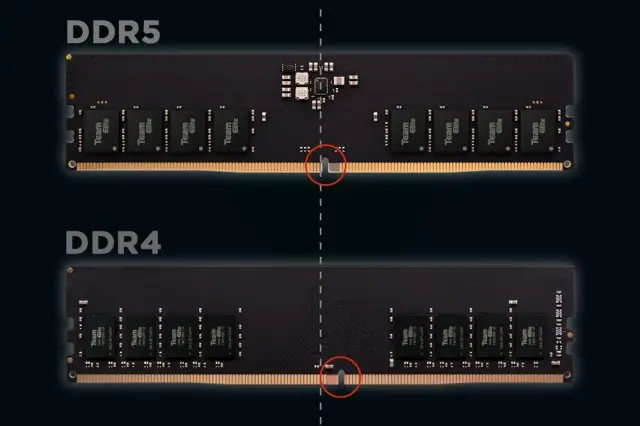
As I stated earlier, LGA 1700 motherboards are available in both DDR4 and DDR5 editions and that allows both CPUs to work with DDR4 and DDR5 memories. However, the DDR5 RAM support is a little better with Raptor Lake CPUs.
While the default supported DDR4 frequency remains the same on both CPUs, the 13700K supports 800MHz higher DDR5 RAM clock compared to the 12900K which only supports 4800MHz out of the box. It, however, does not mean that you cannot use or overclock DDR5 memories beyond the stated frequencies.
Gaming And Applications Performance

Comparing two CPUs theoretically is one thing but testing them in real-world applications is what shows the true colors of CPUs. Even though a processor might look way better in specs, it can be far behind the another in gaming and productivity.
As the i7 13700K and i9 12900K are really close in specs, it’s even harder to predict who will be the winner in benchmarks. Therefore, we are going to analyze their performance in games and productivity applications and see which one brings better value for the money.
To compare the performance, we are going to take at least three sources and try to take an average from their benchmarks as it will depict more accurate results than considering a single source. Tomshardware((https://www.tomshardware.com/reviews/intel-core-i7-13700k-cpu-review)), Techspot((https://www.techspot.com/review/2554-intel-core-i7-13700k/)), and Techpowerup((https://www.techpowerup.com/review/intel-core-i7-13700k/)) are the sources that are widely considered as reliable and should be enough for getting enough data.
In gaming tests, the difference isn’t that great between these CPUs and the gap reduces at higher resolutions. While i7 13700K is still noticeably faster with around 6% higher numbers according to Techspot and around 14% according to Toms, Techpowerup shows almost equivalent performance . The reason for this is the GPUs these sources used. Both Toms and Techspot used a faster RTX 4090 whereas Techpowerup used an RTX 3080.
This shows that faster GPUs can create more performance gaps giving the 13700K a noticeable advantage in gaming. In productivity, the i7 13700K is again noticeably faster and mostly remains around 10% higher in numbers when we consider all applications together.
It is 11% faster in Blender rendering, 4% and 10% faster in single and multi-core tests in Cinebench R23, 15% faster in compression, 14% faster in decompression, and 11% faster in media encoding . As always, Adobe Premiere Pro and Photoshop show big gaps between the performance from source to source but the 13700K is still the winner.
- 13th Gen Intel Core processors offer revolutionary...
- 16 cores (8 P-cores + 8 E-cores) and 24 threads
- Up to 5.4 GHz unlocked. 30M Cache
- Integrated Intel UHD Graphics 770 included
Thermals And Power Consumption
Next up, we need to see how much power does the 13700K consumes compared to the 12900K and how hot it can run. Unfortunately, there are very few charts out there that directly compare their thermals because it is not an easy task to measure the temperature of every CPU as environment, setup, and methodology play a huge factor in affecting the thermals.
We will consider the thermal chart from Techpowerup that shows that the i7 runs nearly as hot as the i9 12900K with around 100C at full load using a Noctua NH-U14S CPU cooler. The temperature does go down to the early 70s in gaming as the load is significantly reduced but here the 12900K runs 5 degrees cooler . So, basically, you will need a decent CPU cooler for the 13700K as 100C is the max temperature limit as stated by Intel itself.
The power consumption is pretty much equivalent in most cases but in some cases, the 13700K consumes 10-20W more . So, there isn’t much to talk about that.
Value For The Price
Considering the MSRP at which the 13700K and 12900K were launched, we can easily see the whole picture. The i9 12900K was launched at $650 while the i7 13700K was launched at $420. So, there is almost a 55% price difference between the two.
Therefore, whether we consider gaming or productivity performance, going by the MSRP and even the current prices, the i7 13700K is a way better choice and you should totally avoid the 12900K. Even considering factors like compatibility, thermals, and power consumption, the 13700K is still better than the 12900K.
Final Words
The Core i7 13700K is significantly the better bang for the buck and is currently the top choice for less than $450 beating not only the predecessors but also the Ryzen 7 7700X that features the same price.
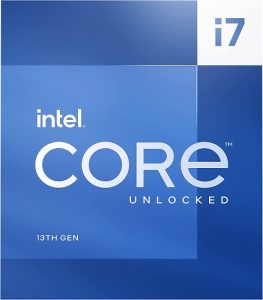
Reasons To Buy Core i7 13700K
[wp-svg-icons icon=”thumbs-up” wrap=”i” color=green] Singificantly better value for price
[wp-svg-icons icon=”thumbs-up” wrap=”i” color=green] Better DDR5 compatibility
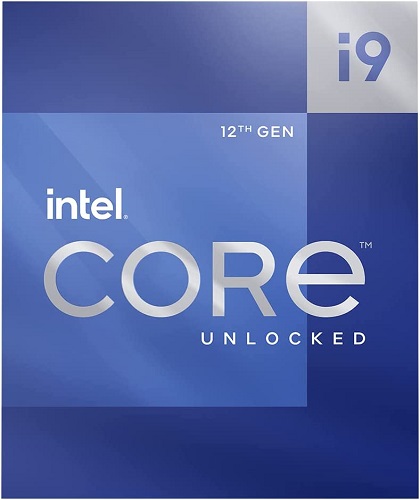
Reasons To Buy Core i9 12900K
Related:
- Intel Core i5 13600K vs Core i9 12900K
- Intel Core i5 13600K vs Core i7 13700K
- Intel Core i7 13700K vs Core i9 13900K
- Intel Core i7 13700K vs Core i7 12700K
- Intel Core i7 13700K vs Ryzen 7 7700X
- Intel Core i9 12900K vs Ryzen 5 7600X
- Intel Core i9 12900K vs Ryzen 9 7900X
- Intel Core i7 13700K vs Ryzen 9 7900X
- Intel Core i9 12900K vs Core i9 13900K