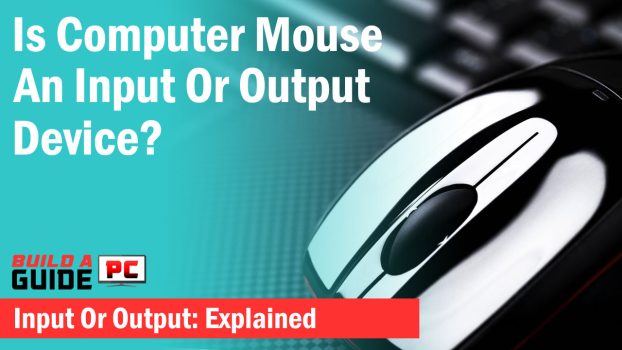A computer is made up of several components but a setup can be only completed with the peripherals that are known as input and output devices.
One of the most popular and most used peripherals that you see on your desk is your mouse. As simple as it may look, it has complete control over your computer.
Whenever you click a button on it, your computer starts to process data, execute instructions and does the required changes.
Here we will see what type of device a mouse is and why knowing about it matters a lot, especially for students.
What Is A Mouse?

A Mouse is a handheld device that allows the user to move and interact with the graphical user interface with the help of a cursor.
Through the mouse, you can select, open, drag files, icons, and text on your computer. A mouse works in a two-dimensional space and uses a motion sensor to register the mouse’s movement.
A mouse can have several buttons and a scroll wheel to allow better interaction with the computer files. Generally, there are two primary buttons for the interaction. These are the Left and Right buttons.
The mouse can have more than two buttons and can be classified into several types depending on the sensor and features.
Is Mouse An Input Or Output Device?

A Mouse is an Input device as it registers an instruction on the computer when it is moved or its buttons are clicked.
When the input is registered, the signal reaches the CPU to execute a particular task whether it is a simple movement of the cursor or opening a file.
Mouse is generally connected to a computer via a wire that is connected to a PS/2 or a USB port on a motherboard. The motherboard circuit has a dedicated I/O section that connects the peripherals like the mouse to the main system.
Once the mouse is moved or clicked, the electrical signals reach to the CPU through the motherboard circuitry. When the CPU executes the task, the output can be retrieved from the monitor, speakers, printer, or any other output device.
Parts Of A Computer Mouse
A mouse is made up of a few components that complete its circuitry and makes a comfortable and smooth user interface.
The parts of a mouse are well fitted into a body that is generally a high-quality plastic and can use a rubber grip and extra weights for better control.
Buttons
Almost every computer mouse today has at least two primary buttons that are the left and right buttons. These are generally situated at the top front of the mouse body and are accessed by the index and middle fingers.
Between these two buttons can be another button that is generally found in decades-old mice. Modern mice don’t have a dedicated button between the primary two buttons.
Some mice have more than two or three buttons. These can be present on the left side and on the top. Most of these mice are designed for gaming and productivity purposes where the user can easily have access to several functions without having to use the keyboard.
The side buttons can vary in number where there can be one or up to 12 buttons. The extra button on top is generally used for changing the mouse movement sensitivity and is known as a DPI(Dots Per Inch) button.
Sensor

The mouse movement on a surface can only be detected by a sensor and it can be either mechanical or a laser or LED/Optical. When it is mechanical, the mouse will have a smooth ball that stays in contact with the surface to track the movement.
Laser or Optical mice detect that movement through a laser light projection or infrared rays respectively. A laser or optical mouse is much more accurate than a mechanical mouse.
Scroll Wheel
Right in the middle of the primary buttons, a computer mouse has a small wheel known as the Scroll Wheel that allows users to scroll on a page or a document.
It is generally equipped with a button underneath and serves two purposes at the same time. The scroll wheel works only vertically and can be used to scroll up or down.
Circuit Board
A mouse circuit board consists of parts and components that connect all the parts mentioned above to provide a flow of electrical signals to your computer. Some mouse can have their own dedicated memory on the circuit board to store the macros and profiles.
Related: