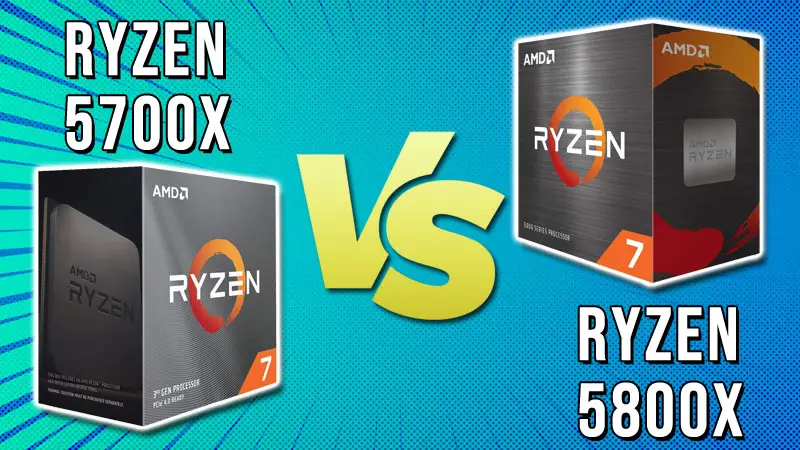Currently, Intel looks like a big threat to AMD with its Alder Lake processors. Therefore, AMD could do nothing except release some more processors in Ryzen 5000 family but now with lower prices to regain their CPU market back. While it did not win over the Alder Lake CPUs, AMD did provide better value for money by launching new CPUs for a lower price as well as cutting the prices of the older chips.
Here, we are specifically talking about the Ryzen 7 5800X and the all-new Ryzen 7 5700X. If you are not able to decide between the two for your gaming or productivity build, this post discusses the similarities and differences that should clear any doubts you may have right now.
This comparison is done by considering the specs of both these CPUs as well as the benchmarks which gives us a clear-cut winner between the two and with that I will give my advice and recommendations to choose other parts for your gaming build.
Release Date and Pricing
The first batch of Ryzen 5000 series CPUs was launched on 5th November 2020. This list included the Ryzen 7 5800X which was the fastest gaming processor beating all the previous Ryzen and Intel’s 10th gen CPUs at its launch date.
The initial price that AMD set up for this CPU was $449 which was comparatively more than its predecessor Ryzen 3800X but at the same time, it gave a significantly higher performance that no CPU was able to outperform for this price.
On the other hand, we now have a brand new Ryzen 7 5700X processor that AMD launched on 4th April 2022. The launch price was $300 and it is the smaller sibling of 5800X which AMD launched to compete with Intel Alder Lake mid-end CPUs.
Unlike the last time when AMD launched the Ryzen 3000 series where we saw both Ryzen 3700X and 5800X coming to the market together, AMD did not launch the Ryzen 5700X with the 5800X in 2020 and had no plan whatsoever at that time. But with the increasing competition in the CPU market and the taking over of Intel’s Alder Lake series, AMD was forced to launch another batch of Ryzen 5000 CPUs.
Price Cut of Ryzen 5800X
As I mentioned above, the original price of 5800X was $449 but this price was soon cut down significantly every few months. This was done to make it compete with the Intel Core i7 12700K processor which was launched for around $400 but offered far better specs and gaming/productivity performance.
Currently, the Ryzen 5800X can be seen sitting on the shelves for around $330 which is only $30 more than the launch price of the Ryzen 5700X.
Architecture
Both the 5800X and 5700X are based on Zen 3 architecture which has major differences compared to the Zen 2. In Zen 2, each Compute Die has two CCXs for 4 cores per CCX which can access up to 16MB of L3 cache. To access more, it has to go towards the other CCX which increases the response time.
However, in Zen 3, each CCX has 8 cores with access to up to 32MB of L3 cache. This makes it sufficient to speed up the tasks without utilizing the cache memory from other CCXs. According to AMD, this makes the IPC gain of around 19% compared to Zen 2. 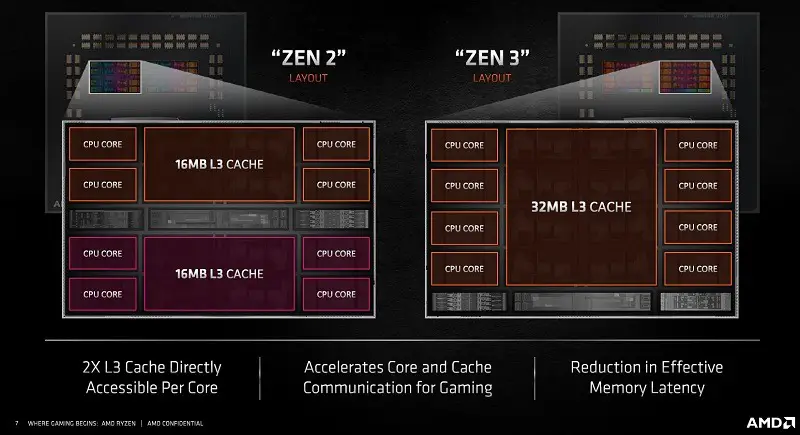
Core and Thread Count
Ryzen 5800X and 5700X both feature 8 cores and 16 threads. With a lot of cores and threads, it is easier to multitask and execute operations faster but it also depends on the architecture.
Generally, 8 cores are enough for any high-end gaming requirement as well as running other small applications in the background. With hyperthreading, the capability of multi-tasking increases, and CPU-dependent applications are benefitted as the workload is distributed.
Both of these CPUs are equivalent with regard to this and if a user wants to switch off hyperthreading, AMD provides the option to turn off the SMT(Simultaneous Multithreading) in the BIOS. This will have an adverse effect on multi-core operations but no negative effects can be seen in single-core operations.
Cache Memory
Cache memory is essential for the CPU’s performance as it acts as useful temporary storage for storing useful instructions and data for the re-usage. CPUs come with three levels of cache named L1, L2, and L3 where L1 is the smallest and fastest and L3 is the largest and slowest.
L3 cache memory makes a lot of difference to the performance and a bigger L3 cache is always an advantage for the CPU. Both Ryzen 5800X and 5700X provide 32MB of L3 cache and a total of 36MB cache when all levels of cache memories are combined.
This much cache memory is sufficient for most CPU-intensive tasks and makes both of them ideal for gaming, multi-tasking, and rendering.
Clock Speeds
Every processor has a particular speed set for the cores known as Clock frequency which is measured in Hz. On top of that, the processors can feature minimum and maximum clock speeds also known as Base and Boost clocks.
Ryzen 5800X features a base clock of 3.8GHz with a boost clock of up to 4.7GHz. Its base clock is much higher than the base clock of 5700X which is only 3.4GHz. However, the boost clock is only 100MHz more than the 5700X.
So, the 5800X will run a little faster out of the box but as clock speeds can be set manually through the BIOS or through the Ryzen Master software, users can increase the base clock of Ryzen 5700X to whatever they like but it will increase the overall power consumption and heating.
Moreover, both these chips are enabled for overclocking, however, do it at your own risk as AMD’s warranty doesn’t cover damage done through overclocking. If you want to do it safely, you can check our guide on Best Utilities and Software for CPU overclocking.
Power Consumption
Despite equipping both the 5800X and 5700X with similar specs, AMD has set very different power consumption limits for each. While the 5800X has a TDP of 105 watts, the 5700X only consumes 65 watts. So, a straight 40W cut on the 5700X may hinder the performance of this CPU in some applications or games.
But with the higher power consumption of Ryzen 5800X, the chances of overheating are more and performance consistency may get affected.
Cooling Solution
Both CPUs don’t come with any stock heatsink; therefore, whether you want to overclock or not, you will still need an aftermarket CPU cooler. As Ryzen 5800X consumes more power, it will overheat more and will require a better cooling solution. We have a great list of Best CPU coolers for Ryzen 5800X and 5700X which you should check out if you want the best bang for the buck.
Motherboard Compatibility
AMD’s Ryzen 5000 series processors are compatible with the AM4 socket. On the AM4 platform, we have several chipsets that have a range of compatible processors for each chipset.
Ryzen 5800X and 5700X are both equal when it comes to compatibility with the chipsets and can be used on newer as well as older chipsets after the newest BIOS update from motherboard manufacturers. This means you can use them on 300 series, 400 series as well as 500 series chipsets.
It is recommended to use them on overclockable chipsets such as B350, B450, B550, X370, X470, and X570 where the B550 and X570 will yield the best results and provide the newest technologies for your components to increase the overall performance.
It is also recommended to use a motherboard with better VRM components, more DIMM/PCI-E slots, more headers, faster USB ports, and inbuilt wifi adapters. Here are the recommended Best motherboards for Ryzen 5800X and 5700X you should use to get the most out of these chips.
Value and Conclusion
In Single-core and multi-core tests, there is very little difference between the 5800X and 5700X. Yes, the 5800X wins with a little margin but it’s not significant enough((https://hothardware.com/reviews/amd-ryzen-7-5700x-and-ryzen-5-4500-5500-5600-benchmarks?page=3)). The same goes for gaming benchmarks where the 5700X loses hardly by a 1-2% margin as tested by many reviewers((https://hothardware.com/reviews/amd-ryzen-7-5700x-and-ryzen-5-4500-5500-5600-benchmarks?page=4)). So, considering only performance, it’s difficult to conclude the winner, however, if we consider the power consumption and pricing, things change a little bit.
Ryzen 5700X is more power-efficient and requires less cooling than the 5800X. Also, the price is currently $30 less which makes it a little better CPU for the money. Had the 5800X retained its original price of $450, the Ryzen 5700X would have been declared as far superior for its price.
So, in my opinion, the 5700X is the way to go unless you want that extra juice and potential for stronger overclocking where the 5800X excels.
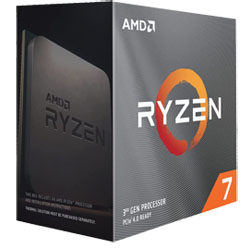
Reasons To Buy Ryzen 7 5700X
[wp-svg-icons icon=”thumbs-up” wrap=”i” color=green] Better Value for money
[wp-svg-icons icon=”thumbs-up” wrap=”i” color=green] Low cooling requirement
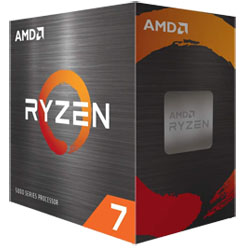
Reasons To Buy Ryzen 7 5800X
[wp-svg-icons icon=”thumbs-up” wrap=”i” color=green] Slightly higher gaming performance
[wp-svg-icons icon=”thumbs-up” wrap=”i” color=green] Higher multi-core performance