If you have spent several years on Steam purchasing games, downloading the DLCs, and grinding for hundreds or thousands of hours in your favorite games, you may be wondering, after all this, how much your Steam account is worth.
While it is easier to find out the estimated value in some ways, the value of your Steam Account is technically a “Zero” because Steam forbids selling the account absolutely .
Yes, we know there is a black market where people sell their used Steam accounts for hundreds of dollars but it is illegal according to Steam’s Subscriber Agreement.
Steam’s Take Regarding Selling Account
Steam is pretty strict when it comes to the usage of an account. Under their Subscriber Agreement, it states,
Therefore, finding the Steam Account Value is only sensible till you enjoy showing off your stats and spending to your friends.
There have been several experiments by different users where the account holder would want to transfer the account as a will to one of his friends or family members but Steam simply refused to accept this.
However, illegal transactions have been going on for several years and are still going on due to which a lot of accounts have got banned after getting caught.
Related- How To Get Paid Steam Games For Free?
What Is Your Steam Account Value?
Finding your account value is going to be theoretical and gives you a rough figure of an estimated price if you could sell it.
If you right now search “Steam Account Value” on Google, you will see a few third-party websites that are designed to find out your estimated account value.
Unfortunately, most of them don’t work right now. These include PlayerAuctions, Steamidpro, and SteamCalculator.
Only one website is working properly which is SteamDB.info. It is a website that holds information on popular games, concurrent players, sales, and charts.
Moreover, it can also calculate the average Steam account value in a click.
Configuring Steam Settings
Follow the steps below carefully to know the value of your Steam account-
-> Open the “Steam” Client on your computer.
-> Click on your “Profile” and under the badge, click on “Edit Profile”.

-> Under “Privacy Settings”, make sure you have set your “My Profile” and “Games Profile” as “Public“. If you put them as “Private” or “Friends Only”, SteamDB won’t be able to collect your information. You can later roll back to your previous settings once you find out your Steam account value.
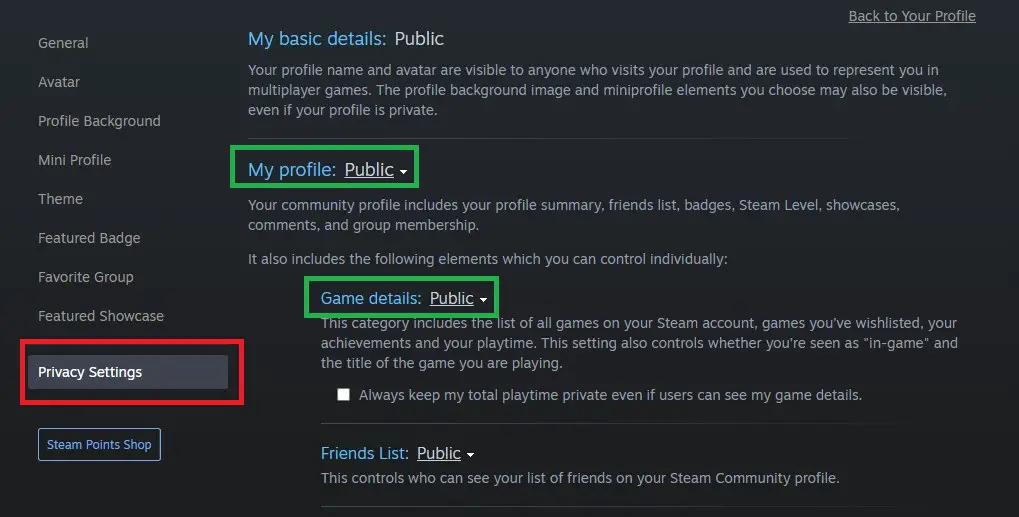
Checking Steam Account Value
-> Open “Steamdb.info” in your browser. Click on the “Menu” in left-top corner, then under “Tools”, click on “Calculator“.
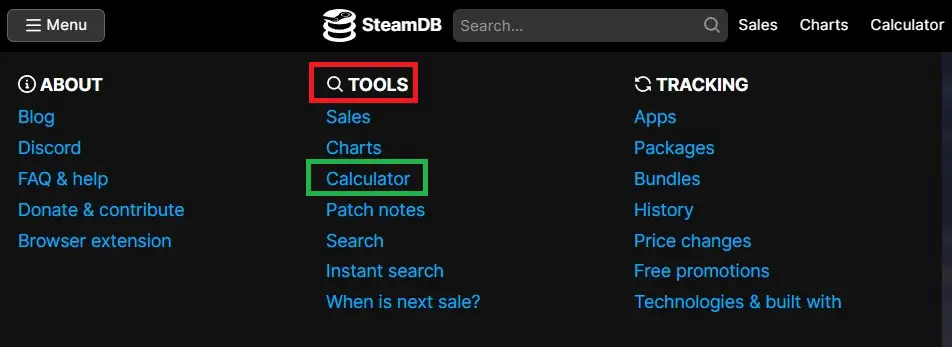
-> A new page will open where you will need to put your “Profile URL” or “SteamID” in the search bar.
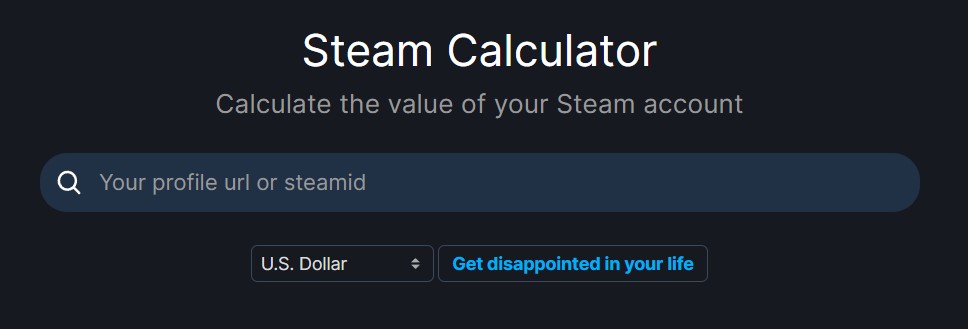
Fill the form with your SteamID or your Profile URL which you can find on your Steam Profile page in the “URL” and click on “Get disappointed in your life”.
Now you will be able to see different stats of your account like below-
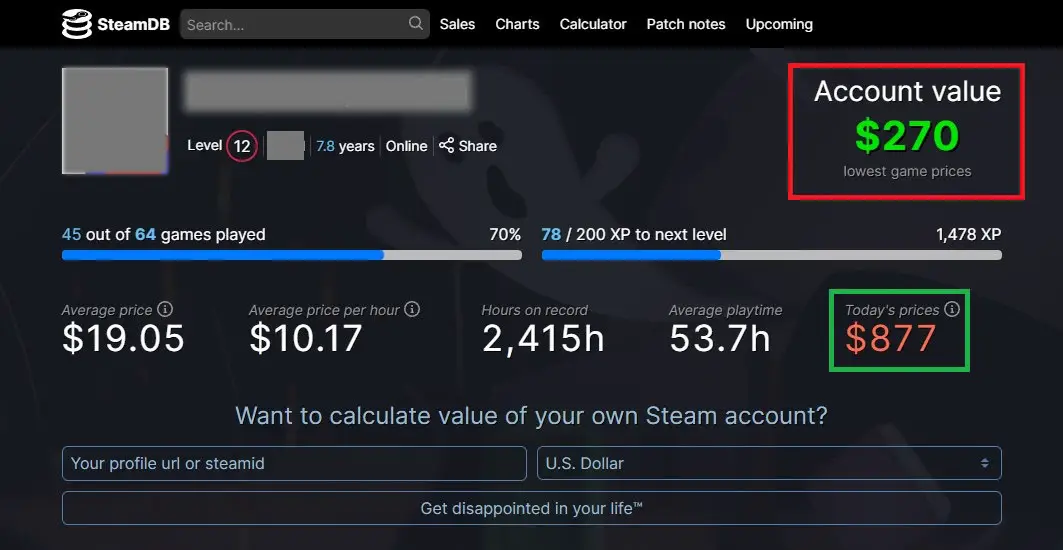
The page will show you the Account Value as well as today’s Prices that tell you the total price of games a user has to pay if they were to buy these games without a discount today.
Moreover, you can check your total time on Steam, Level, Total played hours, and various statistics you wouldn’t be able to know easily from a single place.
Now you can also compare this account value to the total money you have spent on Steam. Just head to the Account Data page of Steam and log in to see the metrics under “External Funds Used”.

As you can see the TotalSpend of this account is around $550 while SteamDB shows that the account value is only $270 which is around half of the total money spent.
In real life, used objects or even used digital products also have a reduced price. So, theoretically, if you were allowed by Steam to sell your account, you would get almost half the price of what you spent on games and digital products on Steam.










