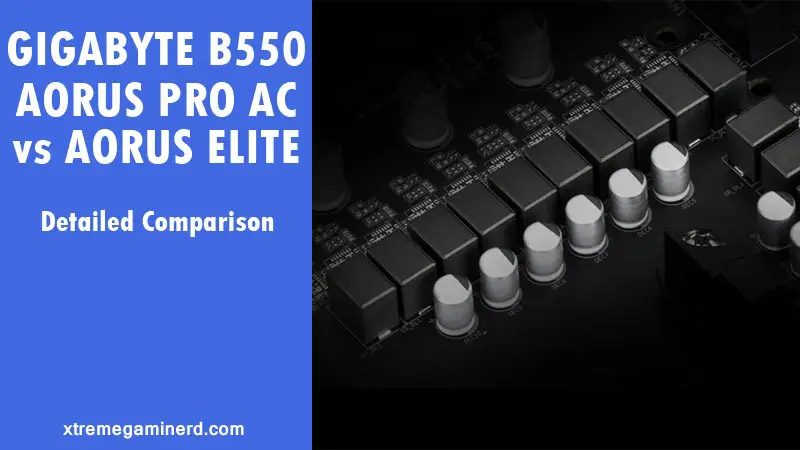Gigabyte’s B550 motherboard lineup has some good mid-high-end motherboards out of which the B550 Aorus Pro AC and Aorus Elite are the ones that are very close to each other when the pricing is considered. The boards look similar to each other except for some visible minor differences but there are some details which you need to know before buying anyone of them.
Both of these motherboards are meant for the 3rd gen Ryzen CPUs as well as future Ryzen CPUs and APUs. For overclocking these are the best choices for money and a good alternative over the X570 for a lower price. Not every B550 board is cheap but they definitely give a good competition to the X570 boards which are generally $50-$70 more expensive.
It’s time to find out which one is better for the price: The B550 Aorus Pro AC or the Aorus Elite. I have compared their features based on different sections of the motherboard and you will be able to choose the ideal one for yourself at the end of this post. Do feel free to put your thoughts or queries if you have any in the comments section below.
Related:- Best B550 Motherboards
VRM
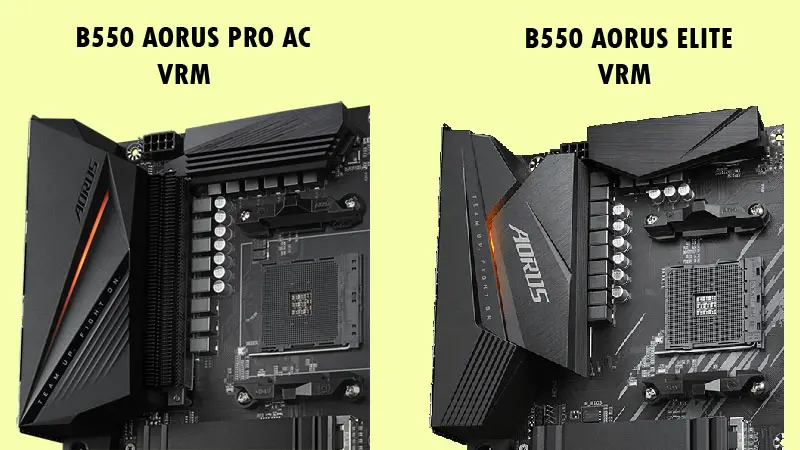
Both of these motherboards feature a 12+2 power phase VRM with Intersil ISL229004 Digital PWM Controller and 50A DrMOS with the capability of handling up to 700 Amps current in total. The placement of the chokes make it look like they have some differences in VRM but actually, they are exactly the same. Now, 14 power phases are really good for overclocking any 8 core processor with good stability and the user can do advanced overclocking stuff. These motherboards use Solid capacitors in their VRMs which are now common on most of the boards but are essential for proper power delivery.
The VRM on the B550 Aorus PRO AC and B550 Aorus Elite use 6 Intersil Phase doublers although the official Gigabyte Aorus Elite page has mistakenly written in the Digital Power Design tab as the Aorus Elite not using them while the Power Architecture tab shows that it does use 6 phase doublers. Doublers do make overclocking better but it doesn’t impact the performance a lot.
Heatsinks on both of them differ significantly. The Aorus Pro AC uses a solid fins-array aluminium heatsink which is best in heat dissipation while the Elite uses the more common type of heatsink that is not as effective as the one you see on the Pro AC. This makes overclocking on the Aorus Pro AC a little better.
The Aorus Pro AC has a 6 layer PCB while the Elite has a 4 layer one which can be clearly seen as the Elite has visible circuitry on its PCB and this makes Aorus Pro AC more reliable than the Aorus Elite.
RAM support
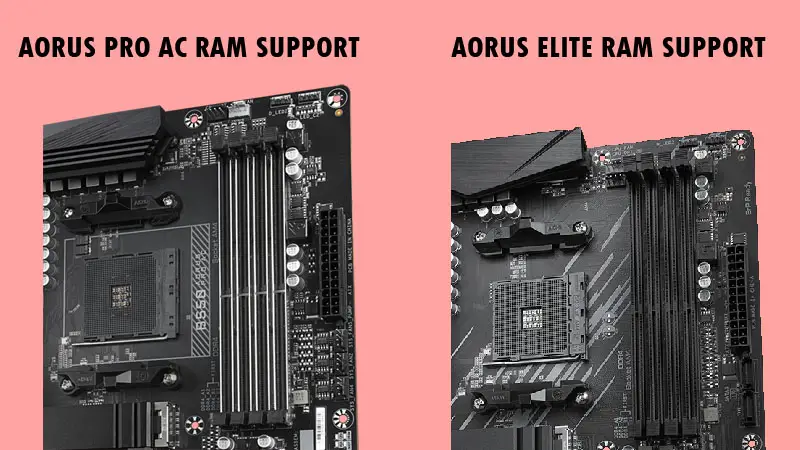
In RAM compatibility, we find Aorus Elite to be very much behind the Aorus Pro AC. While the Pro AC supports RAM frequency up to 5200MHz with the 3rd Gen Ryzen CPUs, the Aorus Elite supports only up to 4000MHz. For the new-gen Ryzen processors and APUs, the Aorus Elite can let you go up to 4733MHz and the Aorus Pro AC has support for up to 5400MHz which is clearly much higher. Clearly, Aorus Elite is behind most of the mid-end B550 motherboards when it comes to the memory frequency support, not only to the B550 motherboards from Gigabyte, but also to the boards from ASRock, MSI, and Asus.
PCI lanes distribution

While motherboards can come with a lot of PCI-E slots, M.2, and SATA ports, it is really the support and the distribution of lanes that matters the most because it decides how you are going to use the graphics cards, M.2 SSDs and SATA devices.
Too many slots and ports don’t mean that you will be able to fill all those with the components because some of them might not even work. So, let’s take a look at what you can install and whatnot on the B550 Aorus Pro AC and Aorus Elite.
While both the motherboards use the 20 PCI lanes of the CPU for the first PCI-E x16 and M.2 slots, the next slots share the PCI lanes from the chipset. The Aorus Pro AC and Elite have 3x PCI-E x16 slots on both of them, where the Aorus Pro AC has the 2nd PCI-E x16 slot running at X4 mode which will be disabled if you install an SSD in the second M.2 connector.
The third PCI-E x16 slot on it runs at X2 mode which also gets disabled if you install a SATA device in either of the 3, 4, or 5 SATA ports. So, in summary, if you are going to do CrossfireX on the board, you should just use a single M.2 SSD on the primary M.2 slot and in case you have to use the graphics card in the 3rd PCI-E x16 slot, then do not use the SATA 3, 4, or 5 port. This thing sucks as running a graphics card on a PCI-E x16 slot that runs at X2 mode is simply bottlenecking your graphics card badly.
Coming to the Aorus Elite, we have the 2nd PCI-E x16 slot running at X2 and the 3rd one running at X1 and both of them are using the PCI lanes of the chipset. So, simply avoid doing any type of multi GPU configuration on this board. Aorus Elite has one more drawback and that is the availability of only 4x SATA ports as compared to the 6 on Aorus Pro AC
Related:- Motherboard Cable-Connection Guide
Troubleshooting
Both of these boards have one thing in common which is the Q-Flash Plus button at the I/O for updating the BIOS. Other than this, the Aorus Pro AC has Debug LEDs besides the chipset which are useful for detecting hardware-related problems. It’s a basic troubleshooting feature and also one of the easiest ways to know what caused the malfunction but unfortunately, the Aorus Elite doesn’t have it. It simply doesn’t have anything on the board for troubleshooting.
Cooling and Aesthetics

For VRM cooling, the Aorus Pro AC has better heatsinks as I said above and it also has an additional aluminium heatsink for the second M.2 slot which is unavailable on the Elite.
Aorus Pro AC has a total of 8x fan headers that include the CPU fan header, System fan headers, and water cooling pump headers. The Aorus Elite has only 5 headers in total. So, you can install more fans or radiators on the Aorus Pro AC without using a fan hub.
For aesthetics, both the motherboards come with the inbuilt RGB lighting on the I/O cover and have some RGB headers on the PCB. Both of them have 2x RGB 12V headers and 2x ARGB 5V headers for RGB devices such as RGB fans and LED strips. Both of them are equivalent in this regard except that the circuitry on the Aorus Pro AC is invisible.
Related:- Types of motherboards
Bios
Both of them have a single 256Mbit Bios.
I/O and Internet Connectivity

At the I/O of Aorus Pro AC, you will find a total of 12X USB headers including the Type C. 6x USB ports are 2.0, 3x USB ports are 3.2 Gen 2 one of which is Type C and 3x USB ports are 3.2 Gen 1. This is rare to find on a motherboard and currently, the Aorus Pro AC is at the top of the B550 boards’ chart if the I/O is considered. The Aorus Elite has 8x USB ports and HDMI, DP ports for display while the Aorus Pro has a single HDMI port.
Both of them feature a Realtek 2.5G LAN but the Aorus Pro AC has an inbuilt Wifi adapter with the Intel Wifi 3168 support. On the Aorus Elite, you will have to buy a dedicated PCI Wifi card or a Wifi USB adapter to connect to the internet wirelessly.
Related:- Guide to buy a motherboard
Pricing & Conclusion
The B550 Aorus Pro AC is currently available for $190 while the Aorus Elite can be bought for $160. Considering the quality of features that include the VRM, Cooling, Internet connectivity, I/O, RAM support, and troubleshooting, the Aorus Pro AC is a better choice for $30 more.