In the ever-evolving realm of gaming and graphics performance, the heart of your PC’s visual prowess lies in the small yet formidable device we lovingly refer to as the graphics card.
While both Nvidia and AMD GPUs offer a seamless plug-and-play experience, there exists a captivating world of tinkering beneath the surface, including undervolting, a practice that raises questions about its safety and benefits.
In this comprehensive exploration, we delve into the intriguing concept of undervolting your GPU. We will unravel the essence of undervolting, elucidate its mechanics, and weigh the reasons why you might consider venturing into this territory or alternatively, steer clear of it.
So, let’s discuss to understand the intricacies of undervolting, its pros and cons, and how to safely navigate this path to potentially enhance your gaming and PC experience.
What is Undervolting?
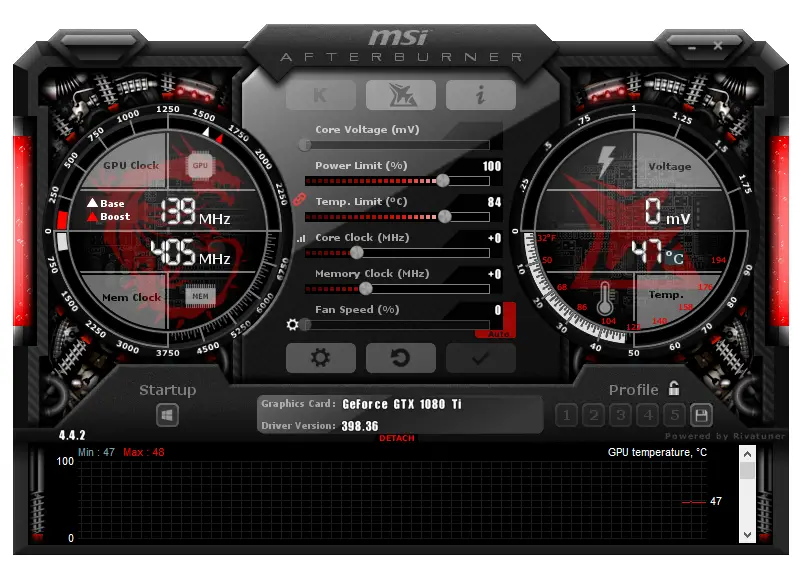
Before delving into the safety aspects, it’s crucial to comprehend the essence of undervolting. A graphics processing unit (GPU) comprises several vital components that can be manually adjusted using software tools like MSI Afterburner. These adjustments encompass power limits, core and memory clock speeds, and voltage levels, all of which collaborate harmoniously to deliver the performance and power required for seamless operation.
Undervolting, in essence, involves reducing the voltage supplied to your GPU, a process facilitated by software tools. The primary objective here is to maintain performance levels close to stock settings while optimizing efficiency. The key targets for improvement through undervolting are power consumption and heat generation.
But why aren’t GPUs configured with lower voltages from the factory? The answer lies in the inherent variability of silicon. Each GPU possesses unique characteristics, and while some can function optimally with lower voltages, others may require more power. Consequently, manufacturers establish standard settings that align with the average tolerance of GPUs.
The impact of undervolting is most pronounced in GPUs with a natural penchant for power consumption, such as Nvidia’s RTX 30-series Founders Edition cards. In these cases, undervolting can yield significant improvements, particularly in demanding applications. However, for lower-power GPUs, the changes may be more subtle, as they inherently produce less heat. The concept of the “silicon lottery” comes into play here, where certain GPUs, like EVGA’s Kingpin series, command a premium because they excel in achieving higher performance at lower voltages—an attribute known as binning.
It’s essential to distinguish undervolting from overclocking, a separate practice focused on boosting core or memory clock speeds. Undervolting can indeed be part of the overclocking process, as it contributes to finding the perfect balance between power and clock speeds, often referred to as the “sweet spot.”
Undervolting: Pros and Cons
Now that we have a grasp of what undervolting entails, let’s delve into its advantages and disadvantages to provide a well-rounded perspective. Just like undervolting CPU has its own advantages and limitations, undervolting GPU is also similar. Here are the Pros and Cons of undervolting a GPU:
Pros:
- Lower Power Consumption and Heat: Undervolting can significantly reduce power consumption, resulting in lower heat generation. This reduction not only leads to a more energy-efficient system but also enhances thermal performance, benefiting other components like the CPU and power supply. In today’s world of increasingly powerful GPUs, mitigating heat is crucial for maintaining a healthy PC ecosystem.
- Cost Savings: Undervolting may lead to a slightly lower power bill over time, a welcome benefit for energy-conscious users.
- Longevity: Lowering the thermal stress on your GPU through undervolting can potentially prolong its lifespan. This practice contributes to a cooler operating environment, reducing wear and tear on the GPU over time.
- Quieter Operation: Reduced voltage results in lower fan speeds, leading to quieter GPU operation. This also translates to less power required for fan operation, contributing to a quieter overall system.
- Compact Systems: Undervolting can be particularly advantageous for users aiming to build compact systems, such as Mini-ITX enclosures. Smaller cases often struggle with heat dissipation, and undervolting can improve thermal management without compromising performance.
Cons:
- Complexity: Undervolting requires adjusting settings on your GPU, which may intimidate some users. While it’s generally safer than overclocking, it necessitates knowledge and tinkering to achieve optimal results.
- Ongoing Adjustments: Undervolting settings may need periodic adjustments due to factors like driver updates or changing ambient temperatures. Achieving the perfect balance between power and performance can be an ongoing process.
- Performance Variability: Incorrect undervolting settings can lead to poor GPU performance, causing instability and lower frame rates. Properly testing and fine-tuning your GPU’s performance is essential to reap the benefits of undervolting.
The Downside of UnderVolting

Undoubtedly, undervolting comes with a range of benefits, from reduced power consumption to lower heat generation and quieter operation. However, it’s crucial to acknowledge the potential downside: decreased stability.
All GPUs are designed to operate within a specific range for power, defects, thermal characteristics, and more. Manufacturers classify these GPUs into different bins based on these attributes, allowing the best-performing chips to be sold at a premium while lower-quality ones find their place at a discount. Nevertheless, these binning categories are not always finely defined, and there is still variation within each category.
This is where undervolting and overclocking play a significant role. Users, if allowed by their hardware, can adjust clock rates and voltage levels. When you undervolt your GPU, you decrease the voltage while keeping clock rates constant, which is akin to increasing clock rates while holding the voltage steady. The crucial distinction is that undervolting typically poses no physical damage risk to the GPU; in fact, it may even extend its longevity.
The primary goal of adjusting voltages is not to provide more power but to ensure that the clock signals remain “clear.” Undervolting achieves this by reducing power consumption and heat, which can enhance the GPU’s overall performance and efficiency.
However, it’s essential to exercise caution when undervolting. To mitigate the risk of decreased stability, always run a sufficient stress test for an extended period. This rigorous testing will help ensure that your GPU continues to perform reliably under the undervolted settings, preventing instability or lower frame rates due to excessively low voltages.
Final Words
Undervolting is a powerful technique to reduce power consumption, heat generation, and noise levels in your system while maintaining or even improving performance. It opens up possibilities for using powerful GPUs in compact cases and can contribute to a more eco-friendly and cost-effective computing experience. While undervolting requires some effort and periodic adjustments, it is a free and relatively straightforward method for optimizing your GPU’s performance and efficiency.
In our exploration of undervolting, we’ve uncovered both its advantages and limitations. Ultimately, whether or not to undervolt your GPU depends on your preferences, technical expertise, and goals for your gaming and PC experience.










