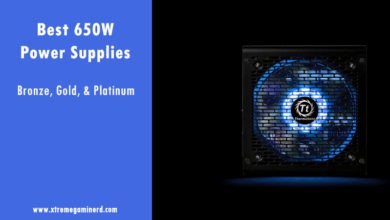The question of whether you should make your power supply fan face upside or downside in a case is very common these days. Most standard power supplies are equipped with a fan to blow hot air outside or take cool air inside for cooler operation.
But have you ever wondered, why the PSU units vary in position in accordance with the case of the model of the PSU? What are the key factors deciding the position of your PSU in your case? Should you keep your PSU up or down?
Well, if you are already aware then you have a keen nose for PC hardware. However, if you don’t know the reason behind this, then this topic will help to clear the scenarios for you. After reading the whole thing, you will be able to understand the differences clearly.
How to determine the position of your SMPS?
When it comes down to the placement of your SMPS, most of the time it will depend on what type of case you are having.
Scenario 1:
Most of the present-day PC cases come with either top mount or bottom mount SMPS options. In that case, if your case has ventilation and a dust filter present at the bottom, then place your SMPS fan facing towards it.
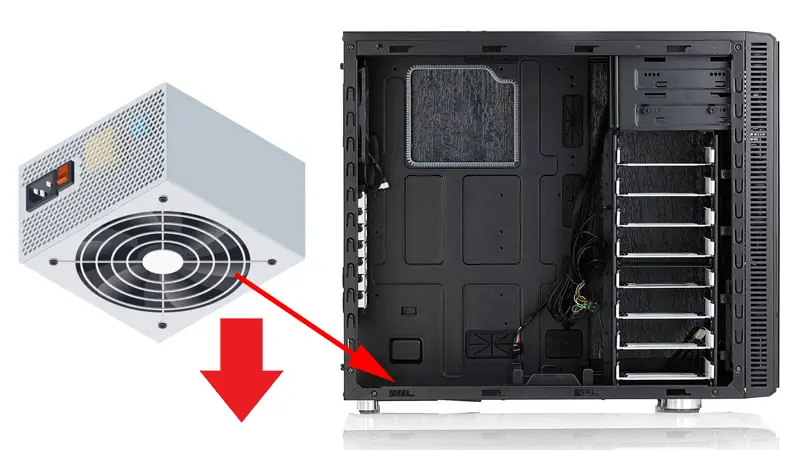
In this placement, the SMPS fan will intake cold air from outside from the bottom and will exhaust the warm air from the opening at the back. This is an ideal setup that doesn’t hamper altogether cooling function of the case. If you are having a PSU shroud that covers the SMPS area, then it is the best option for one to place the fan of the SMPS downwards.
For cases having a PSU slot on top
In case you are having a top-mount position for your SMPS, then you should probably check if there is any ventilation opening for the SMPS. If yes, then simply put the SMPS fan facing upwards. It will intake the cold air and release the warm air from the back of the chase. However, if there is no intake room, then you should place the fan facing downwards. This way the SMPS fan will draw the hot air in and exhaust it outside.
Related- What power supply do I have?
Scenario 2:
There might be some SMPS that doesn’t have an active cooling option, meaning they don’t have a fan inside them. Therefore, they need to be placed in such a way that your existing cooling system will do the job of blowing the air for your SMPS.
Fanless PSU upside(If installing on the bottom)
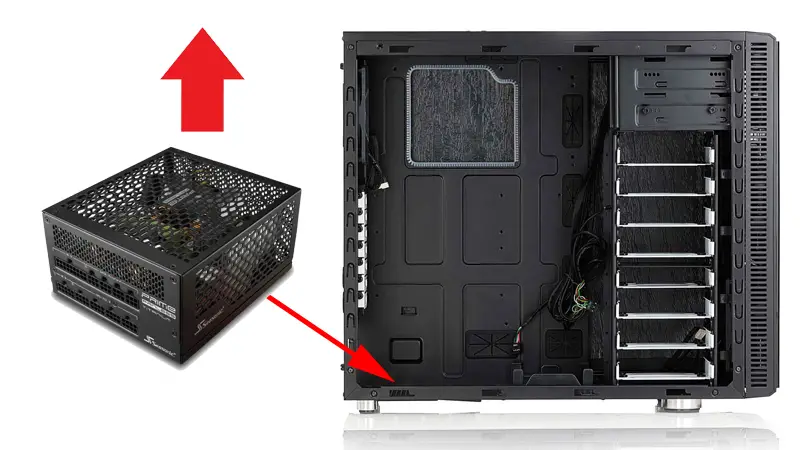
If you are placing your SMPS at the bottom, then ensure to place the unit with ventilation facing upwards. If you are mounting the SMPS at the top of the case, then you need to place the ventilation area downwards.
Scenario 3:
In the case of Mini-ITX or Micro-ATX cases, place the fan of the SMPS facing the direction of the motherboard. However, in certain cases, the SMPS mounting option is located sideways. In those cases, make sure to mount the fan of the unit outwards.

Additional Thoughts
Most modern-day SMPS comes with Fanless Mode, i.e. the fan will only kick in when the unit will be under load and at a certain temperature. Also, there are at times if you are having a GPU then facing the fan upwards is not a good idea. It might do just the opposite. Therefore, it is quite essential to analyze your case cooling room on your case first and then place your SMPS in order to optimize the proper airflow.
Summing Up
In this topic, we have upheld the best possible options for SMPS to be mounted in your PC case. We have tried to pinpoint all the positions and describe each condition briefly. If you have any other points to include, feel free to reach us.