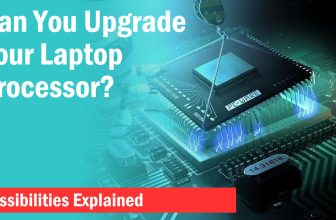If you are shopping for a laptop then you have to consider and analyze a lot of factors that include the configuration, features, connectivity, and other such stuff.
While each of these factors is important for getting the most functional laptop, there is no debate as to why a CPU matters the most when it comes to choosing a laptop.
Most of your laptop’s performance is dependent on its CPU whether you are an office worker, a gamer, or a professional. So, if you are looking for the right answer as to what processor speed you should look for, keep reading to know what are the best processor speeds currently and how does processor speed affects performance.
What Is A Processor Speed?
A processor speed is the number of instructions it can execute every second. It is measured in MHz or GHz and is the number of cycles per second the processor has to operate to execute the instructions.
A processor speed is also called “Clock speed” and helps the processor retrieve and interpret instructions quickly as possible. For example, a processor speed of 3.0GHz or 3000MHz will make the processor execute 3 billion cycles every second.
As the processor consists of billions of transistors, each of them opens and closes during each cycle making the processor perform all the arithmetic and logical operations quickly.
Does Processor Speed Affect Performance?
A quick answer to this question is Yes. However, it is also important to consider that the processor speed does not affect the performance alone. There are factors like core/thread count, cache memory, and architecture that play an essential role in uplifting a processor’s performance.
But generally speaking, the processor speed is what most apps and games love. A laptop that has 2GHz of processor speed if increased by 500MHz will definitely show some significant improvement in performance.
The same goes for a desktop too but the performance uplift will vary from laptop to laptop and may or may not affect every app on your laptop.
Processor speed cannot do anything alone when the processor doesn’t have enough cores to support a particular app or game. For example, a 2-core CPU won’t be sufficient for rendering programs no matter how fast the processor speed is.
The same is also true when we consider a high-core count processor which has very low processor speed. As many applications particularly games favor higher processor speed, a processor with 6 cores featuring a speed of 4.0GHz will generally perform better than an 8-core processor with 2.0GHz speed.
This, however, as I said also depends on the architecture and cache memory of the processor. If we compare a 10-year-old processor to a modern one that features the same amount of cores and somewhat equivalent or even lower clock speeds, the modern processor will most likely win because of improved architecture and better specs.
What Is A Good Processor Speed On A Laptop?
A good laptop processor speed will depend on what type of work you do and what are your expectations. There is no fixed answer to this question but most laptops today come with a particular range of processor speeds that have become the standard.
If you check the modern laptops, AMD Ryzen and Intel Core CPUs are the most prevalent. They come with different specs and feature a different range of processor clock speeds. Most laptops aren’t set on one speed but feature a range of processor speeds where the lower limit is called the “Base clock” and the upper limit is called the “Boost clock”.
Generally speaking, a good processor speed on laptops with either Ryzen or Intel Core processors is in the range of “2.0GHz-4.0GHz” . Here the base clock speed is 2.0GHz and the boost clock speed is 4.0GHz. This range will differ and the base clock speed can be lower or higher depending on the processor model and the same goes for the boost clock speed.
Most power-efficient laptop processors will have a lower base clock speed than the standard processors. They operate at a lower TDP and therefore, don’t need higher wattage to maintain a higher clock speed than the standard processors.
The speed range I have mentioned above will also depend on the tasks you need to perform on your laptop and will differ based on the intensity of the tasks. I am going to explain how each type of task responds to different clock speeds and what will be the ideal clock speed range for each of them.
Good Laptop Processor Speed For Casual Work
Casual work or office work is generally the least demanding and put little stress on your processor. These tasks include apps like MS Office, spreadsheet apps, productivity apps, and internet surfing.
For these types of applications and work, a good laptop processor speed is generally between “2.0GHz-3.0GHz”. If you see the processor speed 0.1-0.3MHz slower than the base speed or higher than the boost speed, there is no problem if the core count is 4 or higher.
4 cores and above are more than sufficient for casual work and the frequency won’t matter a lot.
Good Laptop Processor Speed For Gaming
Gaming is much more demanding than casual work and generally gets your processor usage between 50-100% depending on the type of processor you have and the game you are running.
More CPU-intensive titles will consume more CPU resources and once you hit 90% or above, you can no longer run other applications in the background without seeing a dip in performance.
Games generally require higher clock speed than any kind of app and they love higher single-core performance more than the multi-core. This means if you own a processor that features “2.5GHz-4.0GHz” of clock speed , you are good to go.
It will be ben better if the processor features a higher base clock to start with as most laptops allow automatic processor frequency adjustments. Having a higher base clock will be helpful in maintaining good performance in games and the higher the clocks go, the more consistent the performance will be.
Good Laptop Processor Speed For Professional Work
Finally, professional works like rendering, compression/decompression, encoding, and other such types will push your CPU usage to 100%.
These apps are the most intensive ones and require more cores/threads and decent core clock speeds. Core clock speeds generally don’t have to be crazily high as most of these applications are more core-oriented.
This means high core-count processors having a clock speed of “2.0GHz-4.5GHz” will be perfect for these tasks . It is recommended that the core count should be at least 8 if you don’t want to struggle in getting the job done quickly.
Final Words
It should be noted that even though the processor speed matters a lot, it is not the only thing that matters. Always check other processors’ specs when buying a laptop to ensure quick processing and better performance.