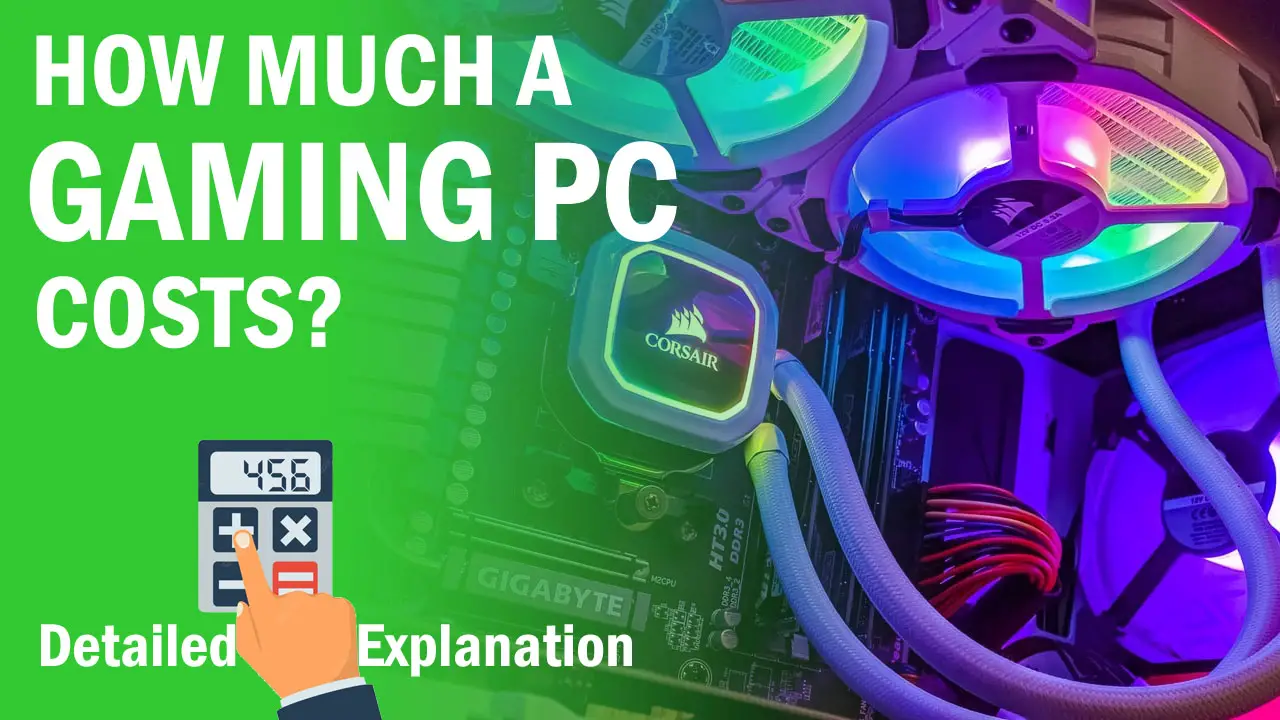An $800 gaming build should not only max out video games’ visuals but also provide you with enough power to quicken the processing in non-gaming tasks. If you are looking for such an $800 gaming PC, look no further.
We carefully select components for our gaming builds to meet your requirements without breaking the bank. The 800-dollar build we recommend will help you play games on ultra settings without dropping below 60 fps in almost every game. This is the dream of every budget gamer and it is totally possible.
This post will guide you through building your $800 gaming PC from scratch and with all new parts. We also have some Pre-Builts listed at the end in case you want to save your time and effort.
Is $800 Good For a Gaming PC?
With 800 dollars in hand, you can achieve the sweet spot of gaming where you no longer have to compromise graphical settings for having 60+ fps at 1080p resolution. In order to build an awesome $800 gaming build, you need to divide the budget carefully and reserve some budget for each component to have a good balance and avoid bottlenecking.
In this build, we are looking at PC components that can last for a few years letting you play games on the highest settings at 1080p. We will also make sure that it is easily upgradeable so you don’t have to change the entire configuration just to hit your next goal.
Before moving on to the parts list, we recommend you read our suggestions on what you should be looking for in every component category.
[wpsm_titlebox title=”Processor” style=”main”]It is recommended to get a CPU that features at least 6 cores with fast single-core performance and it will be better if also features hyper-threading. With 6 cores, you can do almost any task along with hardcore gaming. We are going to set a budget of around $150-$200 for the CPU alone.
[/wpsm_titlebox] [wpsm_titlebox title=”Motherboard” style=”main”]The main function of the motherboard is to connect all the components to have a flow of data. I don’t advise spending a lot on it as it will have almost no impact on gaming and productivity performance. Rather we are looking for something that will provide all the necessary slots and ports for our components.
[/wpsm_titlebox] [wpsm_titlebox title=”RAM” style=”main”]We are looking at 16GB RAM to have the best gaming performance. With 16GB of RAM, you will still have a good amount of RAM left while gaming that won’t pose a problem if you leave some files opened behind. 16GB of fast RAM will last for a while.
[/wpsm_titlebox] [wpsm_titlebox title=”Graphics Card” style=”main”]The GPU is the most important component as most of the gaming load is directly on the GPU. To ensure a smooth gaming experience, you must get a GPU from one of the latest generations of Nvidia and AMD GPU series with at least 4GB of VRAM. It should max out games at 1080p resolution and should not cost more than $300-$350.
[/wpsm_titlebox] [wpsm_titlebox title=”Storage Drive” style=”main”]To store a good number of games, we will need 1TB of fast storage. You should always go with either a SATA or NVME SSD as they are several times faster than the HDDs and use less space inside.
[/wpsm_titlebox] [wpsm_titlebox title=”Power Supply” style=”main”]To make sure you can add some more components in the future or even add a better GPU, we are going to get at least a 600W reliable power supply. You should never try to cheap out here as your PC’s safety depends on the PSU. Your PSU should be at least 80 Plus rated and should have better voltage regulation, low noise, and all the necessary cables for powering the components.
[/wpsm_titlebox] [wpsm_titlebox title=”Case” style=”main”]Finally, I recommend going with an ATX mid-tower case to host all the components. It should be spacious, should have good airflow, and good components support.
[/wpsm_titlebox]Parts list For $800 Gaming PC
Processor
[wpsm_offerbox button_link=”https://www.amazon.com/dp/B08166SLDF?tag=xtremegaminer-20″ button_text=”CHECK AMAZON PRICE” title=”Ryzen 5 5600X” description=”Cores/Threads- 6/12Clock- 3.7/4.6GHz
TDP- 65W
Overclocking- Yes
” thumb=”https://m.media-amazon.com/images/I/61vGQNUEsGL._AC_SL1384_.jpg” ]
There are plenty of mid-range processors under $200 and therefore, deciding the best one is difficult, particularly in this budget where you can have a dozen different CPU-motherboard combos. After carefully analyzing everything, it’s better to settle with the Ryzen 5 5600X due to various reasons.
Firstly, it is a 6-core/12-thread CPU that is not only faster than most sub $200 processors like the i5 12400F but also allows overclocking. It is currently priced at around $160 and comes with a Wraith Stealth CPU cooler that will do the cooling job for now.
If you are planning to overclock it to a higher clock speed than the max boost clock, then consider buying an AIO CPU cooler. Here are the best coolers for Ryzen 5600X.
[wpsm_top postid=”56995″]Graphics Card
[wpsm_offerbox button_link=”https://www.amazon.com/dp/B09ZLRDMXX?tag=xtremegaminer-20″ button_text=”CHECK AMAZON PRICE” title=”XFX Speedster SWFT210 Radeon RX 6650XT CORE” description=”Architecture- RDNA 2Stream Processors- 1792
Clock- up to 2491MHz
VRAM- 8GB GDDR6
” thumb=”https://m.media-amazon.com/images/I/61y3nA6JgdL._AC_SL1500_.jpg” ]
For $300, the Radeon RX 6650 XT is the best bang for the buck and no GPU comes close to its performance for $300. This is simply the best value card for gaming particularly for the Ryzen 5600X and can pretty much max out any game at 1080p resolution. Moreover, a lot of titles will easily play on high to ultra settings even at 1440p resolution.
It comes with a good 8GB GDDR6 VRAM that is adequate for almost any game and should give you way over 60 fps. All of its specs are really impressive with over 2000 Stream processors and up to 2635MHz of boost clock. It is also Ray Tracing capable but it is recommended that you put the RT settings in supported games to medium if you don’t want to make your performance suffer.
[wpsm_top postid=”59000″]RAM
[wpsm_offerbox button_link=”https://www.amazon.com/dp/B07RWDKZ2D?tag=xtremegaminer-20″ button_text=”CHECK AMAZON PRICE” title=”TeamGroup T-Force Delta RGB 16GB DDR4″ description=”RAM size- 16GB(2x 8GB)Type- DDR4
Clock- 3200MHz
CL Timings- 16-18-18-38
” thumb=”https://m.media-amazon.com/images/I/61qBMMBZU7L._AC_SL1500_.jpg” ]
To eliminate all the possible memory bottlenecks in both gaming and non-gaming tasks, all you need is 16GB of RAM. The T-Force Vulcan RGB 16GB kit has 2x 8GB memory modules for a dual channel configuration that yields more performance. The kit is clocked at 3200MHz and features tight CL timings of 16-18-18-38 for lower latency.
16GB RAM will last a good number of years and you won’t possibly need an upgrade any time soon except if you are a content creator who needs faster rendering and processing on higher resolutions. You can also check out our recommendations for best RAM for Ryzen 5600X.
[wpsm_top postid=”58889″]Motherboard
[wpsm_offerbox button_link=”https://www.amazon.com/dp/B07XPZMKQ6?tag=xtremegaminer-20″ button_text=”CHECK AMAZON PRICE” title=”MSI ProSeries B450-A Pro Max” description=”Chipset- B450RAM support- 128GB, 4133MHz
Storage- 6x SATA, 1x M.2
PCI-E slots- 4x PCI-E x1, 2x PCI-E x16
” thumb=”https://m.media-amazon.com/images/I/71VhZ-gTHoS._AC_SL1249_.jpg” ]
Ryzen 5600X has great potential if overclocked and the only way to overclock it is to use an unlocked chipset. There are around 6 chipsets with the AM4 socket that allows overclocking whereas B550/X570 is the latest one but are more expensive. On contrary, a B450 chipset is cheaper and comes with most features identical to the B550.
There will be a few downgrades but nothing major. The MSI B450-A Pro Max looks perfect to me with a price of less than $100 and provides you with a decent VRM with 6 power phase VRM which will allow some level of overclocking. I don’t recommend going too hard on this board as it is still a basic B450 motherboard. However, the component support is amazing with multiple PCI-E slots, fan/RGB headers, and RAM support.
[wpsm_top postid=”56281″]Storage
[wpsm_offerbox button_link=”https://www.amazon.com/dp/B07ZGJVTZK?tag=xtremegaminer-20″ button_text=”CHECK AMAZON PRICE” title=”Silicon Power A60 1TB” description=”Brand- PNYCapacity- 1TB
Interface- M.2
Read/Write- 2200/1600MB/s
” thumb=”https://m.media-amazon.com/images/I/61lvL0XLcJL._AC_SL1200_.jpg” ]
To store a good number of games and your files, you will need at least 1TB of storage. The Silicon Power A60 1TB SSD is a super fast NVME SSD that offers a sequential Read/Write speed of 2200/1600MB/s which will load your OS and games quickly.
It will be perfectly fine for a while and if you run out of space, you should add another 1TB or 2TB of SSD to have more storage space in the future.
Power Supply
[wpsm_offerbox button_link=”https://www.amazon.com/dp/B087CDR14Z?tag=xtremegaminer-20″ button_text=”CHECK AMAZON PRICE” title=”Thermaltake Toughpower GX2 600W” description=”Wattage- 600WPower Efficiency- 80+ Gold
Type- Non-Modular
Warranty- 5 years
” thumb=”https://m.media-amazon.com/images/I/719Dlu50SSL._AC_SL1440_.jpg” ]
Coming to the power supply, we know how important it is to get a reliable PSU to protect your components from faulty currents and voltages. Therefore, I chose the Toughpower GX2 600W from Thermaltake which is cheap but reliable. Thermaltake has been in the PSU industry for ages and doesn’t disappoint with its Toughpower series which also provides 5 years of warranty.
The Toughpower GX2 brings 600 watts of wattage capacity with an 80 Plus Gold efficiency rating. It is really power efficient with up to 90% of efficiency on typical loads and features tight voltage regulation on all the rails. It is, however, non-modular and you have to deal with the thick cables.
Case
[wpsm_offerbox button_link=”https://www.amazon.com/dp/B083LYL7V5?tag=xtremegaminer-20″ button_text=”CHECK AMAZON PRICE” title=”Phanteks Eclipse P300A” description=”Type- ATXDimensions- 200 x 450 x 400mm
Weight- 7Kg
Material- Steel, ABS, Glass
” thumb=”https://m.media-amazon.com/images/I/91Gqz3yTwnL._AC_SL1500_.jpg” ]
Great mid-towers are hard to find for less than $80. As we don’t have enough cash left for the case, we have to choose a case carefully because a poor case can affect your system’s performance if it doesn’t provide ample ventilation and is too compact to support lengthy components.
The Phanteks Eclipse P300A looks perfect to me for less than $80 and comes with a tempered glass side panel to show off your rig. The interior is spacious and provides a good number of routing holes for easy cable management. The motherboard plate cutout is big, ventilation is ample, and the full PSU shroud is capable of hiding all the cable mess.

ORDER FROM AMAZON
AMAZON USA
AMAZON UK[wp-svg-icons icon=”checkmark-circle” wrap=”i” color=”green”] 1080P ULTRA SETTINGS, 1440P STARTER
[wp-svg-icons icon=”checkmark-circle” wrap=”i” color=”green”] SPACIOUS CHASSIS
[wp-svg-icons icon=”checkmark-circle” wrap=”i” color=”green”] ADEQUATE RAM, PSU & STORAGE
[wp-svg-icons icon=”checkmark-circle” wrap=”i” color=”green”] EASILY UPGRADABLE
Links to Amazon UK and Amazon CA may contain different components depending on the availability and pricing. Most of the time these components will be RAM and Power Supply. Please review the components on Amazon before purchasing.
[/wpsm_titlebox]Is The $800 Gaming PC Upgradable?
Absolutely, even every custom gaming build we recommend here on Xtremegaminerd is upgradeable. The $800 Gaming PC has top-notch components in each category and we advise upgrading it if you have greater needs than this PC could offer. At the same time, we recommend choosing parts carefully in order to maintain the configuration balance and avoid possible bottlenecks.
While this PC will be perfectly fine if you upgrade only one component like the best possible CPU, GPU, or RAM, I still advise you to invest in other parts as well. The first upgrade for this PC I recommend is the graphics card. The Radeon RX 6650 XT is perfectly fine for 1080p gaming but if you want to max out games at 1440p or at 4K or if you want to have the extra eye candy by turning On the Ray Tracing to ultra, a powerful GPU like RX 6850 XT or an RTX 3080 will be a game changer.
The 5600X will easily handle those GPUs but if you want to go with something like an RX 7900 XT, I would recommend upgrading your CPU to something like a 5800X3D which is definitely a top-notch choice. However, it is better to upgrade your motherboard before upgrading your CPU as we used a basic B450 chipset which isn’t very capable of overclocking. However, it is completely optional because the performance gain won’t justify the cost increase.
The next upgrade can be your RAM or storage. Adding another 16GB RAM kit of the same model will make your system a beast but keep in mind that you will only be able to add more RAM if you get a better motherboard as we have a board with only 2x DIMMs. For storage, you can add one more SSD with at least 1 or 2TB of storage space.
As for the PSU and Case, there is hardly any need to change them as they are capable of supporting most components in the market but please inform us in the comments if you are looking for something unusual like a very power-hungry GPU, CPU+Overclocking, and multiple RGB devices, etc.
Best PreBuilt PCs Under $800
We understand that building a gaming PC for yourself for the first time may not be an easy task. That is why we have PreBuilt gaming systems that also do a good job of providing a decent gaming experience and saving you a lot of time. While we always and will always recommend building a PC by yourself as it offers better components and hence, better performance, we will still provide you with some decent options under $800 below.
[wpsm_offerbox button_link=”https://www.amazon.com/dp/B09M9J5YF3?tag=xtremegaminer-20″ button_text=”BUY FROM AMAZON” title=”Skytech Blaze II Gaming PC” description=”Intel Core i3 10105FNvidia Geforce GTX 1650 Ti
16GB DDR4, 500GB SSD
Wifi and Windows 10 Home” thumb=”https://www.xtremegaminerd.com/wp-content/uploads/2022/11/Skytech-Blaze-II-Gaming-PC-2.jpg” ]
For around $700, the Skytech Blaze II brings some decent configuration that comprises an Intel Core i3 10105F CPU with a GTX 1650 Ti. The Core i3 10th gen is a 4-core and 8-thread processor with some decent single-core performance that does very well with budget GPUs like the GTX 1650 Ti. You will get 16GB of DDR4 RAM and 500GB of SSD storage to start with.
This configuration is pretty much sufficient for playing games on high settings at 1080p resolution. However, it is still much inferior to our recommended custom gaming PC for under $800. The Skytech Blaze II also comes with pre-installed Wifi and Windows 10 Home to start with and a beautiful mid-tower case with some pre-installed RGB fans. So, pretty much ok for 700 bucks but not a killer deal.
[wpsm_offerbox button_link=”https://www.amazon.com/dp/B0B24RL31P?tag=xtremegaminer-20″ button_text=”BUY FROM AMAZON” title=”MXZ Gaming Desktop PC” description=”Intel Core i3 12100FNvidia Geforce GTX 1660 Super
16GB DDR4, 500GB SSD
Windows 10 Pro” thumb=”https://www.xtremegaminerd.com/wp-content/uploads/2022/11/MXZ-Gaming-Desktop-PC.jpg” ]
MXZ Gaming desktop features a better CPU from the Alder Lake family and one of the best budget GPUs from the Nvidia GTX 1600 series. The CPU-GPU combo here is also a good one with a Core i3 12100F CPU that features 4-cores and 8-threads and a GTX 1660 Super.
Core i3 12100F is currently the fastest budget CPU under $130 and kills every processor in this price range from AMD and Previous Intel processors. The RAM, however, is not that good with only 8GB of size which may need an upgrade in the near future. The storage drive is a SATA SSD with 500GB of storage space and you get pre-installed Windows 10 Pro but no Wifi.
The best feature is its case which is a micro-ATX tower with RGB LEDs on the front panel and features pre-installed 6x 120mm RGB fans. This will easily save you around $50-$70 on the case fans and will provide a pretty decent airflow inside the chassis.
[wpsm_offerbox button_link=”https://www.amazon.com/dp/B09S5K289L?tag=xtremegaminer-20″ button_text=”BUY FROM AMAZON” title=”CYBERPOWERPC GXiVR8060A12 Gamer PC” description=”Intel Core i5 11400FNvidia Geforce RTX 3050 8GB
8GB DDR4, 500GB SSD
Wifi and Windows 11 Home” thumb=”https://www.xtremegaminerd.com/wp-content/uploads/2022/11/CYBERPOWERPC-GXiVR8060A12-Gamer-PC.jpg” ]
The CyberPowerPC Gamer Xtreme Gaming PC is currently the best PreBuilt under $800 with the Core i5 11400F and the RTX 3050. The 3050 is a great GPU for 1080p gaming despite its poor pricing when bought individually but as it comes pre-installed on this PC, it improves its value.
You can easily play every game on high to ultra settings at 1080p resolution. Also, to start right away, the company is providing a gaming keyboard/mouse bundle which is unavailable in the PreBuilts listed above it. You also get pre-installed Wifi and Windows 11 Home on a fast NVME 500GB SSD. This is definitely our recommendation for those who don’t have time to build our $800 gaming build.
Final Words
We have provided the best possible configuration for the $800 custom gaming build that will own every other PC in 2023. Let us know if you need any help in building your PC or if you need any suggestions regarding the selection of PC components. We will try to get back to you in a day or two.
Related: