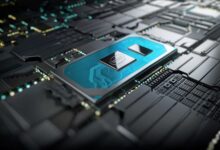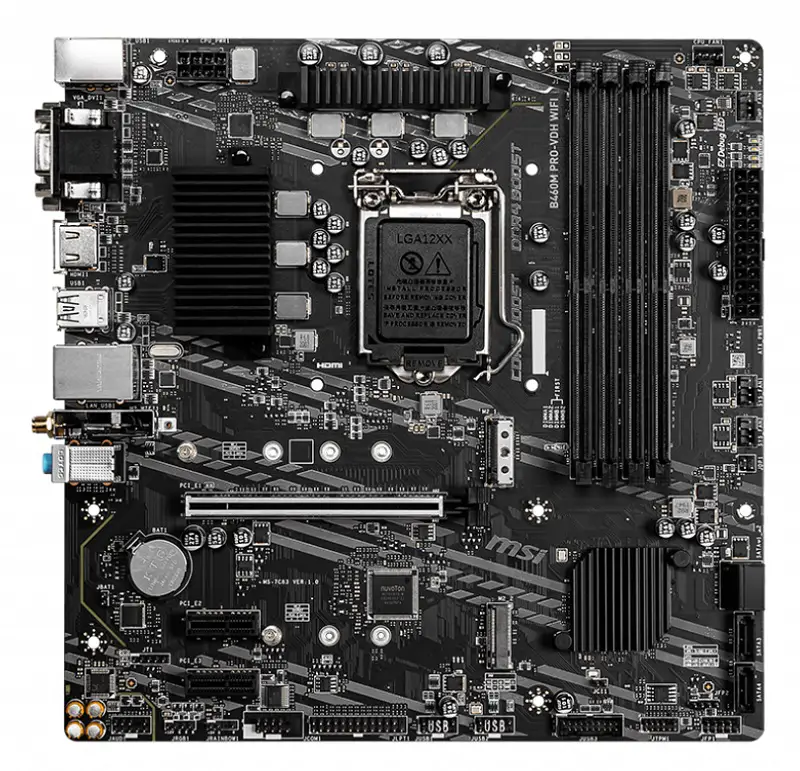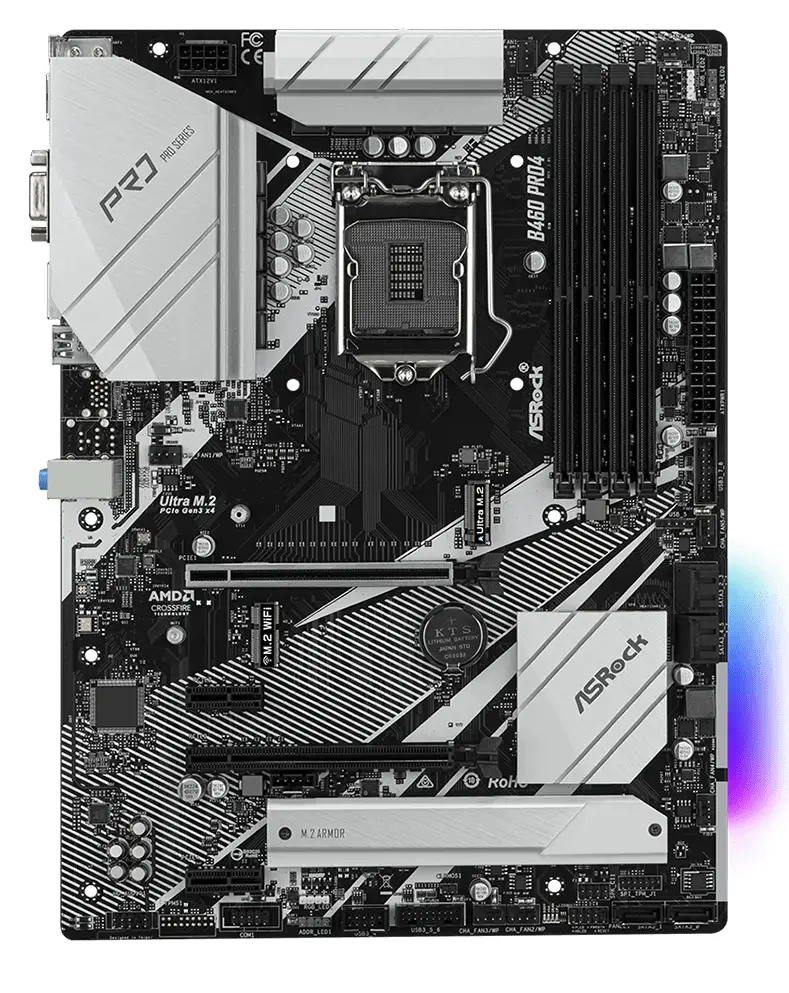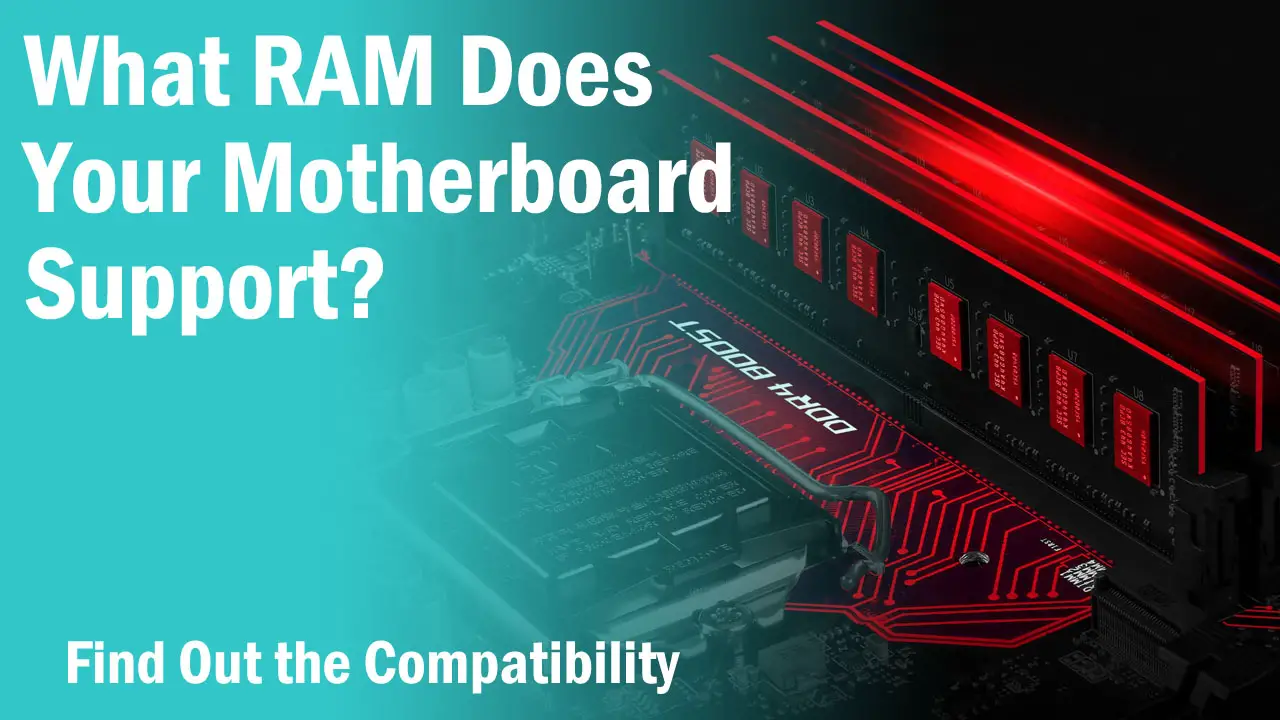So, you have bought an Intel Core i3 10100F or an i5 10400F and want the best B460 motherboard?
You have come to the right place as after analyzing almost every motherboard, I have listed out only those which provide you all the best features for the best price.
B460 is a good alternative to the H410 chipset with the LGA 1200 socket which brings more PCI lanes and thus you will be able to add more components to it and make your system future proof. B460 boards bring more PCI slots, SATA ports, and M.2 connectors than the H410 and are ideal for locked Intel 10th gen processors. They cost less than the H470 and Z490 chipset motherboards and are fit for a budget gaming PC.
There are a few things to remember before buying a B460 motherboard. Remember that you shouldn’t be focusing a lot on VRM in B460 boards as these are not meant for overclocking but make sure you buy one with decent heatsinks at the least to avoid overheating. B460 chipset features 16 PCI lanes and the sharing of bandwidth between the PCI, M.2 and SATA ports is different from the other chipsets.
A B460 motherboard has the primary M.2 connector sharing the bandwidth with the first SATA port which makes the SATA port disabled if a SATA SSD is installed in the M.2 connector but in case, If an NVME SSD is used, then the first SATA port will work. B460 boards with 2x PCI-E x16 slots that support CrossfireX usually have the second PCI-E x16 run at X4 mode which can downgrade to either X2 or X1 depending upon the usage of other PCI slots or M.2 connectors or it can also be disabled in some cases.
Now, coming to the list, we have the following top 4 B460 motherboards that are worthy of your buy and should be sufficient in most cases. Do feel free to let me know what you think about these motherboards.
Best Value
Asus TUF GAMING B460-PRO Wifi
Quick Specs [wp-svg-icons icon=”wrench” wrap=”i”]:-
[wp-svg-icons icon=”minus” wrap=”i”] VRM: 8 power phases
[wp-svg-icons icon=”minus” wrap=”i”] RAM support: 128GB, 2933MHz
[wp-svg-icons icon=”minus” wrap=”i”] Expansion slots: 2x PCI-E x16, 3x PCI-E x1
[wp-svg-icons icon=”minus” wrap=”i”] Storage: 6x SATA, 2x M.2
Choosing the best B460 motherboard from Asus is one of the toughest tasks and that’s because Asus has so many good motherboards that are comparable to each other in features while their prices are close to each other. The Tuf and ROG Strix series B460 boards from Asus give each other good competition while the Prime series is a little behind with some features.
While almost every ATX B460 Asus motherboard is capable of AMD CrossfireX, some of the boards will get its second PCI-E x16 slot disabled because they share bandwidth with the PCI-E x1 slots and some of them will run the second PCI-E x16 slot at X2 or X1 if any of the PCI-E x1 slots are occupied.
I believe that the TUF Gaming B460 Pro Wifi is the best choice because it costs similar to the ROG Strix b460 motherboards but has an inbuilt wifi adapter that the Strix B460 F Gaming, H Gaming, and G Gaming don’t have. The rest of the features are comparable. The inbuilt Wifi adapter supports Intel Wifi 6 and the board also has a 1Gb LAN. There are 5x headers for cooling devices that include the chassis fan headers, CPU fan header, and pump header; and some RGB as well as ARGB headers for RGB devices.
You will get Debug LEDs for troubleshooting, 8 power phase VRM with heatsinks, 4x DIMM slots for memories, 6x SATA ports for SATA drives, 2x M.2 slots for NVME SSDs, 2x PCI-E x16 slots for graphics cards and 3x PCI-E x1 slots for other expansion cards. At the I/O, you will find 6x USB ports where 4 ports are USB 3.2 Gen 1 and 2 are USB 3.2 Gen 2. For display, you will get an HDMI and a DP connector.
Related:- Motherboard Cable-Connection Guide
[i2pc pros_icon=”icon icon-thumbs-o-up” cons_icon=”icon icon-thumbs-o-down” show_title=”false” title=”Pros & Cons” show_button=”true” pros_title=”What is Good?” cons_title=”What is Not?” button_icon=”icon icon-cart-4″ link_text=”BUY FROM AMAZON” link=”https://amzn.to/2Z7Ia3S” ][i2pros] 5x fan headers for coolingEZ Debug LEDs for troubleshooting
Tuf graded components for more reliability
Inbuilt Wifi adapter
AMD CrossfireX support
inbuilt RGB lighting
[/i2pros][i2cons] No Bios update feature
[/i2cons][/i2pc]
Best Budget
MSI B460M Pro VDH Wifi
Quick Specs [wp-svg-icons icon=”wrench” wrap=”i”]:-
[wp-svg-icons icon=”minus” wrap=”i”] VRM: 6 power phases
[wp-svg-icons icon=”minus” wrap=”i”] RAM support: 128GB, 2933MHz
[wp-svg-icons icon=”minus” wrap=”i”] Expansion slots: 1x PCI-E x16, 2x PCI-E x1
[wp-svg-icons icon=”minus” wrap=”i”] Storage: 4x SATA, 2x M.2
While MSI also has some really good B460 motherboards under $150 like the B460 Tomahawk which has superb features like a very powerful VRM(which you don’t need) and some good onboard features like Debug LEDs(which are also on the Asus Tuf B460 Pro Wifi) and Type C front header, I still think it will be better to go with the TUF B460 Pro Wifi as the Tomahawk doesn’t have wifi and both cost $140. So, the next one which I believe is very good for the money is the MSI B460M Pro VDH wifi.
It is definitely very inferior to the Tomahawk and Mortar Wifi for its VRM but as these are made for the locked CPUs like the i3 10100F and i5 10400F, wasting $40 more on an ATX motherboard just to get a powerful dozen phase VRM when you are not going to overclocking isn’t a wise choice.
This board also has a fine VRM with some decent heatsinks over it which will be sufficient for cooler operation. It has EZ Debug LEDs for troubleshooting, a PCI-E x16 slot with steel armor, 2x PCI-E x1 slots for expansion cards, 2x M.2 slots for NVME Storage drives, and 4x Fan headers for cooling. It also has RGB and ARGB headers if you want to add RGB and ARGB devices like fans and LED strips in your case.
It has a very good I/O with 6x USB ports, 1x PS/2 port, HDMI, DVI, and VGA ports for display and a Realtek Lan Port with 1Gb of bandwidth. The board however features only 4x SATA ports but that should still be enough as it already has 2x M.2 slots and you may not use more than 4x SATA drives if you are spending less than $100 on a board like this. But remember that you will be able to use only 3x SATA ports if you install 2 NVME SSDs.
[i2pc pros_icon=”icon icon-thumbs-o-up” cons_icon=”icon icon-thumbs-o-down” show_title=”false” title=”Pros & Cons” show_button=”true” pros_title=”What is Good?” cons_title=”What is Not?” button_icon=”icon icon-cart-4″ link_text=”BUY FROM AMAZON” link=”https://amzn.to/2BdU3fa” ][i2pros] 4x fan headersEZ Debug LEDs for troubleshooting
2x M.2 slots for fast NVME SSDs
Inbuilt Wifi adapter
3x Display output ports
[/i2pros][i2cons]No inbuilt RGB lighting
No AMD CrossfireX support
[/i2cons][/i2pc]
Best Value for Price Ever
ASRock B460 Pro4
Quick Specs [wp-svg-icons icon=”wrench” wrap=”i”]:-
[wp-svg-icons icon=”minus” wrap=”i”] VRM: 9 power phases
[wp-svg-icons icon=”minus” wrap=”i”] RAM support: 128GB, 2933MHz
[wp-svg-icons icon=”minus” wrap=”i”] Expansion slots: 2x PCI-E x16, 2x PCI-E x1
[wp-svg-icons icon=”minus” wrap=”i”] Storage: 6x SATA, 3x M.2(One M.2 Wifi)
A lot of boards with a B460 chipset with higher-end specs and features cost much more than $100 like the TUF B460 Pro Wifi which I listed above but if you can add $20 more you can buy a budget Z490 motherboard which is overclocking capable and will provide you with better VRM and other stuff. So, that’s why it may not be best for everyone to spend a lot of money if you have a board like B460 Pro4 from ASRock which has decent features enough for any budget gaming build.
The ASRock B460 Pro 4 is a $100 board that is fully ATX and has a 9 power phase VRM with decent heatsinks. Surely, you are not going to do any kind of overclocking on it but its cost is what it makes a better choice for budget gaming builds. It has 2x PCI-E x16 slots for graphics cards that support 2 way AMD CrossfireX, 2x PCI-E x1 slots for expansion cards, 2x M.2 connector for SSDs, an M.2 Wifi connector and a total of 7x fan headers including the CPU and AIO.
Keep in mind that the second M.2 connector will get disabled if you use the first SATA port or vice versa because they both share bandwidth with each other.
For aesthetics, it has 2x RGB and 2x ARGB headers for RGB devices and it itself has an inbuilt RGB lighting at the right edge near the chipset. At the I/O you will find a total of 6 USB ports including a Type C port and an HDMI and VGA port for display.
[i2pc pros_icon=”icon icon-thumbs-o-up” cons_icon=”icon icon-thumbs-o-down” show_title=”false” title=”Pros & Cons” show_button=”true” pros_title=”What is Good?” cons_title=”What is Not?” button_icon=”icon icon-cart-4″ link_text=”BUY FROM AMAZON” link=”https://amzn.to/2VZgEDH” ][i2pros] 9 power phases with decent heat sinksInbuilt RGB lighting
Supports AMD CrossfireX
Has 7x fan headers for cooling
2x RGB and 2x ARGB headers for RGB devices
Best overall B460 chipset board for the price
[/i2pros][i2cons]No debug LEDs
No support for Nvidia SLI
You will have to buy a Wifi card separately
[/i2cons][/i2pc]
Best Overall [Editor’s Choice]
Gigabyte B460 Aorus PRO AC
Quick Specs [wp-svg-icons icon=”wrench” wrap=”i”]:-
[wp-svg-icons icon=”minus” wrap=”i”] VRM: 10 power phases
[wp-svg-icons icon=”minus” wrap=”i”] RAM support: 128GB, 2933MHz
[wp-svg-icons icon=”minus” wrap=”i”] Expansion slots: 3x PCI-E x16, 2x PCI-E x1
[wp-svg-icons icon=”minus” wrap=”i”] Storage: 6x SATA, 2x M.2
Most of the entry-level Gigabyte B460 boards are identical to each other with very few differences which won’t matter in most cases. While Gigabyte provides the cheapest entry-level B460 motherboards, I believe that it’s better to get a sub $100 board like the MSI B460 Pro VDH Wifi than a very basic H410 looking like a B460 board with an almost very little upgrade.
However, there are still a couple of good B460 boards you can get from Gigabyte among which the B460 Aorus Pro AC stands out. It has a strong 10 power phase VRM with good heatsinks and an I/O cover that has inbuilt RGB lighting. The board has 3x PCI-E x16 slots that support 2 way CrossfireX and has 2x M.2 connectors for SSDs.
The second PCI-E x16 slot shares bandwidth with the first M.2 connector and while it works at X4 mode, it will downgrade to X2 mode if you install an NVME SSD in the first M.2 connector. So, remember that you have two options: Either let your second PCI-E x16 slot run at X4 with a SATA SSD installed in the first M.2 connector and get your SATA 1 port disabled or let your PCI-E x16 slot run at X2 mode with the SATA 1 port in working condition.
There are 2x PCI-E x1 slots more on this board out of which one will get disabled if the primary M.2 connector is used as they both share bandwidth with each other. There are 6x SATA ports in total and support Raid configuration also. For updating the Bios, you will get a Q-Flash button onboard and 8x USB ports in total at the I/O.
For internet connectivity, it has been equipped with a better Intel 2.5Gb LAN and Intel Wifi 6 for wireless connectivity. Its cost is $140 which is the same as the cost of Asus Tuf Gaming B460 Pro Wifi. The only problem with this board is the lack of any Debug LEDs which is definitely a big CON as we see this feature even on a sub $100 board from MSI.
[i2pc pros_icon=”icon icon-thumbs-o-up” cons_icon=”icon icon-thumbs-o-down” show_title=”false” title=”Pros & Cons” show_button=”true” pros_title=”What is Good?” cons_title=”What is Not?” button_icon=”icon icon-cart-4″ link_text=”BUY FROM AMAZON” link=”https://amzn.to/2ZNapUP” ][i2pros] Powerful 10 phase VRM with good heatsinksLots of PCI slots and M.2 connectors
Inbuilt RGB lighting
Supports AMD CrossfireX
Inbuild Wifi adapter with Intel wifi 6 and 2.5Gb LAN
[/i2pros][i2cons] Only 4x fan headers
No debug LEDs
[/i2cons][/i2pc]
Wrapping up
B460 chipset motherboards are better suited for Intel locked processors. They provide the essential features for day to day work and are cheaper than the Z490 chipset boards. After analyzing most of the motherboards from the 4 most popular manufacturers, I have recommended the Top 4 B460 motherboards above and have stated the reasons for not selecting the others.
Let me know what you think of the list in the comments below.